Reveals the impact of general graphics processing unit (GPU) driver settings on gaming performance and image quality
In the world of gaming, every frame per second matters. The quality of your gaming experience is often determined by the performance of your graphics processing unit (GPU) and its driver settings. One of the most overlooked aspects of optimizing gaming performance is customizing the “general settings” of the GPU driver. This article delves into how tweaking these settings can dramatically impact gaming performance and image quality.
A graphics processing unit is a specialized electronic circuit designed to process and rapidly change memory to speed up the creation of images in a frame buffer intended for output to a display device. A GPU driver, on the other hand, is a program that allows the operating system and software to use your computer’s graphics hardware. If you play PC games, you probably tweak your graphics settings — such as adjusting texture quality, anti-aliasing, and more — to get the perfect balance between graphical fidelity and performance. The “General Settings” in the GPU driver are the default settings for all 3D applications.
The impact of general GPU driver settings on gaming performance is significant. These settings determine how the GPU is used during gameplay, affecting the speed and quality of graphics. For example, settings such as anti-aliasing, texture filtering, and vertical sync (V-Sync) can be adjusted to improve performance. Anti-aliasing smoothes rough lines, texture filtering improves texture details, and V-Sync eliminates screen tearing. However, these settings can also reduce performance if set too high.
Customizing these settings allows gamers to find a balance between performance and image quality. Lowering settings can increase performance but may result in decreased image quality. Conversely, increasing settings may improve image quality but may reduce performance. Therefore, it’s essential to find a balance that suits your hardware and gaming preferences.
The effect of these settings on image quality is also noteworthy. Higher settings can greatly improve the visual experience, making games more immersive. For example, higher levels of anti-aliasing can make the game look smoother and more realistic. Likewise, higher texture filtering can make game textures appear more detailed and vibrant.
However, it is important to note that the effect of general GPU driver settings can vary depending on the specific game and the power of your hardware. Some games may see a noticeable improvement in performance and image quality with certain settings, while others may not. Likewise, more powerful devices can handle higher settings without a significant impact on performance.
In conclusion, customizing the General Settings of your GPU driver can greatly impact gaming performance and image quality. By understanding these settings and how they work, players can optimize their gaming experience to suit their preferences and hardware capabilities.
sources:
1. “What is a graphics processing unit?” By Nvidia
2. “How to Tweak Your Video Game Options for Better Graphics and Performance” by How-To Geek
3. “Understanding Anti-Aliasing” by TechSpot
4. “What is fabric filtering?” By PC Gamer
5. “What is V-Sync?” By digital trends.

“Unapologetic analyst. Infuriatingly humble coffee evangelist. Gamer. Unable to type with boxing gloves on. Student. Entrepreneur.”

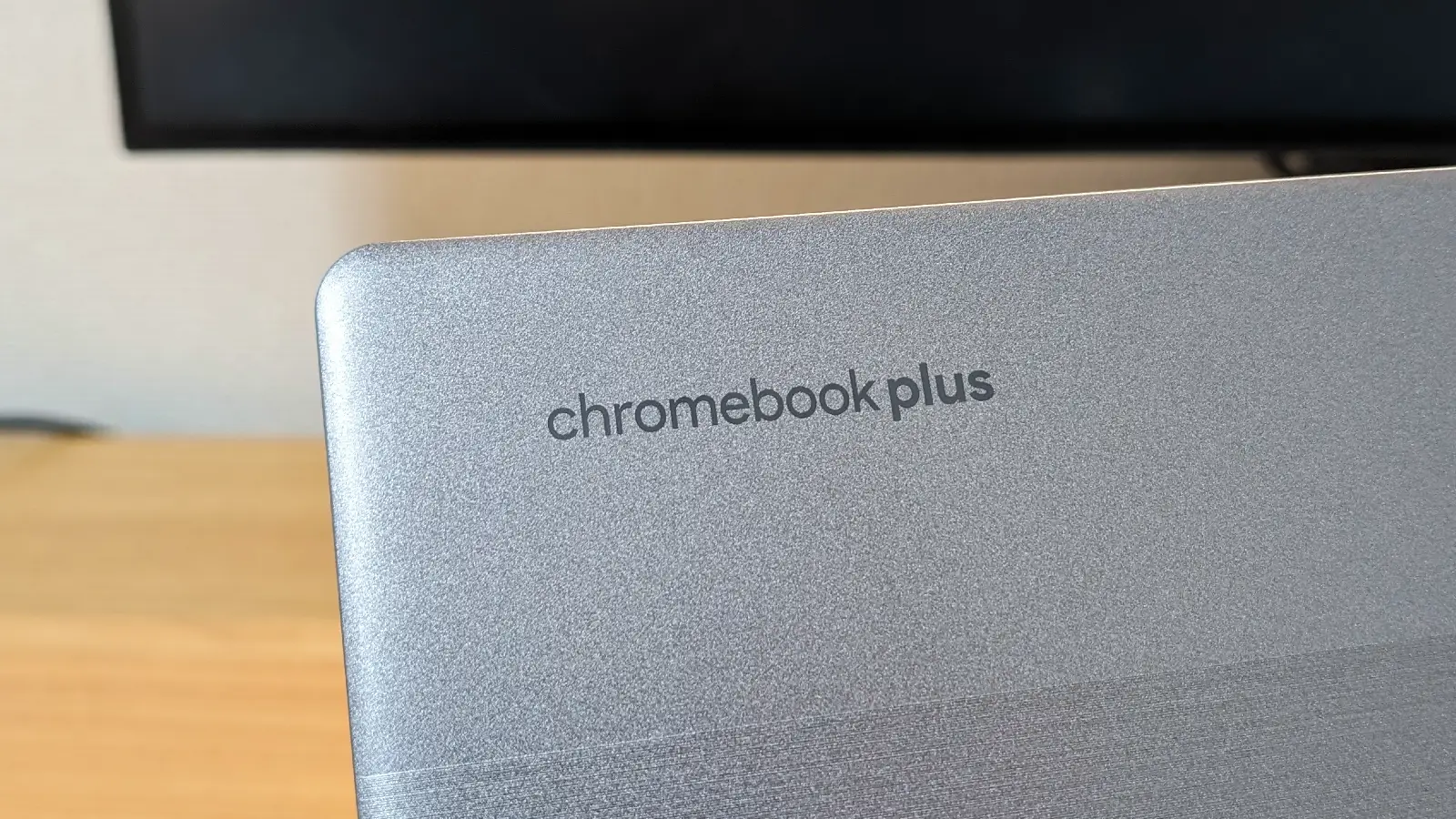
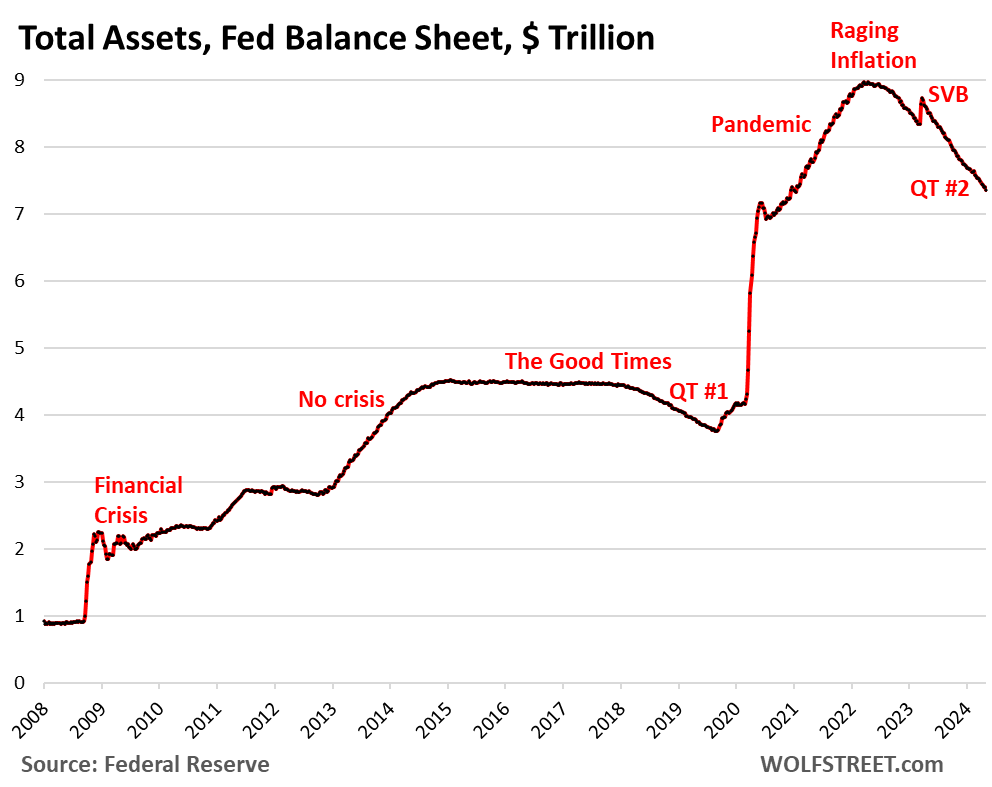




More Stories
Gender Medicine, Games and Teresa Brouwer – 5 minutes
The new release for PS5, Xbox and PC is ahead of schedule
Summer of Games 2024: all dates, trade shows, events and streams at a glance