It is recommended to use a power adapter that can provide 5V/3A power with the Raspberry Pi 4, but shipping began on October 23, 2023.Raspberry Pi 5A 5V/5A power adapter is now a recommended requirement, and a native “Raspberry Pi 27W USB-C Power Supply” power adapter has been released that supports 5V/5A output. However, at the time of writing, it is difficult to get a power adapter that supports 5V/5A output in Japan.Official documentsWhen I checked, it was written that it can be started with a power supply that supports 5V/3A output, so I prepared an original power adapter that supports 5V/5A output and a non-original power adapter that supports 5V/3A output, used it under high load, and checked the difference in the status output.
Raspberry Pi 5 – Raspberry Pi
https://www.raspberrypi.com/products/raspberry-pi-5/
Raspberry Pi 27W USB-C Power Supply – Raspberry Pi
https://www.raspberrypi.com/products/27w-power-supply/
Raspberry Pi Documentation – Raspberry Pi 5
https://www.raspberrypi.com/documentation/computers/raspberry-pi-5.html
·table of contents
◆1:Introduction to technical relevance
◆2:Equipment used for verification
◆3:High load application when using the original power adapter
◆4:Apply high load when using non-original power adapter
◆5:Applying a high load by requesting a 5A output from a non-original power adapter
◆6:Dial 5V/5A from a non-original power adapter with PPS and apply a high load
◆7:Check if your original power adapter can really output 5V/5A
◆8:summary
◆1: Introduction to technical competence
The Raspberry Pi 5 used this time was sent directly to the editorial department of GIGAZINE from the Raspberry Pi Foundation and did not receive a certificate of compliance with technical standards. So,”A special system for experiments using technically unqualified equipment“Introduced. In addition, the Raspberry Pi 5 is scheduled to be released in Japan after technical compliance is implemented by the agency, so general users do not need to worry about technical compliance.
◆2: Equipment used for verification
Below is the original Raspberry Pi Foundation “Raspberry Pi 27W USB-C Power Supply” power adapter. The cable and adapter are integrated to avoid the use of poor-performing cables.
If you look at the compatible output pole, you can see that it can output at “5.1V/5.0A”.
This time, as a non-original power adapter for comparison, we will introduce “Adtech”ABD-V140AC2-BC“It has been prepared.
Looking at the corresponding output column, you can see that it is possible to output at “5V/3A”.butYou can see that 5V/5A is included in the range.
The process verification environment looks like this. In order to check the operation when power is output from the USB port of the Raspberry Pi 5, an external SSD and a boot device are connected to the USB port.Avzi CT-3“And connect a USB tester” between the power adapter and Raspberry Pi 5 to measure the output current and voltage from the power adapter.U3 rings“Connected. In addition, in order to check the operating status of the Raspberry Pi 5, we used the USB serial conversion kit”USB-UART232RM“Also connected.”
The load current of the loader is set to 1.6A, which is the maximum output of the Raspberry Pi 5. Moreover, I installed a “squeeze” software on the Raspberry Pi 5, which puts a burden on the system. In this environment, “both CPU and USB port are offloaded”, command “stress -c 4” makes all CPU cores 100% used, “1.6A from load device” and “SSD 1.6A” from USB port. Output status of power adapter and USB port when standby power is output.
◆3: Apply high load when using the original power adapter
First, check the output from the power adapter and the output from the USB port when the original power adapter is connected.
At no load, the power adapter output was 5.1346V/0.8200A.
Also, the output voltage from the USB port was 5.001 volts.
The results of executing the command “vcgencmd pmic_read_adc” which can check the system power consumption of the PMIC are as follows.
Then, when I loaded the CPU and USB port, the output from the power adapter became 5.1863V/3.0378A.
The output voltage from the USB port is 4.597V. There is no indication that the system is particularly unstable.
The results of executing “vcgencmd pmic_read_adc” are as follows.
◆4: Apply high load when using non-genuine power adapter
Next, check the output from the power adapter and the output from the USB port when a non-genuine power adapter is connected.
The system will start working even if you connect a non-original power adapter, but a notification will appear in the upper right corner of the screen stating that “Power supply to peripherals will be limited because the current is less than 5A.” However, various programs will work without problems even in this case.
The output from the power transformer at no-load is 5.1338V/0.8147A.
The output from the USB port was 4.964 volts.
Next, try loading the CPU and USB port.
As a result of load being applied to the USB port, the output voltage dropped below 4V. When you play the movie below, you can see that the output voltage is less than 4V and the safety function of the loading device is activated.
Also, when the USB port was loaded, warnings about “low voltage” and “USB output overload” were displayed at the top right of the screen.
◆5: Dial 5A output from non-original power adapter and apply high load
The power adapter “APD-V140AC2-BK” used for verification this time includes 5V/5A in the PPS range, so in theory it should be possible to output at 5V/5A. When I checked the official Raspberry Pi forum, the Raspberry Pi developer said, “If you add ‘PSU_MAX_CURRENT=5000’ to the EEPROM configuration file, you can skip the process of querying the USB-PD compatible output and requesting the 5A output.”publishedSo I decided to try it.
The steps to rewrite EEPROM settings are as follows. First, run the following command:
sudo rpi-eeprom-config -e
This will open the EEPROM configuration file, so add the line “PSU_MAX_CURRENT=5000” and save it.
Next, reboot the system and the EEPROM will be rewritten. When I checked the serial console, it said “max current 5000”. You should now be able to dial 5 amp output from your non-original power adapter.
I ordered 5A output from the non-original power adapter, and the output from the power adapter was 5.1041V/0.9744A with no load on the CPU and USB port.
The output from the USB port is 4.934V.
Then, when I loaded the CPU and USB port, the output from the power adapter became 4.9490V/2.6094A.
The output voltage from the USB port is 4.376V, well below 5V. When no settings were made, there was no output at high loads, so it can be said that this is an improvement, but it was confirmed that the output was smaller than the original power supply.
◆6: Dial 5V/5A from non-original power adapter with PPS and apply high load
The “WITRN U3” USB tester used this time is equipped with a function that allows you to clearly determine the output voltage and power of a USB-PD compatible power supply. So, I decided to check the operation when dialing the 5.1V/5A output from the APD-V140AC2-BK.
When requesting an output of 5.1V/5A and no load on the CPU and USB port, the output from the power adapter was 4.8106V/1.9431A.
The output voltage from the USB port was 4.952V.
Next, I tried to put a load on the CPU and the USB port, but the power went out the moment I put a load on the USB port.
Additionally, like the APD-V140AC2-BK, there is a power adapter that supports output at 5V/3A and includes a 5V/5A in the PPS.Anker 736 charger“, we ran a similar test and got almost the same results as the APD-V140AC2-BK.
◆7: Check if the original power adapter can really output 5V/5A
Finally, in order to confirm whether the original power adapter really supports output at 5V/5A, I connected a loader to the original power adapter and loaded it.
As a result of verification, an output of 5.233V/5.000A was found to be possible.
◆8: Summary
As a result of checking the operation of an original power adapter that supports output at 5V/5A and a non-original power adapter that supports output at 5V/3A, we found that the power adapter that only supports output at 5V/3A does not work to load the USB port. It is found that The system becomes unstable when For applications that do not put a large load on the USB port, you can use a non-5V/5A power adapter without any problems, but if you plan to connect a large number of devices to the USB port, use a non-5V/5A power adapter. You have to prepare it.
◆The forum is now open
GIGAZINE’s official Discord server has a forum related to the Raspberry Pi 5. Anyone can write from the link below, so please write something like “I’m curious about ○○”.
• Discord | “The Raspberry Pi 5 has made it to GIGAZINE’s editorial section, so I’ll be reviewing it, but what do you want to know?” | gigazin
https://discord.com/channels/1037961069903216680/1166304963497041981
Copy the title and URL of this article

“Travel maven. Beer expert. Subtly charming alcohol fan. Internet junkie. Avid bacon scholar.”

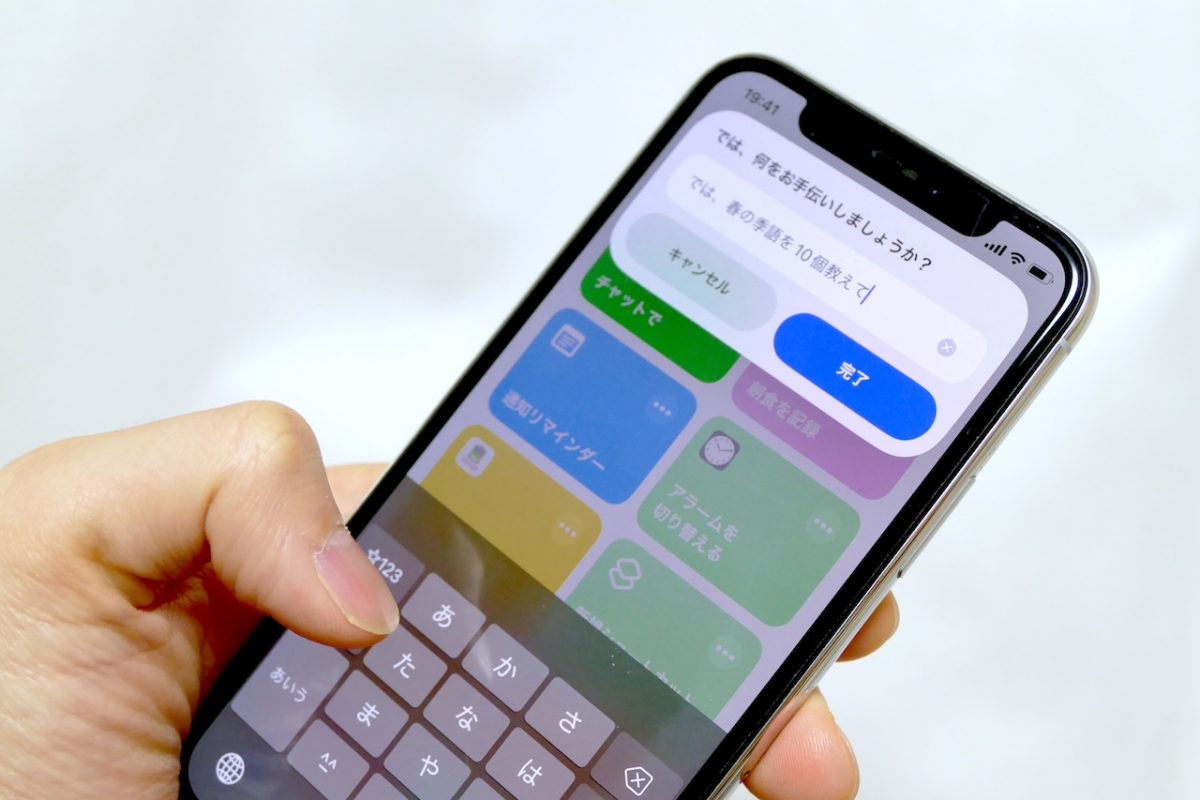




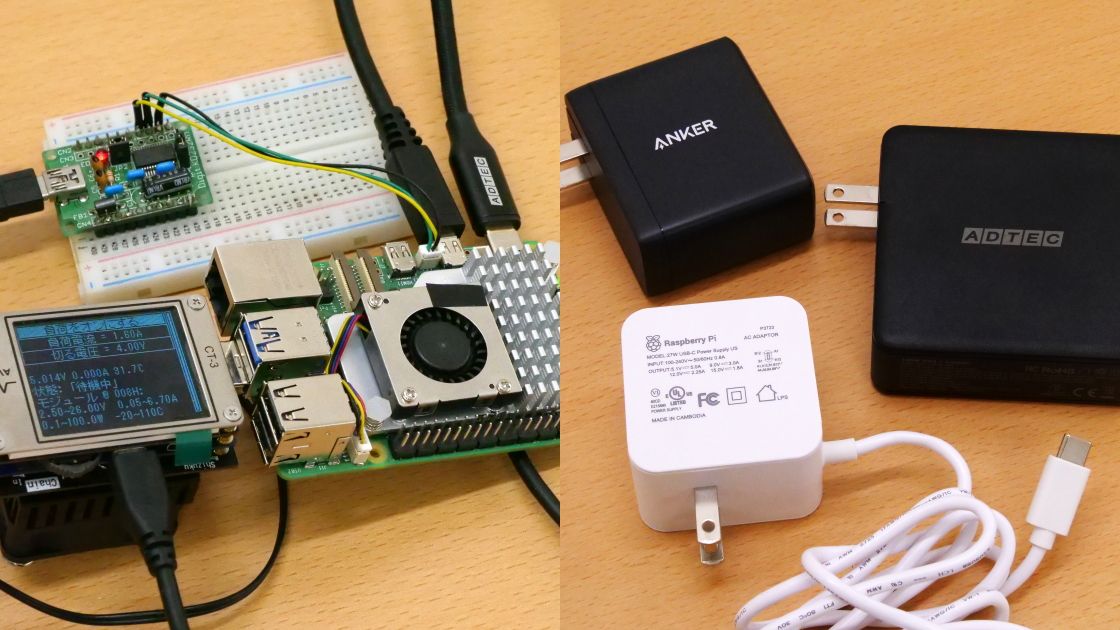
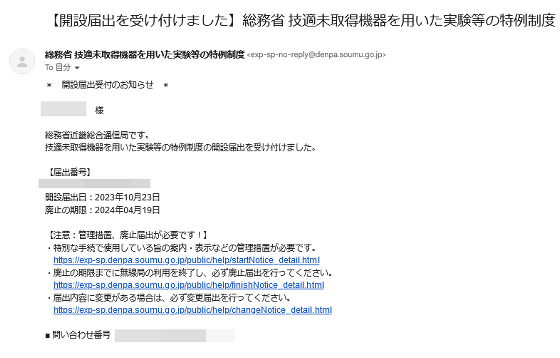

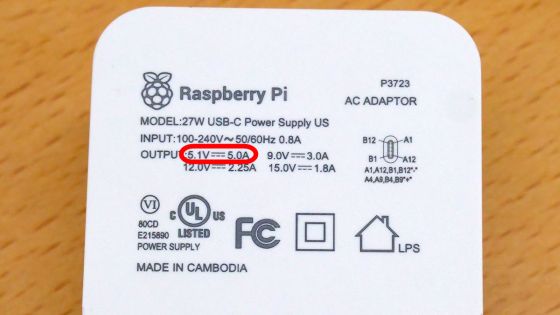

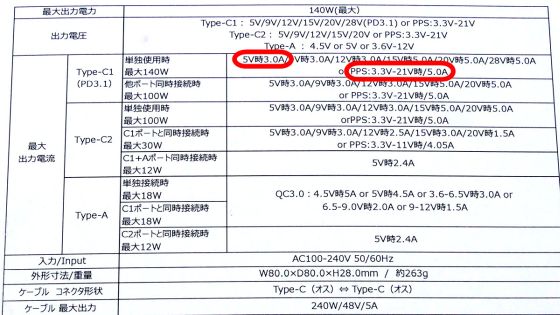
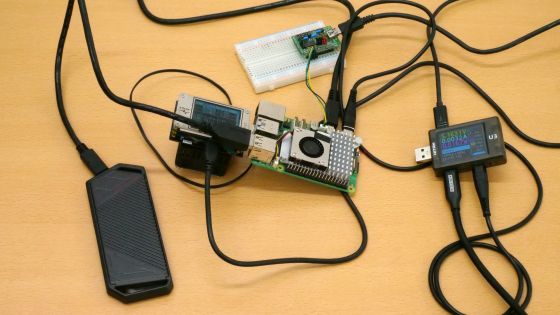




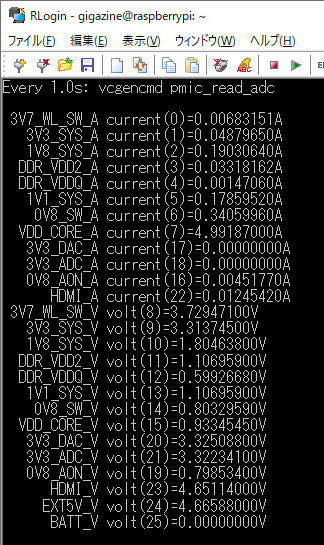
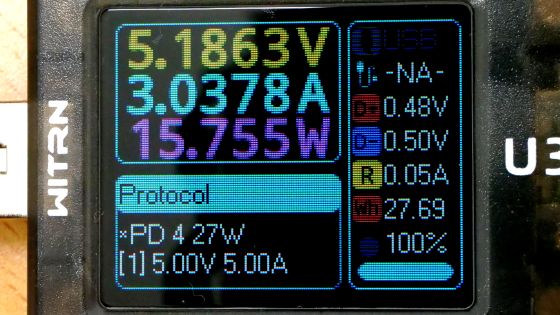

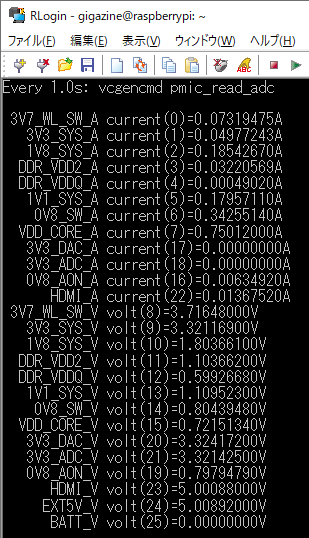





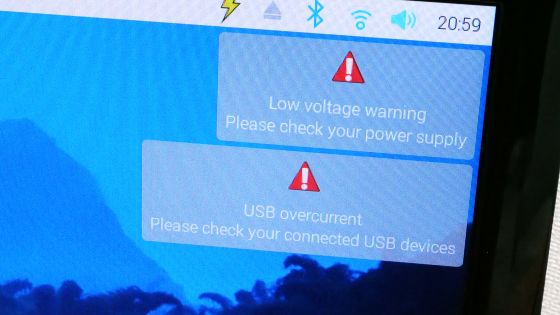
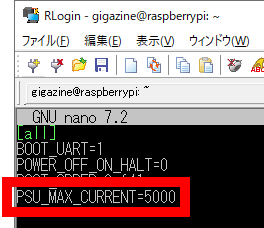

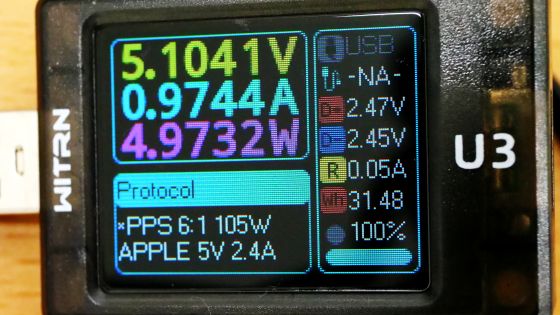


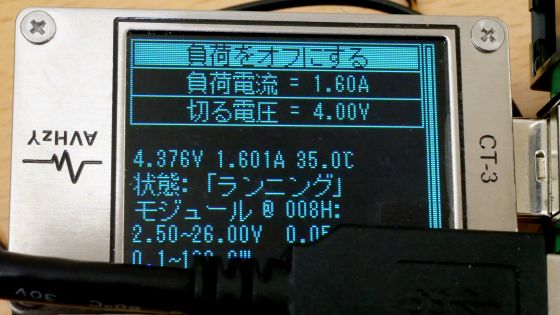
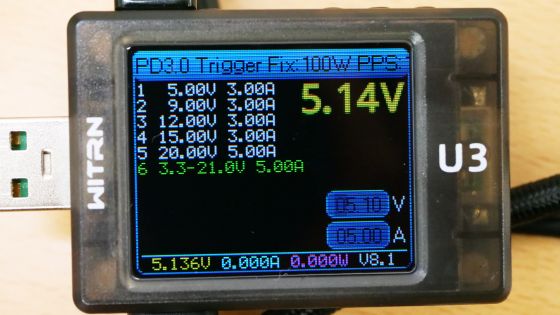




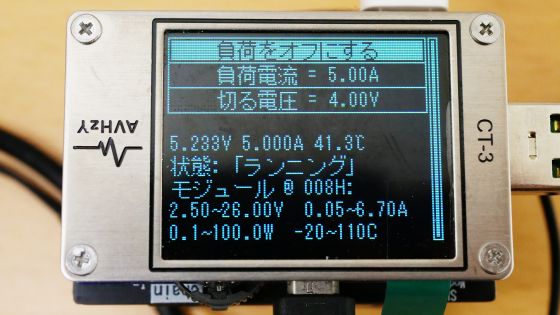
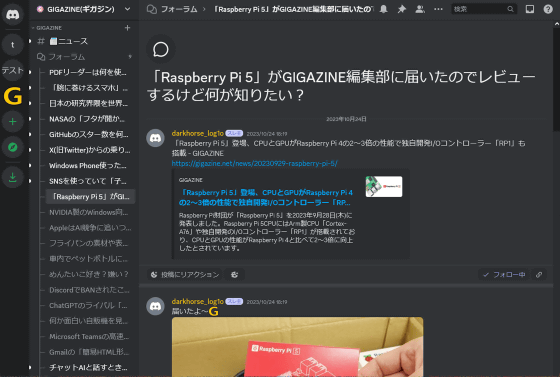
More Stories
5 Techniques to Use “ChatGPT” Wisely on iPhone that Can Also Be Used with Siri |
New and changed features added in ChromeOS 124 |
The “FFXIV: Golden Legacy Benchmark” is scheduled to be replaced in the second half of the week of May 23. Many bugs such as character creation screen, etc. have been fixed.