Let’s actually replace the SSD and introduce how it changed before and after. This time, in addition to the standard for each volume, I also compared the data transfer speed of the external storage.
The free space has increased by more than 4 times, you can put the files that you use every day, and large OS updates can be done with peace of mind.
First of all, in terms of capacity, the free space before replacement is 205 GB. It’s really hard to store programs and data here. It will be necessary to devise ways to drop data into the cloud.
Free space after replacement has been significantly increased to 897 GB. This makes it possible to install many applications as long as they are not too large. For commercial use, it can be said that it is a capacity that does not cause much trouble even if a large amount of documents is stored on a computer.
Also, when upgrading to Windows 11 or applying a large update, free space in units of tens of GB may be required. If you want to use your computer for a long time, it is important to install a large capacity SSD and have enough free space.
256 GB SSD “SK hynix HFM256GDJTNG-8310A BA” before replacement.

Free space 205 GB. There is still space, but it is a capacity that will be filled if you don’t use it while organizing the data somewhat. Given the extensive Windows updates, etc., it is necessary to check the free space regularly.

1 TB SSD “Samsung SSD 980 (MZ-V8V1T0B / IT)” after replacement.

The free space is 897 GB, now you can save files without worrying about capacity, except for videos. For commercial use, it has a fairly large capacity, so you won’t have any problems with a big Windows update or upgrade to Windows 11.
Up to 2x reading speed and 3x writing speed
I checked the speed before and after conversion with CrystalDiskMark, but both reading and writing have improved significantly.
The Samsung 980 1TB SSD after the replacement is also connected to PCIe 3.0 x 4 lanes, and the “ZenBook 14 UM431DA” can be said to be able to extract the speed of an SSD with PCIe 3.0 x 4 lanes connectivity.

256 GB SSD “SK hynix HFM256GDJTNG-8310A BA” before replacement.

Since it’s an SSD with PCIe 3.0 x 2 connectivity, I get the impression that the read speed isn’t bad considering the bandwidth.

1 TB SSD “Samsung SSD 980 (MZ-V8V1T0B / IT)” after replacement.

The maximum read speed was about 3.5 GB / s, and the maximum write speed was about 2.8 GB / s, which is a huge improvement.
The speed is when it is actually used, which is not shown in the standard, and data acquisition is more convenient after replacement
Two important phenomena have been confirmed this time, so let me introduce them.
The first point is the specs on the laptop side. The information on the ZenBook 14 UM431DA product website says “USB3.1 (Type-C/Gen1)”, so it should hit 5Gbps, but in reality it’s transferring at 10Gbps. It seems possible. There is a possibility that the functionality was released after the release due to an update etc, but it was a happy miscalculation that I was able to transfer data equivalent to USB 3.2 Gen2.

Compatible with USB3.2 Gen2 connection, maximum transfer speed of 1050MB/s, waterproof/dustproof performance, IP65 compliant, “Samsung Portable SSD T7 Shield (1 TB)” with security function, data transmission speed can be improved by SSD replacement. Compare before and after.

The USB Type-C port on the ZenBook 14 UM431DA is listed as USB 3.1 Gen1 on the spec sheet and should be 5Gbps, but the one set this time around appears to run the equivalent of USB 3.2 Gen2, in terms of benchmarking results. At a speed of 10 Gbps it is possible.
The other is the behavior when actually transferring a large amount of data. When retrieving data from an external SSD with a maximum speed of about 1GB/s, the speed of the external SSD becomes a bottleneck, and there is often no difference in the data retrieval speed before and after the internal SSD is replaced.
In this case, the “SK hynix HFM256GDJTNG-8310A BA” before the replacement has a write speed of 800 GB / s in the standard, so even if it is replaced by a high-speed SSD, the data transfer speed of the external SSD is 200 MB / s. It can only be added to a point, and in theory, data transfer speeds will not increase significantly after the replacement.
However, current SSDs use internal caches to extract speed, so depending on capacity and console performance, there may be speed differences that cannot be seen in benchmarks.
Here is the case when 50GB of data was transferred from “Samsung Portable SSD T7 Shield (1TB model)” along with the main unit of computer, but “SK hynix HFM256GDJTNG-8310A BA” exceeded 600MB/s initially. It came out, it ended up being around 370MB/s, and it took 2 minutes 19 seconds for the transfer to complete.
With the Samsung SSD 980 (MZ-V8V1T0B / IT) after the replacement, although the speed was slightly reduced during the process, it was able to transfer at a rate of about 600 MB / s or more, and the time to complete a 50 GB file transfer was 1 minute 24 seconds, and it was a case where the benefits of replacing an SSD could be received even in the place of actual use.

256 GB SSD “SK hynix HFM256GDJTNG-8310A BA” before replacement.

When transferring 50 GB of data, the write speed finally reached about 370 MB / s, and it took about 2 minutes 19 seconds to complete the write.

1 TB NVMe SSD “Samsung SSD 980 (MZ-V8V1T0B / IT)” after replacement.

When transferring 50 GB of data, the write speed finally reached about 620 MB / s, and it took about 1 minute 24 seconds to complete the write.

“Travel maven. Beer expert. Subtly charming alcohol fan. Internet junkie. Avid bacon scholar.”




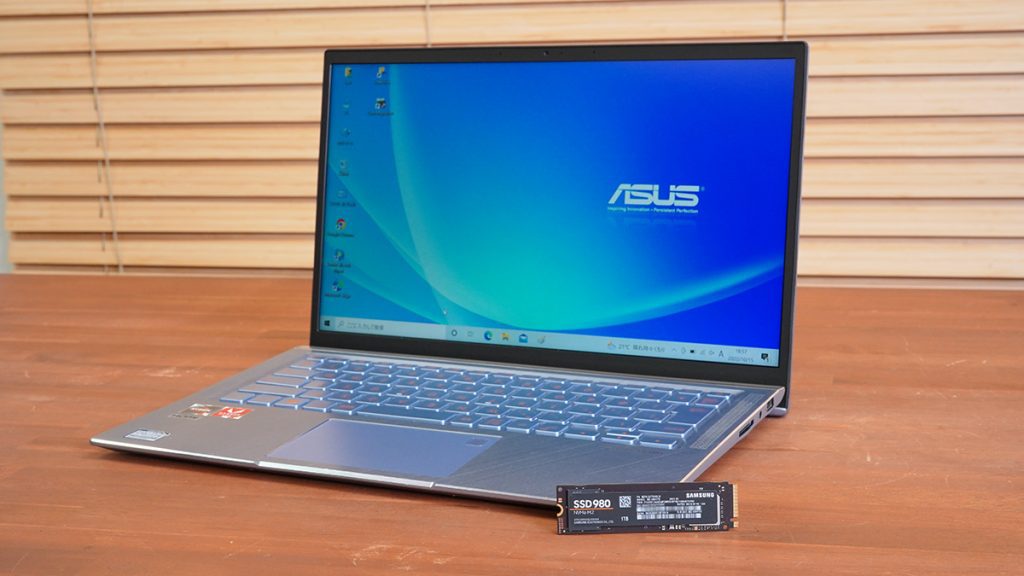
More Stories
Voyager action in the 'Planetary' pavilion to celebrate 47 years of spacecraft's achievements World Premiere at Sumida in Tanabata: Tokyo Shimbun Tokyo Web
Rocks taken out from NASA's experiment to change the orbit of an asteroid may collide with Mars in the future. Space Portal website |
The Rabbit R1 AI device is officially launched, demonstrating the CEO's grand vision WIRED.jp