If you want to give away iPhone8 or try to improve the problem that occurred, you need to format iPhone. Did you know that there is more than one way to reset your iPhone? Since there are conditions and usage characteristics that depend on the initialization method, it is necessary to select the optimal initialization method according to the situation. In this article,Refers to a note on iPhone 8 formatting and the features and procedures of various iPhone formatting methodsintroduction
- table of contents
- What should I do before resetting my iPhone 8?
- What happens when the iPhone 8 is formatted
- How to format iPhone 8?
- First method: Reset iPhone 8 using PassFab iPhone Unlock
- Method 2: Configure with iTunes
- Method 3: Configure with iCloud
- summary
- Related articles
- [حول PassFab]
- What should I do before resetting my iPhone 8?
Formatting is also useful when something goes wrong with your iPhone or you have forgotten the set password, but there are some caveats. In order to prevent irreversible situations, check the following before formatting iPhone 8.
・ Cancel pairing with Apple Watch
If you don’t unpair your Apple Watch, you may get an error when trying to pair your Apple Watch with another iPhone.
・ iPhone data backup
If you have data that you want to keep on your iPhone and can backup iPhone, backup iPhone data before resetting.
・ Sign out of iCloud
If you haven’t signed out of iCloud previously, your iPhone may be subject to Activation Lock, which requires you to enter your Apple ID and password to unlock it.
・ Turn off Find My iPhone
If you force reset your iPhone without turning off Find My iPhone, Activation Lock will occur, so don’t forget to turn off Find My iPhone.
If you formatted iPhone 8 with the intention of leaving it in, keep Activation Lock not activated, or if you formatted iPhone to solve a problem but want to keep the saved data, take a backup. Remember to work before formatting.
- What happens when the iPhone 8 is formatted
Formatting refers to the process of returning an iPhone to its factory settings. In other words, resetting your iPhone will erase all data and settings that you have saved since you got your iPhone.
- Various settings such as iPhone wallpaper
- installed applications
- Contacts, calendars, and reminders
- Pictures, videos, music, files, etc.
If you have data on iPhone and don’t want to lose it, don’t forget to backup iPhone data before reset. If you have a backup, you can restore data even if you format iPhone.
- How to format iPhone 8?
Now let’s see how to reset iPhone 8. Before resetting your iPhone, make sure to check that you are sure of what needs to be done before the reset.
- Method 1: iP with PassFab iPhone Unlockconfigure hone8
[PassFab iPhone Unlock Free Download]:https://bit.ly/3nIOU6Y
First, the first method is how to reset iPhone 8 using PassFab iPhone Unlock. PassFab iPhone Unlock is a professional software that can unlock screen lock/iCloud lock in minutes. Since you can reset iPhone without touching the screen, you can force reset iPhone in different situations, such as when you forgot the passcode, or when your iPhone screen is broken and you can’t turn it on. If you want to configure iPhone8, please try it.
List of jobs
- Reset iPhone/iPad
- unlock screen
- Remove Apple ID
- Unlock screen time passcode
- MDM lock bypass
merit
– Just follow the instructions on the screen
Free customer support
・ There are functions other than initialization
deficiency
・ A computer is required
Purchase and use tools
Step 1:Launch PassFab iPhone Unlock and select “Start Unlock”.
Step 2:Connect your iPhone and PC with Lightning cable, etc. and then click on Start.
Step 3:The latest iOS firmware will be detected automatically, so select the save destination and hit Download.
Step 4:Click “Start Open”.
[PassFab iPhone Unlock Free Download]:https://bit.ly/3nIOU6Y
- Method 2: Configure with iTunes
The second method is to format iPhone 8 using the iTunes software provided by Apple. There are two ways to format with iTunes: connect your iPhone to iTunes and format it, and use recovery mode. Use iPhone recovery mode when your iPhone is frozen or otherwise unbootable, and you can’t connect your iPhone to iTunes in the normal way, like when you’ve never connected your iPhone to iTunes before.
feature
・ There are two ways to connect to an iPhone
・ Since the guide is not displayed on the screen, it is difficult to operate until you get used to it.
merit
・ iTunes is a software provided by Apple
Work without spending money
deficiency
・ A computer is required
・ It is necessary to pay attention to various settings such as automatic synchronization
If your iPhone is in good working order, you can format it using iTunes in the following way.
Step 1:Launch iTunes on your computer.
Step 2:Connect your iPhone.
Step 3:Click on “Restore iPhone”.
Step 4:Select “Restore”.
If you can’t connect your iPhone to iTunes in the above way, you can start iPhone recovery mode and connect to iTunes.
Step 1:Connect your iPhone 8 to a computer running iTunes, press and release the Volume Up button, press and release the Volume Down button, and press and hold the Power button until it enters recovery mode.
Step 2:A message will appear on the iTunes screen, click “Restore”.
- Method 3: Configure with iCloud
If you don’t have an iPhone at hand or a computer, you can access iCloud from your smartphone or tablet’s browser and configure your iPhone remotely. To use iCloud, “Find My iPhone” must be turned on in the iPhone settings, and the iPhone must be able to connect.
feature
Format iPhone remotely
・ If “Find My iPhone” is on and the iPhone can connect, you can configure it.
merit
・ PC not required
・ No need to turn on the iPhone
deficiency
・ Find iPhone has been turned on and configured, so Activation Lock has been applied
・ You need to enter your Apple ID and password.
Step 1:Access iCloud from your smartphone or tablet’s browser, enter the Apple ID and password you’re signed into on your iPhone, and sign in.
Step 2:Select “Search”.
Step 3:Select your iPhone from all devices.
Step 4:Click Erase iPhone.
In this articlePrecautions and formatting method when formatting iPhone 8Introduce Features and Procedures If you forgot iPhone 8 password and your iPhone becomes inoperable, you will need to force reset. Among the configuration methods introduced this time, PassFab iPhone Unlock is a convenient configuration method to remember because it can format and force reset iPhone 8 in a simple procedure, and also has other useful functions.
1. How to unlock Screen Time passcode on iPhone without permission
https://www.passfab.jp/screen-time/unlock-iphone-screentime.html
2.[سهل للغاية]Measures the time of not displaying or reflecting the screen time
https://www.passfab.jp/screen-time/when-screen-time-can-not-displayed.html
- [حول PassFab]
PassFab is a software development company that primarily develops and sells software for PC, iOS and Android. We provide high-quality and convenient services in various fields such as computer password management, system problem solving, data recovery, and smartphone password analysis. Since our establishment, we have more than tens of millions of users around the world, and have won high praise and trust from domestic and foreign customers.
official website:https://www.passfab.jp/
Official Twitter:https://twitter.com/Passfab_JP
Official YouTube channel:https://www.youtube.com/@PassFabJapan

“Travel maven. Beer expert. Subtly charming alcohol fan. Internet junkie. Avid bacon scholar.”

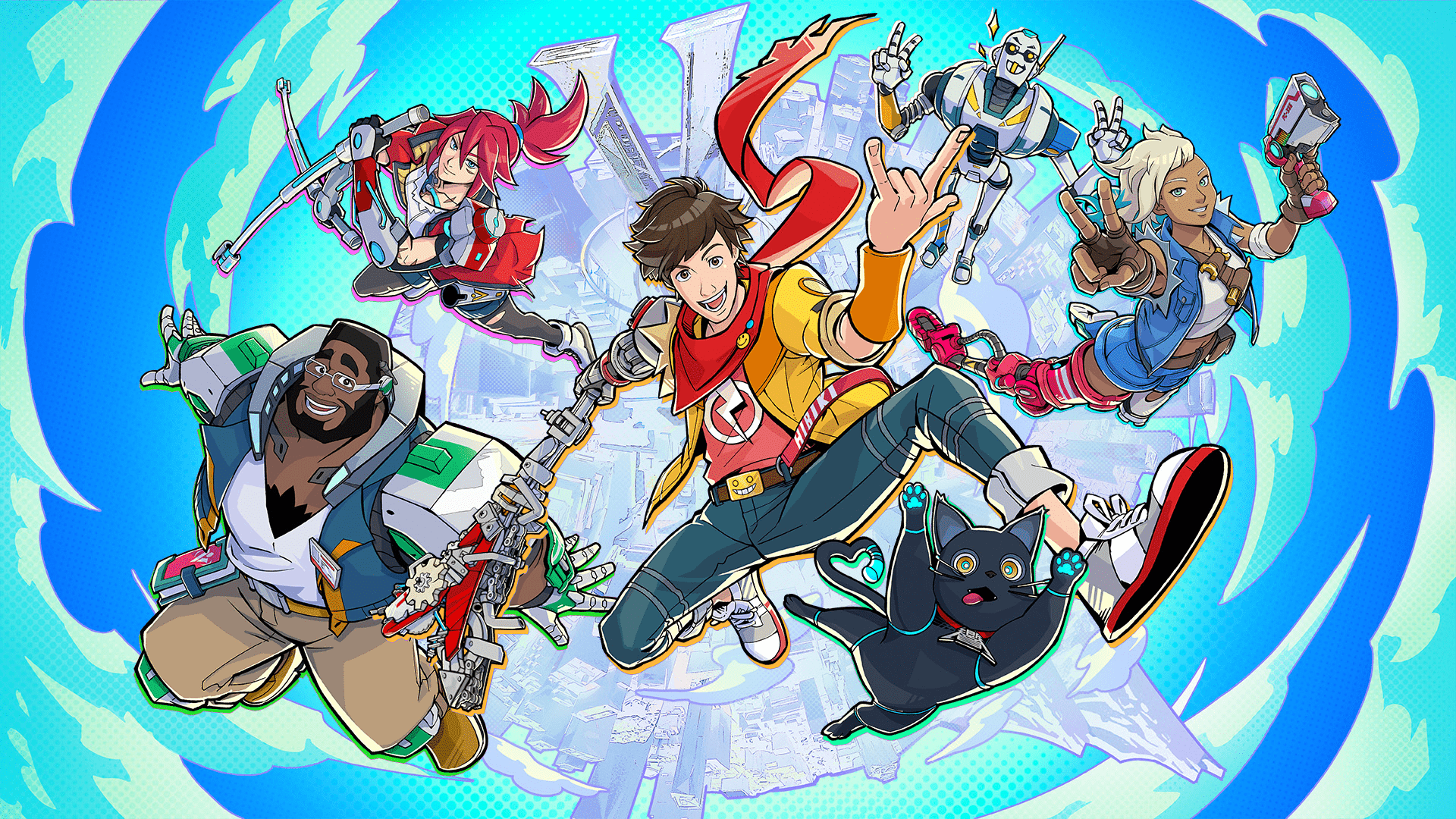




![[أحدث في عام 2023]How to format iPhone 8[PassFab iPhone Unlock]| PassFab Co., Ltd. press release.](https://prtimes.jp/i/98839/246/ogp/d98839-246-02b3d5c8205c8333b3b2-0.png)


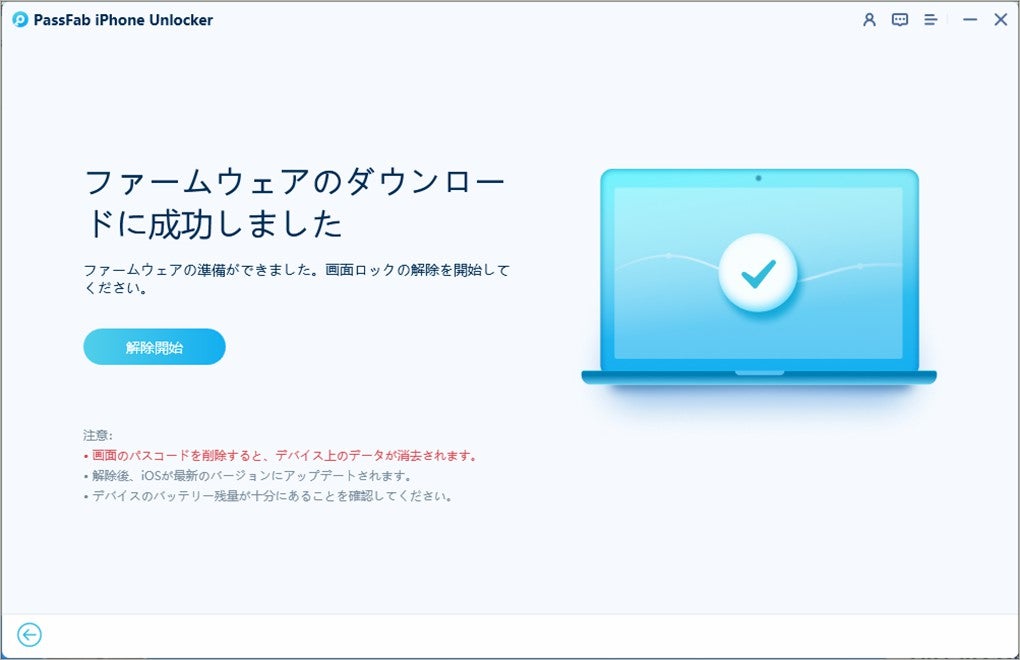





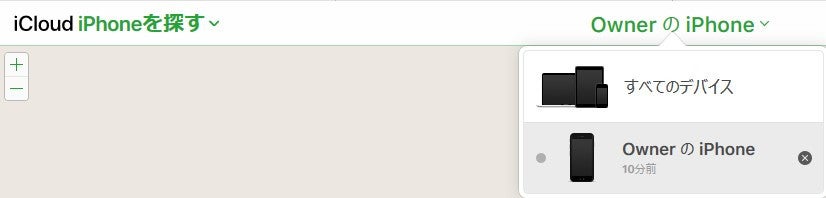

More Stories
Tango Gameworks and Arkane Austin have announced that they will be closing their studios
The latest work in the “DDR” series “DanceDanceRevolution WORLD” has been announced. A teaser site has also been opened where you can check out the photos.
I'll tell you about the stylish frame that you really want to keep a secret. Try “Varlens” with your engraved iPhone model now – isuta – I won't lie about my “likes”. –