It is now possible to display a notification when an app accesses your current location. You can decline without notification by turning it off.
Microsoft“Windows 11 Insider Preview Build 25977” began rolling out on the Windows Insiders Canary channel, “Windows 11 Insider Preview Build 23570” on the Dev channel on the 18th (US time), and “22635.2486” on the Beta channel on the 19th. In addition, on the 19th, we distributed the Android Windows Subsystem update “2309.40000.8.0” to all internal channels.
Each version has different improvements and new features, so I will briefly introduce them separately, but among them, “Xbox Game Bar” can be found under the “Start” menu, and also under Settings → System → Applications → Installed applications. Its display will be common to all three versions. This change will be made via an update to the Microsoft Store.
25977 for Canary Channel
25977 now supports hearing aids that use Bluetooth LE technology. This allows you to pair directly to your Windows PC, allowing you to stream audio and make calls.
Additionally, you can now manage whether the app wants to access not only GPS but also a list of nearby Wi-Fi networks to determine your current location. A new prompt will be added when you try to access location or Wi-Fi information when you launch the app for the first time. In addition, SMB over QUIC supports additional access control options for clients.
The new site access prompt has been added
On the other hand, it supports the German keyboard extension layout standards “E1” and “E2”, and it is now possible to use quotes in German, which was not available previously. Additionally, a QR code is now displayed when you confirm your Wi-Fi password, making it easier to share with a mobile device.
Issues fixed include issues that were present in 25967 when starting the game or changing the resolution, improved performance when opening the navigation panel in Task Manager, and an issue where certain RAR files become blank or display insufficient memory messages when trying to open them. The problem is where it is presented.
23570 for Dave channel
23570 Allows Windows Copilot to be used on multiple monitors. Press the Copilot button on the taskbar on the screen where you want to display Copilot (if using a keyboard, you can also focus on the taskbar icon with Win+T), or use the Win+C shortcut to view Copilot on the screen it was last displayed on.
The fixes include several issues where File Explorer crashes on startup, an issue where the All Apps list in the Start menu may not be sorted to the correct location in Japanese environments, and an issue where taskbar search gets stuck.
22635.2486 in the beta channel
In 22635.2486, the “System” label for Windows 11 system components is now displayed under “All Apps” in the Start menu. Meanwhile, the enhanced screen display feature introduced in version 22631.2129 has been temporarily disabled to fix a bug.
Other fixes include an issue where the Start menu might crash when the display language is set to Czech or Slovak, and an issue where the search icon does not display correctly on the taskbar for users using the search and label icon.
Windows subsystem for Android
Windows Subsystem for Android 2309.40000.8.0 applies Android 13 platform update. Improve system stability and graphics reliability. Additionally, .cer files can now be shared to the Android side, and the Android Geocoder API now provides valid data for all apps.

“Travel maven. Beer expert. Subtly charming alcohol fan. Internet junkie. Avid bacon scholar.”

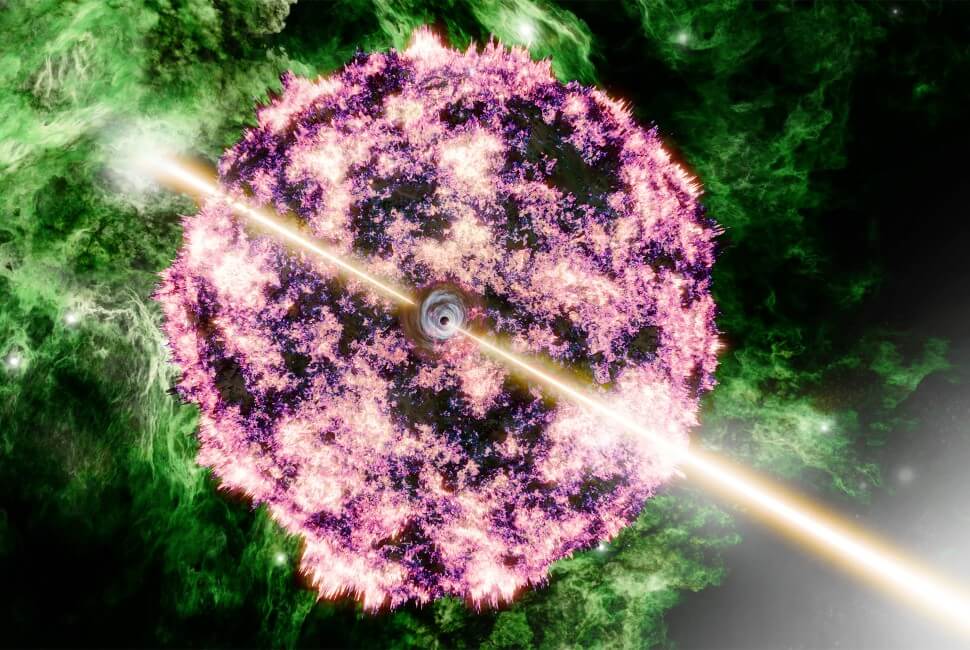



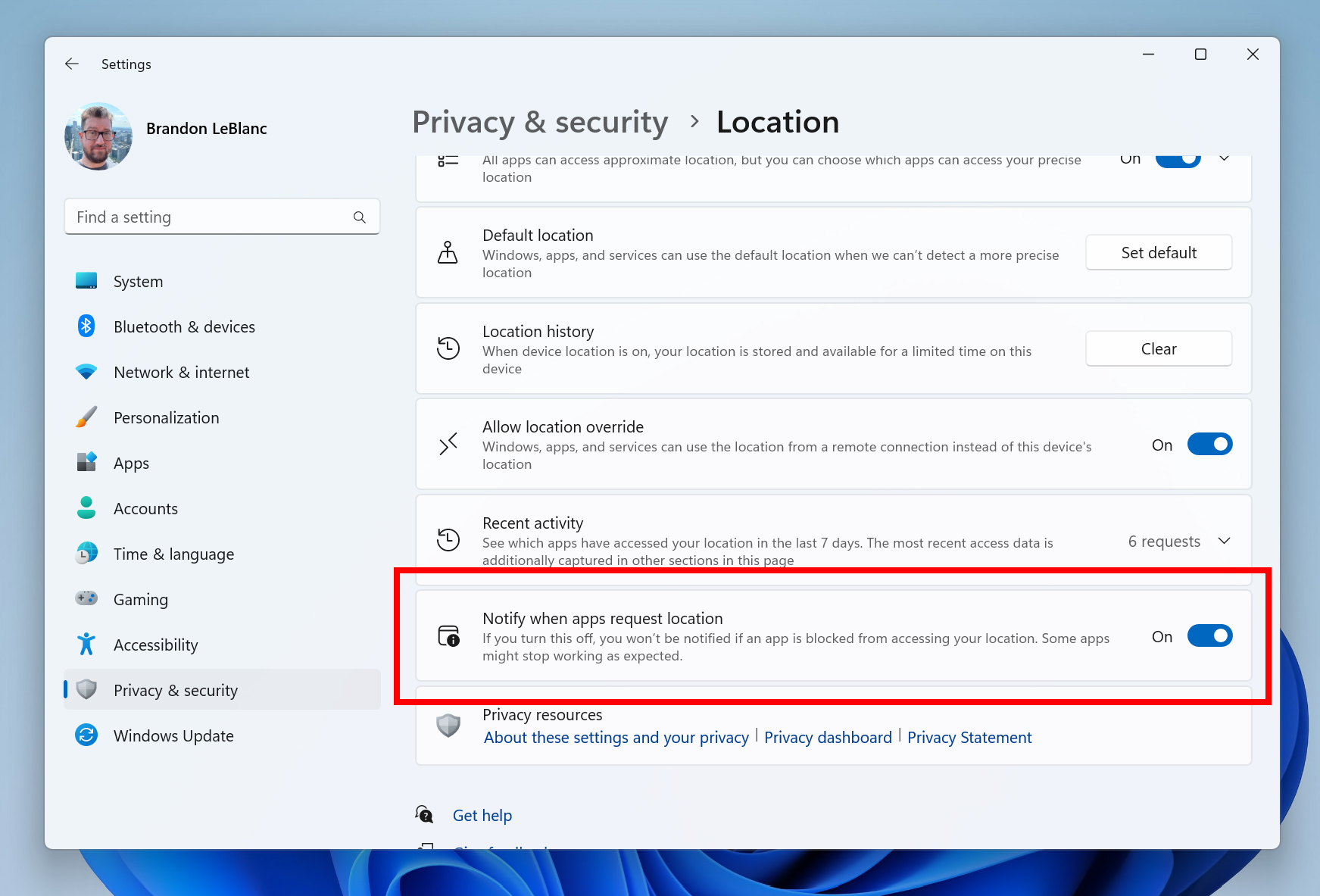
More Stories
The brightest gamma-ray burst in history turned out to be an ordinary supernova
Will it be the final display Qidi Vida |
An IRC client running on your motherboard's UEFI is born – Livedoor News