The “Cheer Tok” introduced this time is a small touchpad that allows you to operate your computer or smartphone easily. It consists of a touchpad on the front of the main unit, a circular main button below it, an Fn button (the power button) on the side, and a volume button. USB Type-C certified for charging port.
Compatible with iPhone / Android / PC and can be connected via Bluetooth. You don’t need a dedicated app, just press and hold the Fn button to turn on the power, and it will be displayed in the list of connected devices, so you can use it just by connecting.
Now that I’ve had the chance to use this Cheer Tok, I’ll introduce the pattern I actually tried to use.
Easy to connect! Small body and light weight
What you feel when you pick up the main body is the compact structure and overwhelming lightness. It weighs 40g and is light enough to carry around for a long time without any pain. The aluminum alloy body is smooth and does not get dirty easily.
 |
| This small size compared to the iPhone 12 mini. It’s lighter than it looks when you pick it up. |
This time, I used iPhone and Android for smartphones and Windows 11 for PC. Simply turn on “Cheer Tok” and it will appear in the list of Bluetooth devices, making connection easy. On Android and PC, you can operate the cursor by touching the touchpad. On the iPhone, the indicator will be displayed by turning on Settings > Accessibility > Touch > AssistiveTouch.
Several swipes can be made on the top, bottom, left and right edges of the touchpad, and taps can be done with two fingers.
 |
| It can be used with different devices using bluetooth. |
Recommended for tap-focused gaming and video watching
It is possible to play not only neglected games with many taps, but also games with simple operations. I already tried to play “Clash Royale”, but I was able to play it enough.
In addition, it is also recommended to watch videos. Small operations tend to happen at great timing, such as skipping ads sandwiched between videos and the next program that plays automatically, turning up or down the volume.
Also, when watching videos, smartphones and tablets are often mounted on stands, etc., so it is necessary to reach for the screen or raise the device every time you work. While charging with a cable or magnet, you may have to worry about handling it.
In such a case, if you keep “Cheer Tok” on hand, you can run it without accessing the screen.
It went well with TikTok, and I was able to quickly perform actions like swiping videos and “likes”. In the case of Youtube, you can also fast forward and rewind by long pressing on the touchpad and sliding left and right. It appears to be useful when watching programs such as the official live distribution of games and esports competitions.

Convenient shortcut function for frequent operations
One of the must-see features of Cheer Tok is a shortcut to save operations. Press and hold the Fn button to start the memory, perform the pointer operation or touch operation you want to store, and press the Fn button again to end the memory. If you press the Fn button briefly, the saved operation will be performed.
When you find a video you like on TikTok, you can press “Like” to follow it and scroll to the next video with the touch of a button. It seems difficult to remember complex operations, but it seems to be useful for people who repeat small operations.
“Cheer Tok” saves you time and effort in a variety of scenes
We have mainly introduced the use of playing and watching video. It is also possible to operate the selfie-mounted camera from a distance and take product photos efficiently. Since the main body is equipped with a laser pointer, it seems to make the display more intelligent.
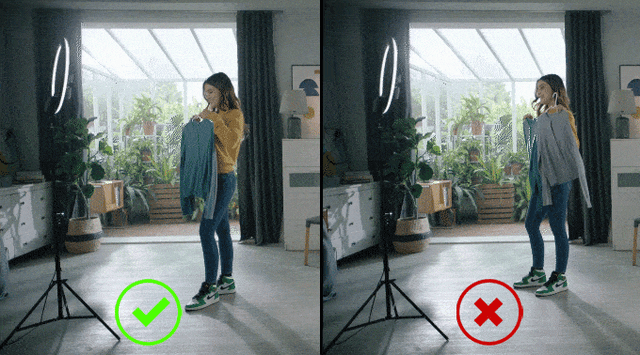
“Cheer Tok” is on sale in Makuake until July 30th. If you are interested, please check out the Makuake sales page below.

“Travel maven. Beer expert. Subtly charming alcohol fan. Internet junkie. Avid bacon scholar.”



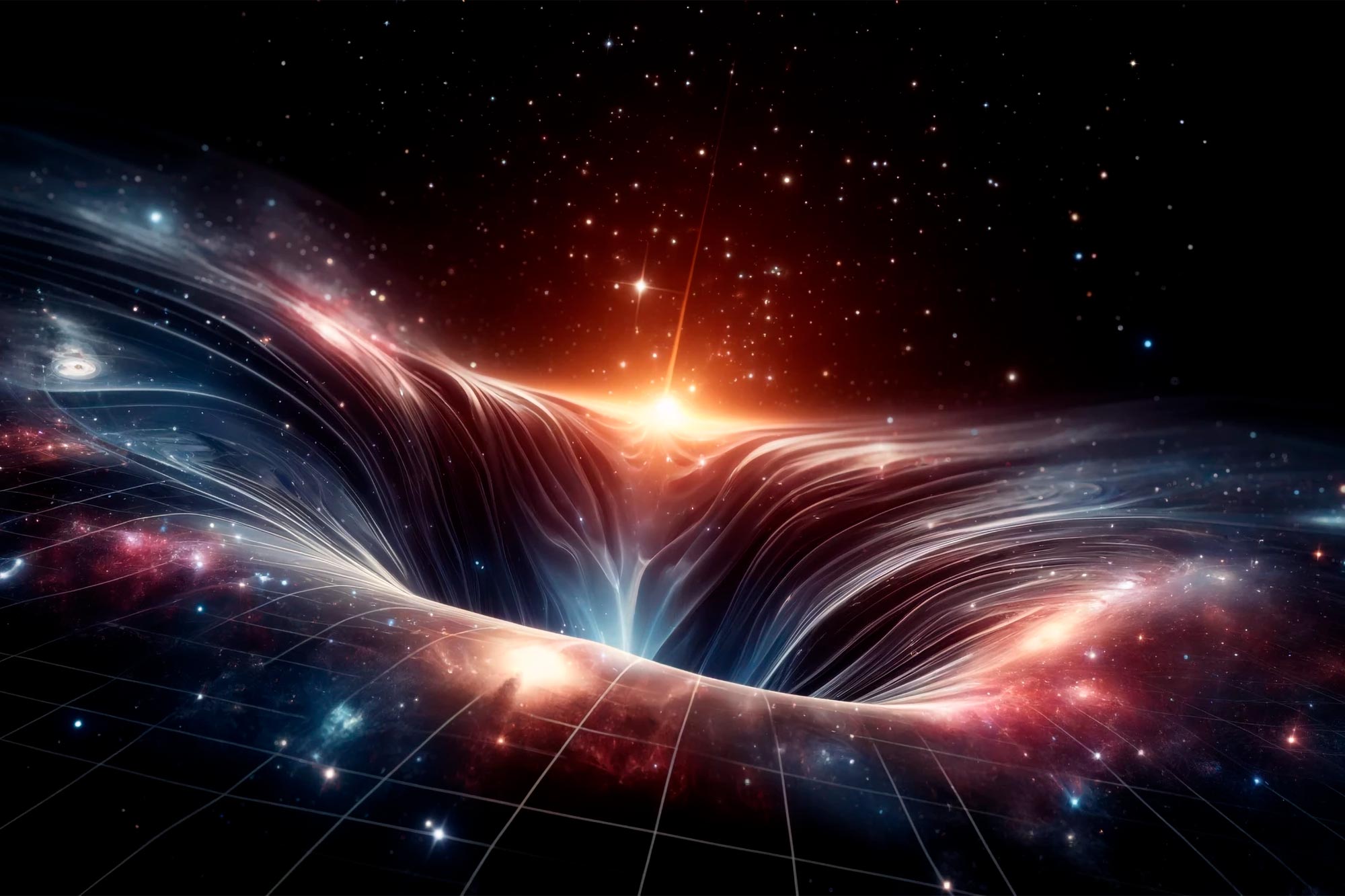


More Stories
A full gameplay commentary video has been released for the latest SteamWorld series “SteamWorld Heist II”, which was released on August 8th «doope! Local and international game information website
5 peripherals that expand the possibilities of innovative PlayStation functions that upend the common sense of home gaming consoles |
5 Techniques to Use “ChatGPT” Wisely on iPhone that Can Also Be Used with Siri |