TPM 2.0 is now required to play League of Legends (LoL) on Windows 11.
LoL will be released in May 2024.Patch 14.9We have implemented Riot Vanguard (hereinafter referred to as Vanguard), a unique anti-cheat system. Enabling TPM 2.0 is mandatory as a Vanguard system requirement in Windows 11 environment.The game no longer works if TPM 2.0 is disabled.(No problem in Windows 10 even if TPM 2.0 is disabled)
When trying to run LoL in a Windows 11 environment with TPM 2.0 disabled, error VAN9001 will appear.
Error VAN9001 appears when TPM 2.0 is disabled
Regarding this, Riot Games says the following:
|
TBM 2.0 LoL x Vanguard requires TPM 2.0. Microsoft originally intended to require TPM 2.0 on all new installations of Windows 11, but under the hood this implementation was relatively lax and easy to ignore. So we decided to follow their original plan and enforce it ourselves instead. LoL playback may be affected for a small number of Windows 11 users, especially if they have modified registry keys to circumvent this requirement. TPM stands for “Trusted Platform Module” and we need it for two reasons. First, it adds security to verifying the certificate signature (which other programs rely on to know if they can be trusted). But the second (and more important) reason is that it acts as a device identifier that is very difficult to replace. If TMP 2.0 is working, we can be pretty confident that you have no intention of cheating. Because if you ever cheat, we can easily ban the IC chip installed in your computer permanently from the gaming world. For more information on how to enable TPM, see thisHelpful support articlesPlease refer to the. |
If you have a TPM 2.0-enabled computer with TPM 2.0 disabled, you can play LoL just by enabling it. However, the problem lies in a computer that does not support TPM 2.0.
If you force-install Windows 11 on a computer that doesn't support TPM 2.0, you won't be able to play LoL.In order to play the game, the only way to play is to upgrade to a TPM 2.0 compatible PC that meets Windows 11 system requirements, or downgrade to a previous version of Windows 10.
If you don't want to spend money, downgrading the operating system is the only option. However, support for Windows 10 will end in October 2025. Even if support ends, it does not mean that you can no longer use Windows 10, but it is not recommended to use Windows 10 after support ends because it will become vulnerable from a security standpoint. Also, LoL will eventually lose support for Windows 10. If you are playing LoL on a PC that does not support TPM 2.0, you will need to replace your PC in the near future.
Regardless, LoL is not the only game that requires TPM 2.0. Riot Games' VALORANT also requires TPM 2.0 on Windows 11. It's expected that titles will continue to appear that require TPM 2.0 as an anti-cheat measure.
To find out if your computer/CPU supports TPM 2.0, please refer to the Microsoft website (Intel CPU / AMD CPU) in can be confirmed. As a quick note, for desktops, Intel is compatible with 8th generation or later (Core i 8000 series or later, etc.), and AMD is compatible with Ryzen 2000 series or later.

“Travel maven. Beer expert. Subtly charming alcohol fan. Internet junkie. Avid bacon scholar.”

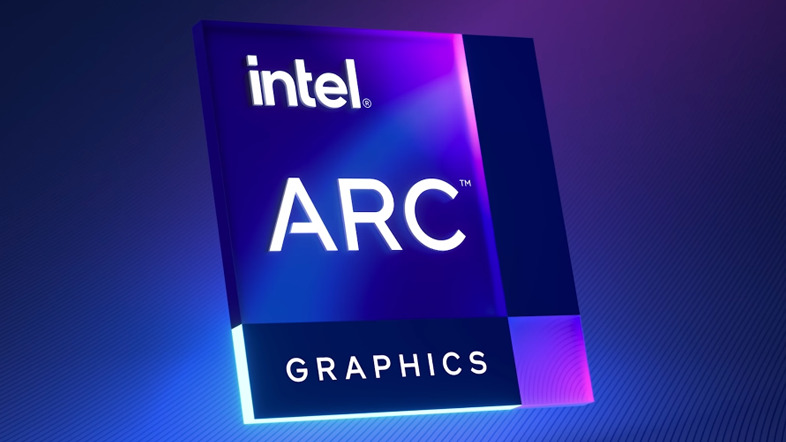




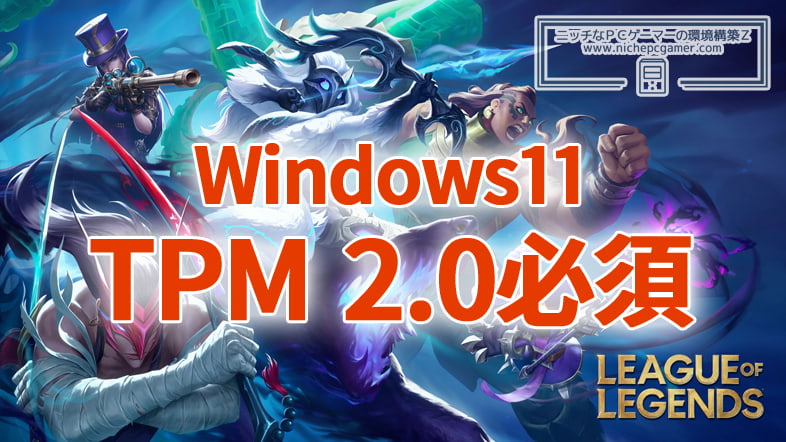
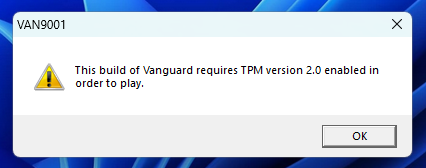
More Stories
Intel Arc & Iris Xe 31.0.101.5522 WHQL driver released
32GB + Ryzen7 ThinkPad E14 for 128,700 yen! An expensive but extraordinarily profitable blog |
In a fight between mantis shrimps, we discover a surprising defense method that puts boxers to shame! – Nazology