Google Chromebook Plus AI Features
Google's AI innovations are designed to make tasks on your Chromebook Plus easier and more efficient:
- Help me write: This powerful feature leverages Google's AI to help users write professional-quality copy, such as: b. For blog posts, restaurant reviews, and creative photo captions. With a simple right-click, users can get personalized suggestions and adjust the tone of their text. The feature also allows texts to be shortened, paraphrased and formatted to suit different needs.
- Wallpapers and backgrounds generated by artificial intelligence: Users can create unique wallpapers and backgrounds for video calls using Google AI. Whether it's 'Purple Northern Lights' or 'Office on Mars in Impressionist style' – the possibilities are endless and instantly come to life.
- The magical editor of Google Images: This tool, only available on Chromebook Plus, allows users to easily edit photos. Users can select and adjust objects, resize or reposition them, and enhance their photos with contextual lighting and background suggestions.
Google Chromebook Plus Gemini integration
For users looking for inspiration or help planning their next trip, Gemini can now be accessed directly from the Chromebook Plus home screen. Users can chat with Gemini to get help with planning, writing, studying, and more. Plus, new Chromebook Plus users get a free device 12-month subscription to Google One AI Premiumwhich provides access to Advanced Gemini, 2 TB cloud storage And Gemini merges with popularity Google Apps how Gmail and documents It includes.
Functionality for all Chromebooks
In addition to features exclusive to the Chromebook Plus, Google has introduced several new tools for all Chromebook models:
- Easy setup with Android phones: Users can set up their new Chromebook with their Android phone by scanning a QR code that automatically transfers their Wi-Fi credentials and Google account.
- Google Tasks integration: The new view of Google Tasks on the home screen allows users to add or deselect tasks by tapping on the date in the bottom right corner. Tasks are synced across all Google Workspace apps and devices.
- Seamless GIF screen recording: The built-in screen recording tool now saves recordings in GIF format, perfect for creating demos or GIFs of interactions.
- Improve gaming experience: The new gamepad includes features such as Control Mapping, which allows users to play mobile games using keyboard controls. More details on gaming features and cloud gaming Chromebooks are available.
Upcoming updates
Chromebooks will continue to update automatically every few weeks so users always have access to the latest features. Future updates include:
- Help me read with Gemini: Chromebook Plus users can summarize websites or PDF files with a right-click. AI can also answer follow-up questions to deepen understanding.
- Seamless continuity: Open tabs and content are grouped into a new overview to reduce clutter. Users can easily continue reading articles from their Android or iOS devices on their Chromebook.
- Focus mode: When you select a task and YouTube Music playlist, Do Not Disturb will automatically turn on and show progress so you can focus on important tasks.
- AI-powered controls with facial and gesture recognition: As a continuation of Project Gameface, this feature allows composing emails, opening applications, and browsing the web without a keyboard or third-party software, improving accessibility for all users
Google's latest update to Chromebook Plus devices aims to increase productivity and creativity with advanced AI features. By incorporating new tools and improving existing ones, Google continues to make Chromebooks a versatile choice for work and personal use. For those already using a Chromebook, many of these features will be available through automatic update over the next week. Anyone interested in new laptops can check out models from HP, Acer, Lenovo, and ASUS, so there's a Chromebook to suit every need.

“Unapologetic analyst. Infuriatingly humble coffee evangelist. Gamer. Unable to type with boxing gloves on. Student. Entrepreneur.”





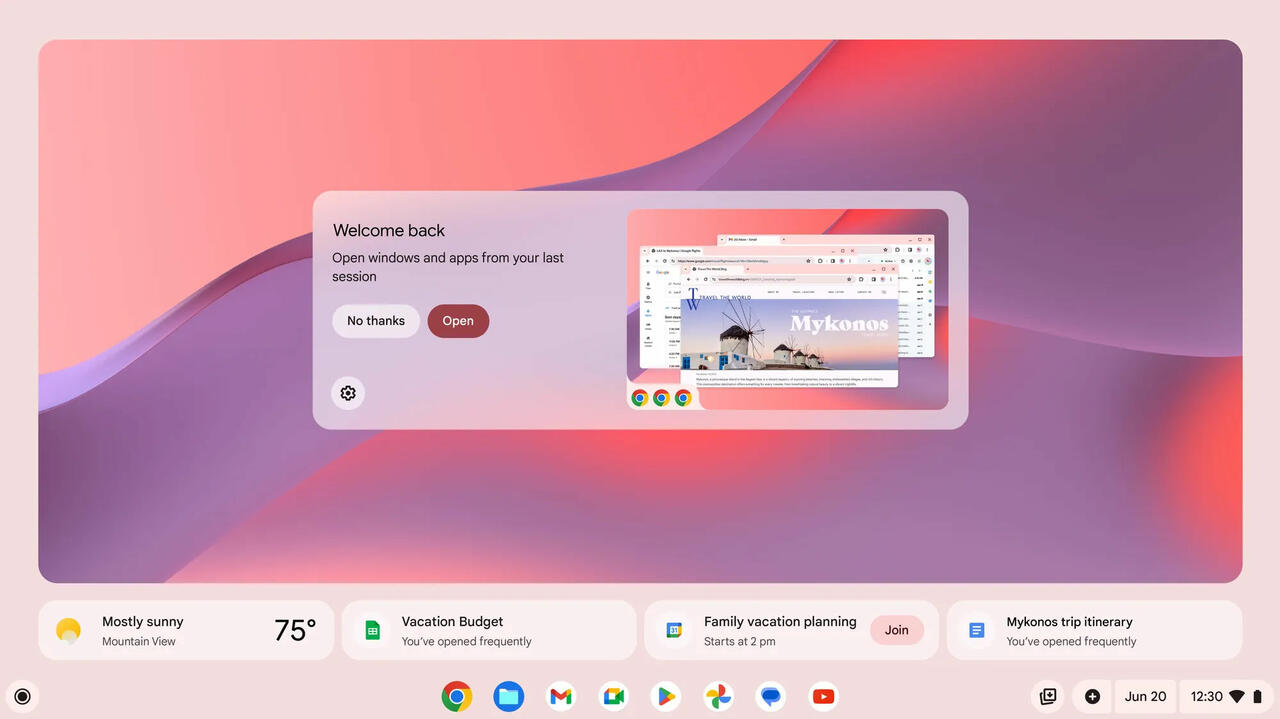
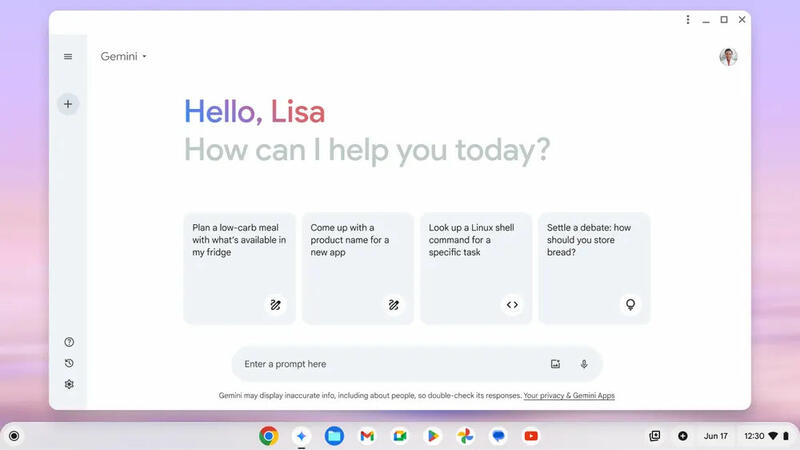

More Stories
Available today on Nintendo Switch: ONE PIECE ODYSSEY with exclusive content
Big Offensive Games with 80 New Games in Development – SHOCK2
Samsung Launches TV Community Event in Collaboration with Rocket Beans – Samsung Newsroom Germany