Create your Ellipal Titan Mini Wallet
To turn on the Ellipal Titan Mini Wallet, click on the button on the top right for about 10 seconds. Then the show continues and the letters “ELLIPAL” appear. Now select a language. We click on the English language.
The next step is to download the mobile app. Scan the QR code or go to the App Store and search for Ellipal. This is where the key factor of air technology comes into play. Because the hardware wallet itself is never online. Only your mobile phone is connected to the internet via the Ellipal app. Communication between the mobile phone and the hardware wallet is handled entirely via QR codes.
Then press the arrow at the bottom right.
Now you have three options. Either create a new account, import an existing wallet, or restore the 24 words.
Since we want to create a new wallet, we click on Create Account.
In the next step, you have to set the account name. Here we take “krypto-guru.de” and confirm it with the arrow button at the bottom right.
Now you have to set a password for your account.
In the next step, you will be asked which address format you want to select. Select “SegWit” here. Then press the arrow at the bottom right.
In the next step, you can set an additional passphrase. We skipped this step because 24 recovery words already provide maximum security for your wallet.
Click Skip at the bottom left.
Your wallet has been created successfully. Now comes the most important step: write down your 24 recall words. To do this, click on Backup and click through the various instructions. Keep in mind that whoever has access to these 24 words also has full access to your personal cryptocurrency behind them. Be sure to keep this information somewhere safe and preferably in a different one so that you can still access the other even if one is destroyed or lost.
In the next step, you will be shown exactly this information. After all hints are confirmed, 24 personalized recovery words will be displayed.
Write these down at least twice on the provided Mncemonic phases.
Then press the arrow at the bottom right. Now you have to choose the words in the correct order. This ensures that you have already written down the words in the correct order and that the recovery words are also spelled correctly. Then your wallet is set up.
More connections are now being made between the Ellipal app and the component hardware wallet.

“Certified tv guru. Reader. Professional writer. Avid introvert. Extreme pop culture buff.”







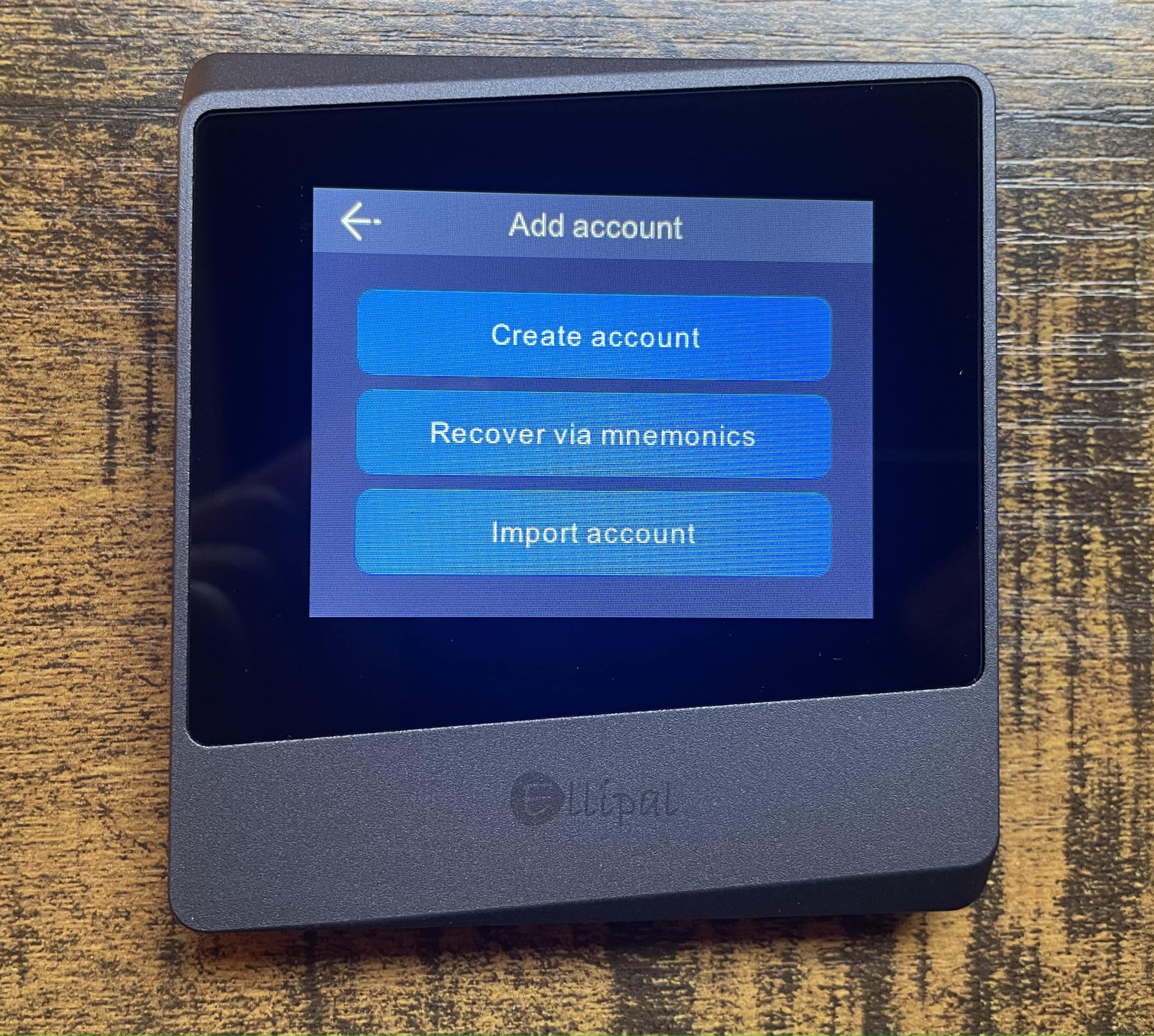




More Stories
Samsung Quantum Dot TV: Art meets technology
Pitch: €56m for energy startup Reverion
Plastoplan: Plastics for Energy Transition