iPhone batteries deteriorate over time even with normal use. Of course, various features have been added to iOS to make the battery last as long as possible, but did you know that the latest features have been added to the iPhone 15? It is a “charge limiter” function that limits the battery charge to 80%. You can prevent battery degradation by not charging it to 100%, so please try to use it.
What is the new “Charge Limiter” function installed in the iPhone 15 series?
Not only iPhones, but also smartphone batteries deteriorate quickly even with regular use. In particular, the more times a battery is charged, the faster it will reach the end of its life.
One of the reasons why a battery deteriorates quickly is if the battery is used up to 0% and left unused. Another example is charging the battery at night before going to bed and continuing to charge it even after it reaches 100%. If you have any concerns, please be careful.
In this way, if you continue to use the battery roughly, it will deteriorate faster, and the maximum capacity of the battery will eventually drop below 80%.
Your iPhone battery is designed to reach its maximum capacity of 80% after 500 full charge cycles, so if it drops below 80%, your battery likely won’t last a full day.
Steps to check the maximum battery capacity
Select “Battery Status” under “Battery” in iPhone Settings (Image on the left), if the “Maximum Capacity” is “80%” or less, it means the battery has reached the end of its life.
Did you know that the iPhone 15 has a new feature that allows you to set the battery charge limit to 80%? This is called a “charging limiter”.
If you set this function, charging will stop when the battery charge reaches 80%, so you can prevent the battery from deteriorating further than usual.
The setup method is simple: Open Settings on your iPhone, then select Battery → Battery & Charging Status and select Optimize Charging. It’s okay if you select “80% cap” here.
If you want to extend your iPhone’s battery life even a little, check the settings now.
●Apple “About improving iPhone battery charging” →here
Steps to set the charging limit to 80%
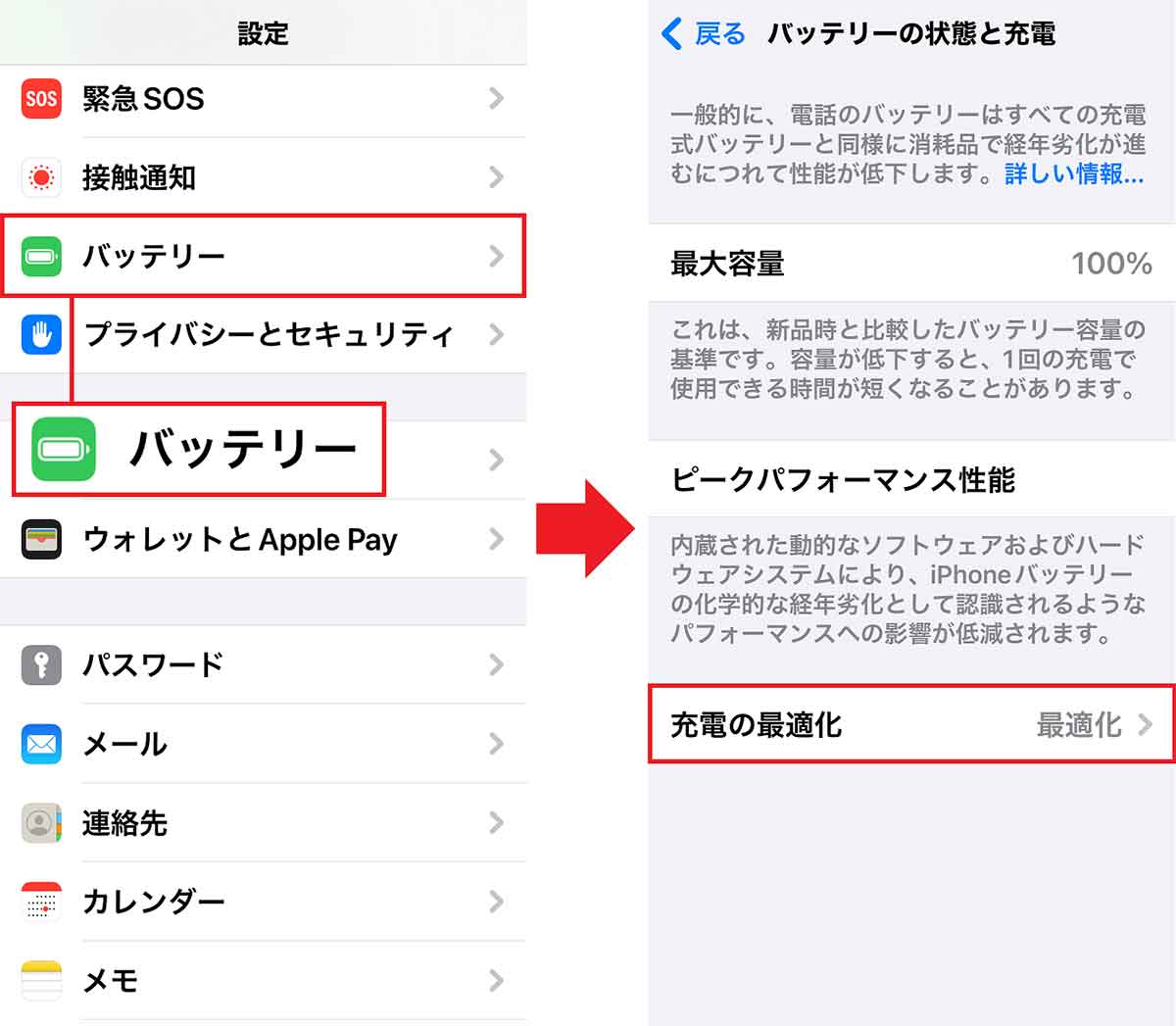
First, open your iPhone’s Settings and select “Battery” (image on the left). Next, tap Optimize Charging on the Battery Health & Charging screen (pictured right)
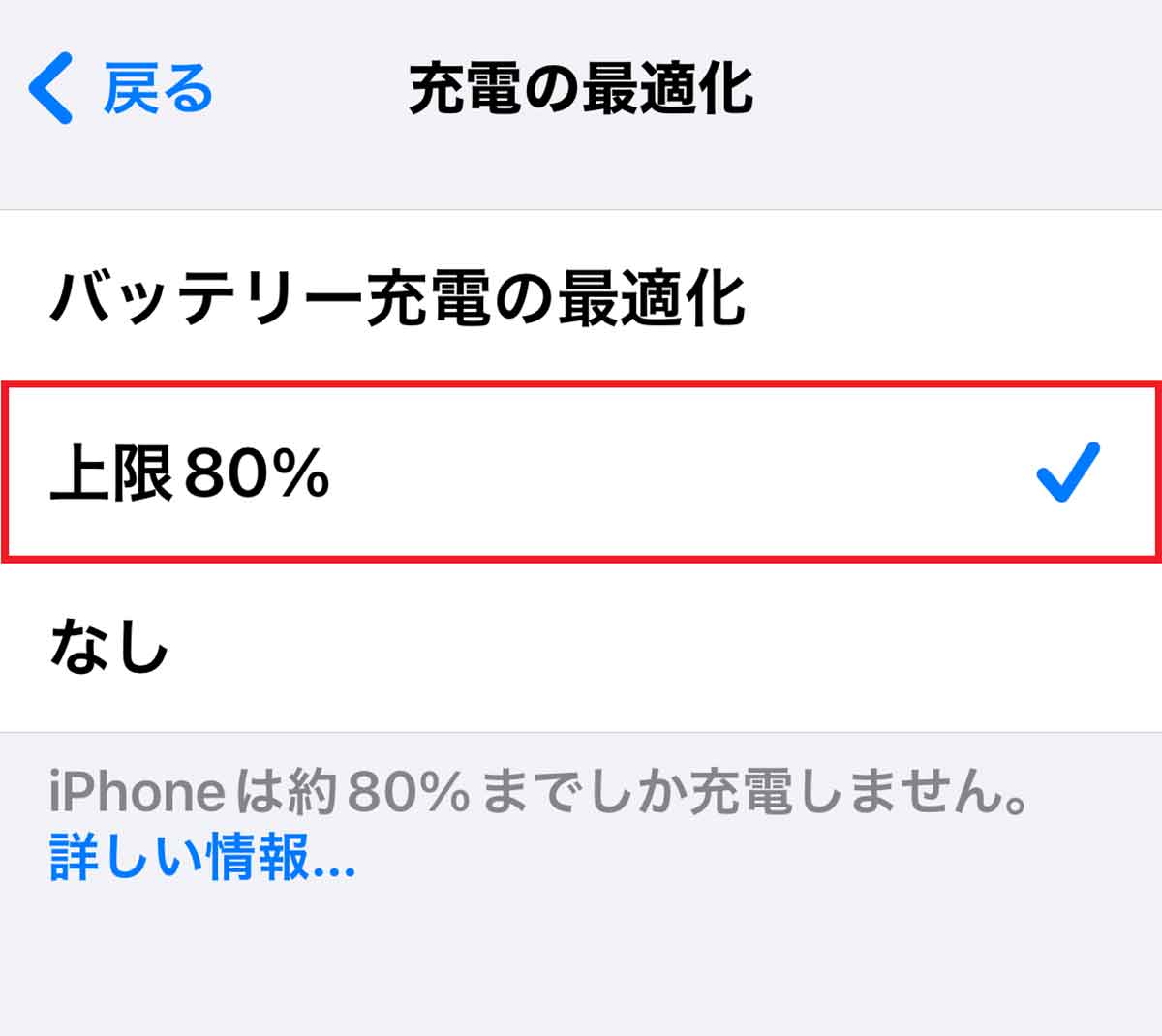
If you select “Up to 80%” in charging optimization, the battery will only be charged to a maximum of 80%.
How do we prevent battery degradation on iPhone 15 and earlier models?
If you use the iPhone 15’s charging limiter, the battery won’t charge unnecessarily and will last longer, but can’t you do anything with older models?
In fact, Apple has added several features in the past to help prevent device battery degradation.
For example, iPhone 13 and later include a feature called Battery Charge Optimization, which delays charging once the battery reaches 80%.
To enable this feature, open Battery from your iPhone Settings, and turn on Optimize Battery Charging under Battery Health & Charging.
Steps to turn on Battery Optimization

From iPhone Settings, go to “Battery” → “Battery & Charging Status” (pictured on the left) and turn on the switch for “Optimize battery charging” (pictured on the right).
There are other ways to extend the battery life of your iPhone. First, what you should keep in mind is not to charge the battery to 100% and not to let it drop to 0%.
It is said that you can extend the life of your battery by charging and discharging between 20% and 80%, preferably charging it at 50% and discharging (using) 50%.

The golden rule is to never charge your iPhone to 100% or use it to 0%. If possible, charge and discharge (use) the battery between 20 and 80% (image is a screenshot taken by the author)
You also need to pay attention to the battery temperature. In fact, the iPhone is designed to work best when the temperature is between 16°C and 22°C.
Therefore, in extremely hot places (above 35°C) or cold places (below 0°C), not only will the battery not be able to achieve its original performance, but the battery will also be damaged.
If you won’t be using your iPhone for a long time, charge the battery to 50% and store it in a cool place with a temperature below 32°C.
iPhone batteries work best at temperatures between 16°C and 22°C. It can be used in places where the temperature is above 35℃ and below 0℃, but please do not charge it (the picture is for illustrative purposes only).
summary
what do you think? This time, we have introduced a new “Charging Limiter” function that can be used with the iPhone 15 series.
By setting the charge limit to 80%, you can extend the battery life, so it is a good idea to do so.
Also, if you have an iPhone 13 or later, you can use the Battery Charging Optimization feature, so make sure you turn it on.
If you want to use your iPhone as long as possible, make sure you use these features effectively to extend battery life as much as possible.

“Travel maven. Beer expert. Subtly charming alcohol fan. Internet junkie. Avid bacon scholar.”






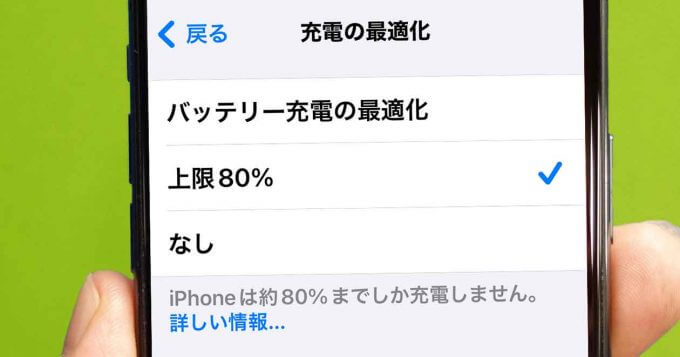
More Stories
The ranking of the best survival horror games selected by the IGN US editorial team has been released! Resident Evil RE:2 ranked first
Enjoy a hot cigarette while looking at whales and tropical fish under the sea ⁉︎ “Ploom Dive” is an amazing spatial video experience using Apple Vision Pro
Apple Watch now supports sleep apnea, watchOS 11 released – Impress Watch