
Fast moving, crisp images. This gives you a small advantage on the battlefield in your multiplayer matches and you get the upper hand over your opponents.
As a 26.5-inch gaming monitor, the ROG Swift OLED PG27AQDM from Asus brings you an ultra-fast 240Hz max refresh rate with WQHD (2,560 x 1,440 pixels) resolution. This allows you to see your gameplay in very fine detail. This is combined with a response time of 0.03ms – the highest of values in both categories. Thus, fast-paced action scenes can be rendered smoothly.
True 10-bit color depth and 99 percent coverage of the DCI-P3 color space should ensure rich colors and make game worlds more realistic, according to Asus. Standard RGB coverage is up to 135 percent, color accuracy is Delta E <2 and contrast ratio is 1,500,000:1. This ensures exceptional color performance and allows deep blacks to be displayed along with high brightness. So the screen is well suited for creative work.

1299.–
ASUS Monitor ROG Swift PG27AQDM
2560 x 1440 pixels, 26.50 inches
g
2560 x 1440 pixels, 26.50 inches
peak brightness
Asus sets the maximum brightness in HDR mode at 1,000 nits. This is a very good value for an OLED model, provided the white component is very small – a maximum of three percent. As a user, you can optionally turn on a uniform brightness setting, especially for long gaming sessions. This allows for even brightness across the entire screen. The screen is equipped with an anti-glare matte coating, so that reflections and light sources in the room do not reflect so much. Compatibility with Nvidia G-Sync and AMD FreeSync Premium is also provided.
According to Asus, it places a lot of value on board cooling. Thanks to the improved airflow, temperatures are said to be 5 percent lower compared to similar OLED models. For example, the monitor has an integrated fanless heat sink and intelligent voltage optimization. According to the manufacturer, this management should ensure better heat management without noise and reduce the risk of OLED burn-in.
Better control
As a special gimmick, Asus offers you, as a user of the DisplayWidget Center, the ability to change display settings and OLED-related functions using the mouse. Access to the OSD menu is not required, so you don’t have to change your already perfectly compatible screen. By the way, the screen can be rotated, tilted, rotated and height adjustable. So you can adjust it exactly to your liking.
You have DisplayPort 1.4 and two HDMI 2.0 connections on the monitor. Unfortunately, there is no HDMI 2.1 port. The monitor also has a headphone output and a USB hub to which you can connect a mouse or keyboard, for example. There is also the option to attach accessories, such as a camera, via a tripod connection at the top of the screen.
Cover image: Asus
10 people like this article


My interests are diverse, I like to enjoy life. Always find news from the fields of darts, games, movies and series.
Follow topics and get updates on your interests

“Unapologetic analyst. Infuriatingly humble coffee evangelist. Gamer. Unable to type with boxing gloves on. Student. Entrepreneur.”


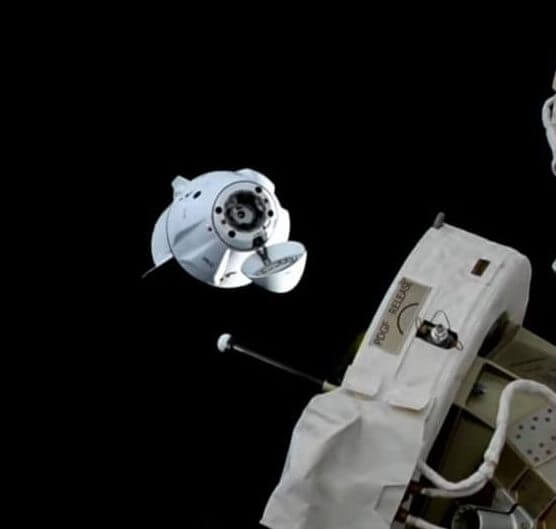





More Stories
Amazon offers one of the best video games of all time
Thanks to spring, two powerful gaming laptops with RTX 4090 are finally cheaper — but the offer makes it even better
Video Game: Are you ready to battle these three new RPGs on Steam?