Context menu revamped in Skype Messaging 2.0
Skype, a subsidiary of Microsoft, announced “Skype Messaging 2.0” on February 16 (local time). Skype introduces new messaging features, including a modern right-click menu, a redesigned UI, improvements to file sharing, and more.
Smoother chat experience
A new context menu introduced in the mobile app is available by long pressing on the message. Message commands are neatly organized in the context menu, including copy, reply, forward, and bookmark for easy access later.
Simply select Emoji Reaction from the top context menu. If you're not satisfied with the suggestions, tap the + icon to access the emoji library. You can search for your favorite emojis divided by type. Searching by keyword is also possible.
Other features include making conversation management easier. Simply long press on a chat in the chat list to quickly add it to your favorites or delete it.
Stack media album
Stacked media albums are used when you share two or more photos or videos in a chat. Instead of just being arranged in tiles, they are displayed folded on top of each other, almost as if they were placed on a desk, which is refreshing and doesn't take up a lot of space.

Stack media album
Redesign your message response
If you want to reply to a specific message, just tap on it. You can quote messages and reply to them instantly.

Redesign your message response
Vertical line indicators and shading are added to quoted portions, making them easier to distinguish from the original text. It is displayed in colors that match the user interface color scheme.
View long messages
Replies to long messages are now truncated to three lines in Skype on all platforms. The chat space becomes cleaner and it becomes easier to follow the flow of the conversation.
By the way, you can click on the truncated message to view the preamble.
System messages related to calls
The call notification system has also been completely revamped. If you receive a call during a meeting, you can reply to a message within the same chat window. You can also return the call with one click.

System messages related to calls
In addition, avatars have been introduced for contacts in group settings. If you set an easy-to-understand avatar, it will be easier to differentiate them visually.
File sharing
File sharing has been redesigned with ease of use and modernization in mind. Auto-download functionality is seamlessly integrated to enable efficient file sharing across all platforms.
I'm especially looking forward to the newly introduced PDF thumbnail preview function. You can understand the content without having to open the document.

PDF thumbnail preview function

“Travel maven. Beer expert. Subtly charming alcohol fan. Internet junkie. Avid bacon scholar.”

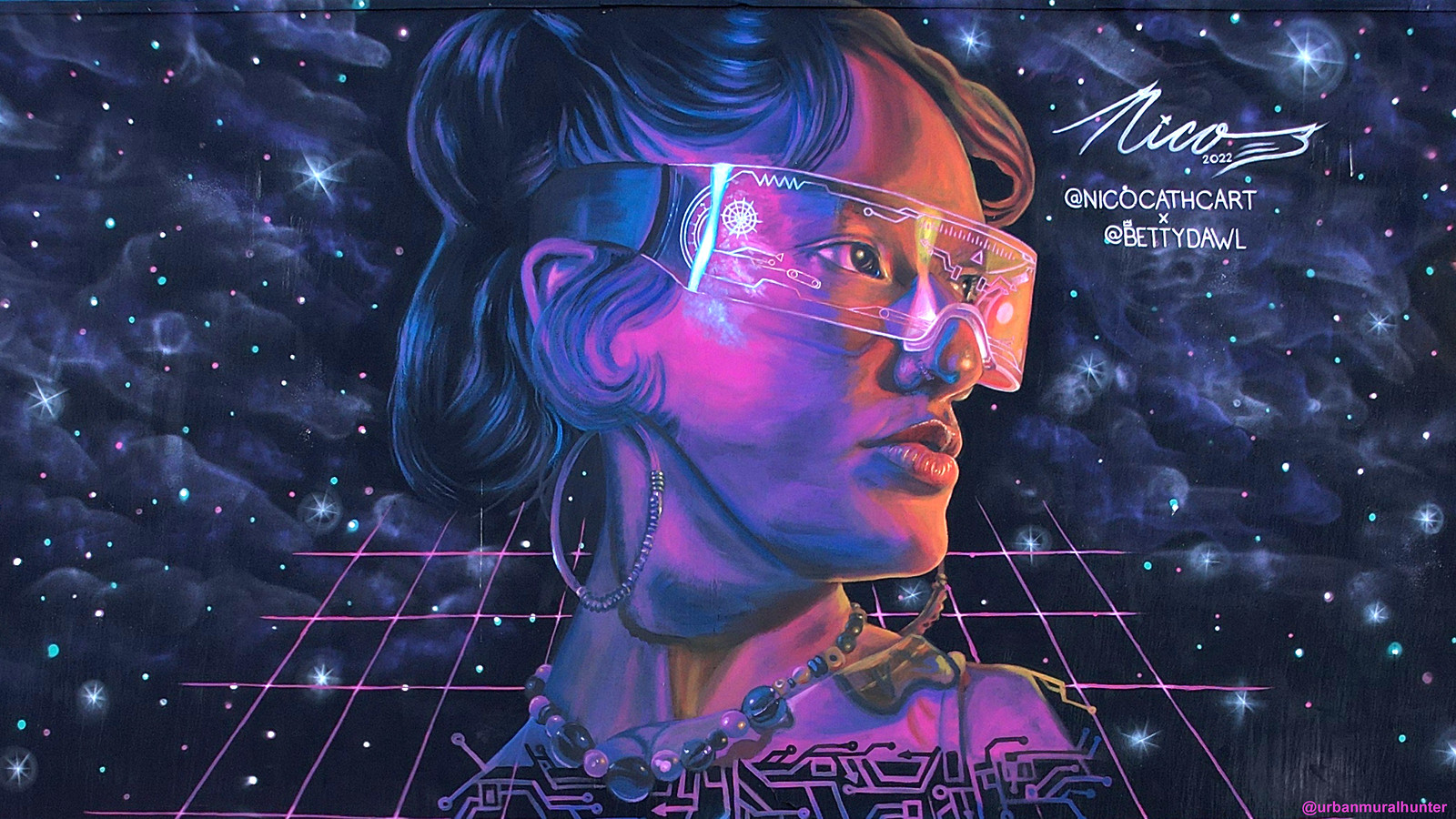
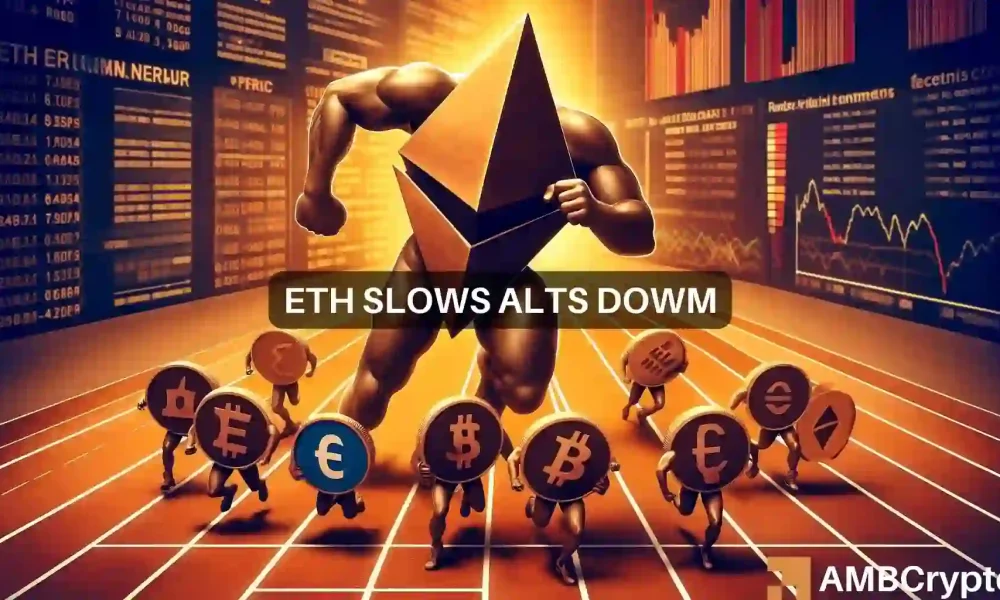



More Stories
Will it be the final display Qidi Vida |
An IRC client running on your motherboard's UEFI is born – Livedoor News
Shimaru Building Musical Terrace|Event|Pick Up Today|Marunouchi.com