With the introduction of the AI Assistant in Adobe's Reader and Acrobat, AI has found its way into daily business processes. This technology promises to greatly simplify the handling of large documents through intelligent functions.
Adobe, the company that produces countless software products such as Acrobat Reader and Adobe Creative Cloud — which includes Photoshop and Illustrator, among others — recently On your own blog Introduced the latest artificial intelligence function. So far, the main AI solutions have been Firefly, which can be used to create generative images using prompts, and Adobe GenStudio, which targets businesses and supports the process from creation to rendering and activation with generative AI functions to enhance intelligent automation.
The AI Assistant, now included in trial versions of Adobe Reader and Acrobat, is the company's latest AI solution. The AI-powered conversational engine provides users with seamless integration into PDF workflows and is designed to make reading and processing long documents easier. The AI assistant aims to make dealing with complex information faster and more efficient than ever before. The Assistant currently supports text documents and PDF files in English. Additional languages will be integrated in the near future.
Adobe uses the same AI Assistant technology already used in Acrobat Liquid Mode to enable fast reading of PDF files. Acrobatdividual, Pro, and Teams customers, as well as Acrobat Pro beta users, already have access to the AI Assistant beta. Adobe plans to soon integrate additional features into Reader to further improve the user experience.
Artificial Intelligence Assistant Jobs in Detail:
Based on the content of the PDF file, the Assistant provides an intuitive, dialogue-oriented user interface and answers the user's questions. To get a quick overview of the content of long documents, the Assistant can summarize the overall content. When answering questions, the AI creates smart quotes to make it easier for users to check the source of the answer. Clickable links in a document are intended to help users find relevant information more quickly. AI also provides information to be summarized and formatted so that it can be used in other formats, such as emails, presentations, and reports.
To ensure the security of user data, AI Assistant features are subject to strict data security protocols, and client documents will not be stored or used for training without consent. Adobe is going a step further by ensuring that all AI Assistant features, including the integration of third-party Large Language Models (LLMs), are subject to a responsible AI ethics governance process. Through ongoing customer feedback and including citations in generated responses, Adobe enables users to easily verify the origin of information, thus promoting transparent and safe use of AI technology.
With AI Assistant, Adobe offers a solution that can increase user productivity and demonstrates the successful integration of AI into daily workflow.
Extremely fast competition to ChatGPT and Grok:
Groq AI is based on the world's fastest LLM

“Certified tv guru. Reader. Professional writer. Avid introvert. Extreme pop culture buff.”





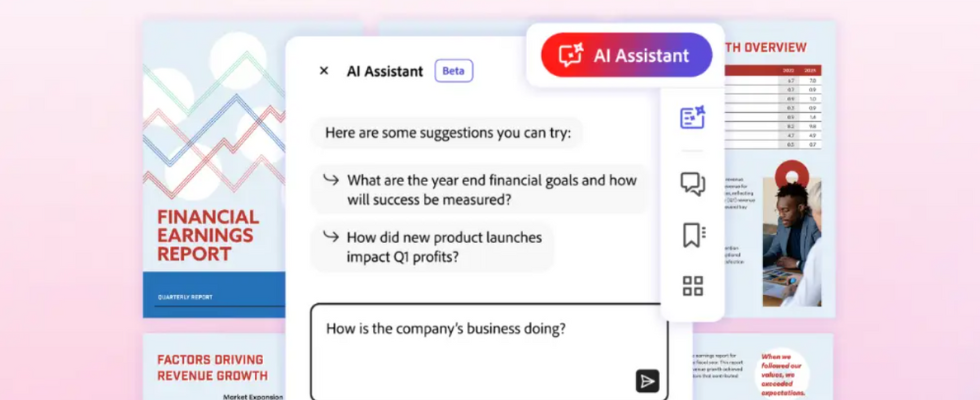
More Stories
AI-powered traffic lights are now being tested in this city in Baden-Württemberg.
The use of artificial intelligence in companies has quadrupled
AI Startup: Here Are Eight Startup Ideas