Since I’m now starting a new job and my home office is currently 50% of the time, I’d like to tweak my home setup a bit. My old 27″ Samsung monitor has been working for years and I’m looking for an upgrade that I can do in parallel with my new work laptop Lenovo X13 Gen2 Intel And an old playing crutch (see signature).
In the office we use Philips 346B شاشات monitors With integrated multi-client KVM switch and laptop power delivery. I want something like this for my new screen. I just connect my X13 with a cable and everything works. Like a docking station.
The input devices must also be replaced and made wireless and used on both devices. I was thinking of a Logitech G Pro X Superlight and a Logitech MX Mechanical Mini Graphite. It should be connected directly to the monitor’s built-in KVM switch and be available to both computers. It’s best to connect Lenovo to the new monitor with only a USB C cable, charge it and transfer the image at the same time. I can connect the computer to the new monitor in the classic way via DP (graphics card) and USB A / B / C (for peripherals) with the monitor’s internal KVM switch. I would like to know from you what is the best solution. A USB webcam and USB microphone (Rode NT1 USB) must also be added and made available to both devices as well. So a total of four USB devices. The two computers have separate WLAN, so it is not necessary to run the network through the monitor.
Thank you for your interest and I look forward to your suggestions.
LG
Mr. Branch
1. How much money do you want to spend?
It could be around 1,000 Swiss francs/euro cheaper of course. The screen was purchased in Switzerland. Preferably on digitec.ch
2. What are the main requirements that you put on the screen?
- Which Screen Size (inch) should the screen contain? 32 to 38 inches
- What Precision Should this have? Full HD (1920×1080), WQHD (2560×1440) Ultra HD (3840×2160), or others such as b. UWQHD (3440 x 1440)? Ultra HD should suffice.
- Which refresh rate (Hz) Do you want? 60/120/144/240 Hz etc? from 120 Hz
- What panel technology (IPS, VA, TN…) should the monitor use? No TN, otherwise it is as good as possible
- Should the monitor support G-Sync or FreeSync? If so, which one? Both if possible, but not that important.
- What connections are required? (Display port, HDMI, DVI, etc.) HDMI 2.1 would of course be great, but it’s not necessary. USB-C with Power Delivery
3. Do you need a proprietary and/or professional software monitor? (eg photo editing) If yes, please name the programs and special requirements.
MS Office/Teams, lots of video telephony with my laptop and some free time games with my old 1080p computer, so nothing special, no CAD or photo stuff.
4. Do you use other additional monitors? What model, resolution, hz, gsync/freesync and which ports do they have? (Please with a link to the manufacturer or compare prices!)
number
5. Which graphics card should the monitor be on? Model and designation (please link to manufacturer or compare prices!):
Another one for now GTX 1070 . Card, but will be upgraded soon. In the Intel Iris Xe notebook.
6. Do you have any special wishes regarding the monitor? (axis function, wall mount, color, manufacturer, lighting, etc.)
Height adjustment is a must. KVM Switch with USB C Power Delivery for Lenovo X13. It should be very simple. Just no bling and if possible not too deep structure. The monitor stands on the windowsill with a depth of 26 cm. I have had good experiences with Dell/EIZO/Samsung and LG. AOC/Acer/Gigabyte etc. tend not to come into my house. Curved does not have to be.
7. When do you want to buy the monitor? ASAP or can you wait a few weeks/months?
As soon as possible.

“Unapologetic analyst. Infuriatingly humble coffee evangelist. Gamer. Unable to type with boxing gloves on. Student. Entrepreneur.”






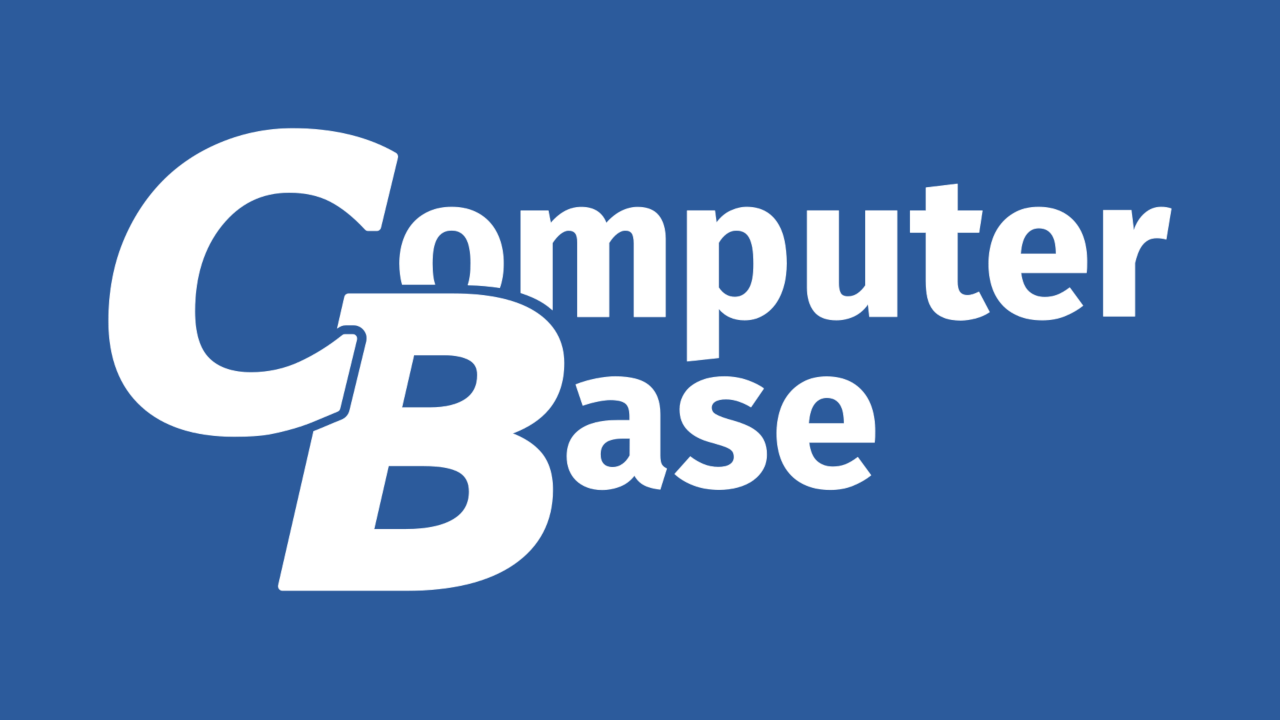
More Stories
What’s happening this week? (20-27 October 2025)
The Sims – Project Rene: Experience the next part of the Sims saga in advance
Tales of the Shire: Insights into the New Hobbit Adventure – Live on Stream