This is the error information for update KB5015882 for Windows 11 that was delivered to Windows Update on July 22, 2022.
Updates that are released and distributed after the week following the month are called “preview builds” and do not include new security updates, but are merely updates that fix bugs and improve functionality. If there is no problem, it will be included next month.
The Preview Edition is literally an early preview release, so if you don’t have a bug fix that you want to apply right away, or if you don’t want to become a columnist, we recommend that you continue. Please check each update link for details of bug fixes.
Below are the errors in the update program released on July 22, 2022, along with solutions and workarounds. Other updates such as “.NET Framework” and Windows Server bugs have been deleted.
Preview release for Windows 11 21 H2: KB5015882
Basic information
KB5015882 is a cumulative update called Preview Release for Windows 11, version 21H2. By applying this update, functional improvements and bug fixes will be made. However, please note that it is a preview version.
This update does not contain any new fixes for vulnerabilities and is not a security issue if you do not install it.
|
Highlights improvements and fixes/updates
|
additional information
If Microsoft installs Windows 11 in an incompatible environment,It is no longer guaranteed to receive Windows UpdateButAs of July 22, 2022, updates will be available even in non-compliant environments.
Bug information
KB5015882 contains the following known bugs:
known defect
| Error overview | Avoidance policy |
|
When using the new Japanese IME, the app may not automatically switch between Romaji/Kana input modes. Developer information: If your app is using the “ImmSetConversionStatus” function or emulating the VK_KANA key, you will be affected by this error. |
Please consider one of the following countermeasures. <الإجراء المضاد أ> <الإجراء المضاد ب> |
|
Preview released May 25, 2022KB5014019In the environment where it was installed later, the IE Mode tab in Microsoft Edge may become unresponsive. This error may occur if the site you are viewing is using a modal dialog. |
This bug was fixed using Undo the known issue (a feature that allows you to undo only the offending part without uninstalling the KIR/update). In the case of a general computer environment or a personal computer environment that is not operated by a company or organizationIf left alone, it will automatically repair within up to 24 hours.If you restart your computer, it may be fixed sooner. For computers managed by companies and organizations, this can be resolved by installing and setting the following private group policy. the details “How to deploy rollbacks for known issues with Group Policy(The Japanese page has some parts that are not clear due to the machine translation. The English page isover here) Please look at. |

“Travel maven. Beer expert. Subtly charming alcohol fan. Internet junkie. Avid bacon scholar.”





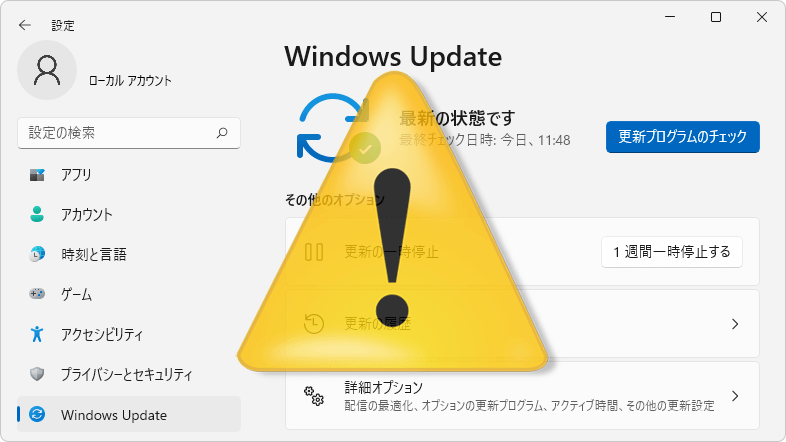
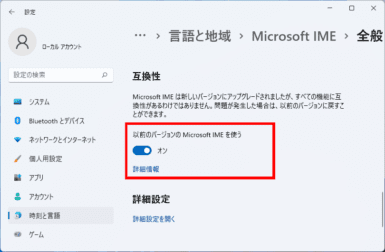
More Stories
Sleep without your iPhone alarm going off! ? Causes and Countermeasures to Wake Up with Peace of Mind – iPhone Mania
A close-up image of the dark nebula “Horsehead Nebula” observed by the Webb Space Telescope |
Hasbro, which has had huge success with “Baldur's Gate 3” and “MONOPOLY GO!”, is developing a $1 billion in-house video game “doope!” Local and international gaming information website