With the right high-performance hardware, gaming on PC is a lot of fun. This is not least because of Windows 11. The computer can be optimized to play games under Game Mode. However, the performance increase achieved in this way is minimal. Most importantly, in this mode, Windows will not perform any driver installations or restart notifications while gaming. In addition, Windows should automatically adjust settings for a more stable frame rate depending on the game and system.
Turn on game mode in Windows settings.
Christopher Hoffman
The latest version of Windows also has the Xbox Game Bar, which is primarily intended to support hardcore gamers. With it, you can take screenshots and videos, control audio input and output, monitor CPU, graphics card, RAM usage and current frame rate during a full screen game. You can call up the bar with the key combination Win + G. If the bar does not appear, in Settings> Games> Xbox Game Bar, make sure that the slider is set to On.
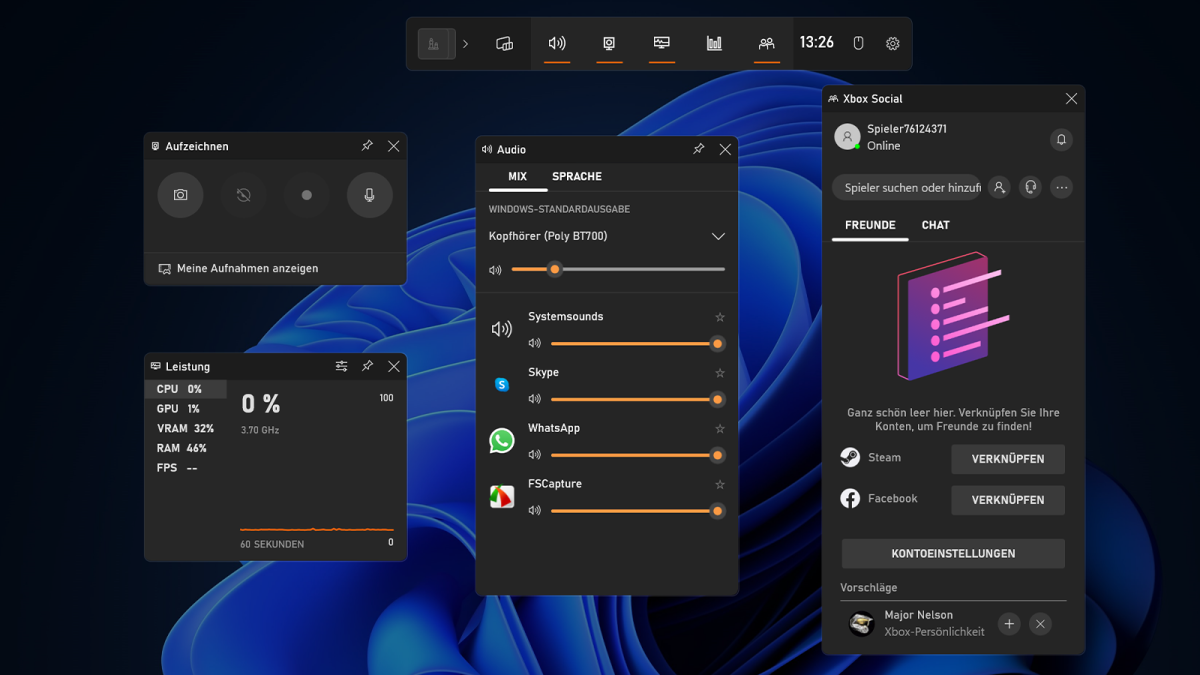
Xbox Game Bar on the Windows desktop.
Christopher Hoffman
Enable hardware accelerated GPU scheduling
In Windows 11, there is another optimization option for more gaming performance: in the Settings app, go to “System > Display > Graphics > Default graphics settings” and activate the “Schedule hardware-accelerated GPU” and “Optimations for windows games” options. This reduces latency and improves performance. Graphics processors from AMD and Nvidia are supported.
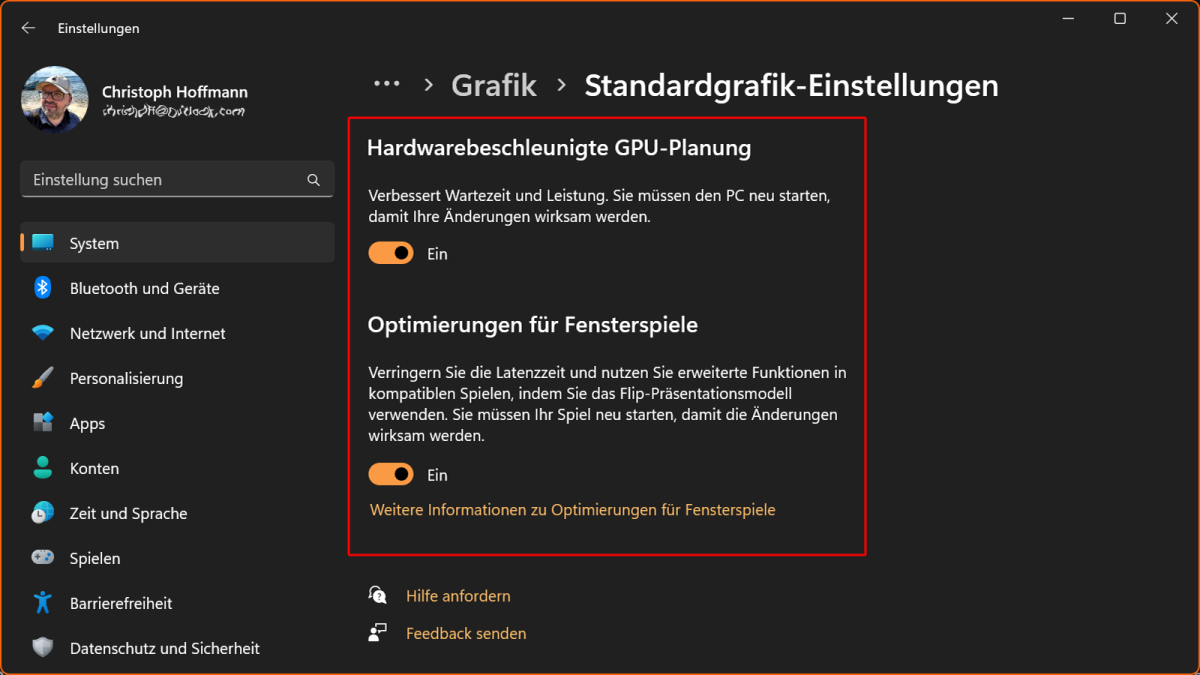
Enable hardware GPU accelerated scheduling in Windows settings.
Christopher Hoffman
Make sure you have the latest drivers
AMD And the nvidia Update your graphics card drivers or graphics chips regularly. To ensure newer games are fully supported, you should always have the latest drivers installed. Take a look at AMD and Nvidia in the download area or use the live update functions of drivers already installed.
By the way, this also applies to chipset drivers from AMD and Intel Corporation. Software is often offered or installed automatically by your motherboard manufacturer to update drivers. You can also use special update check tools like Iobit Driver Booster use.
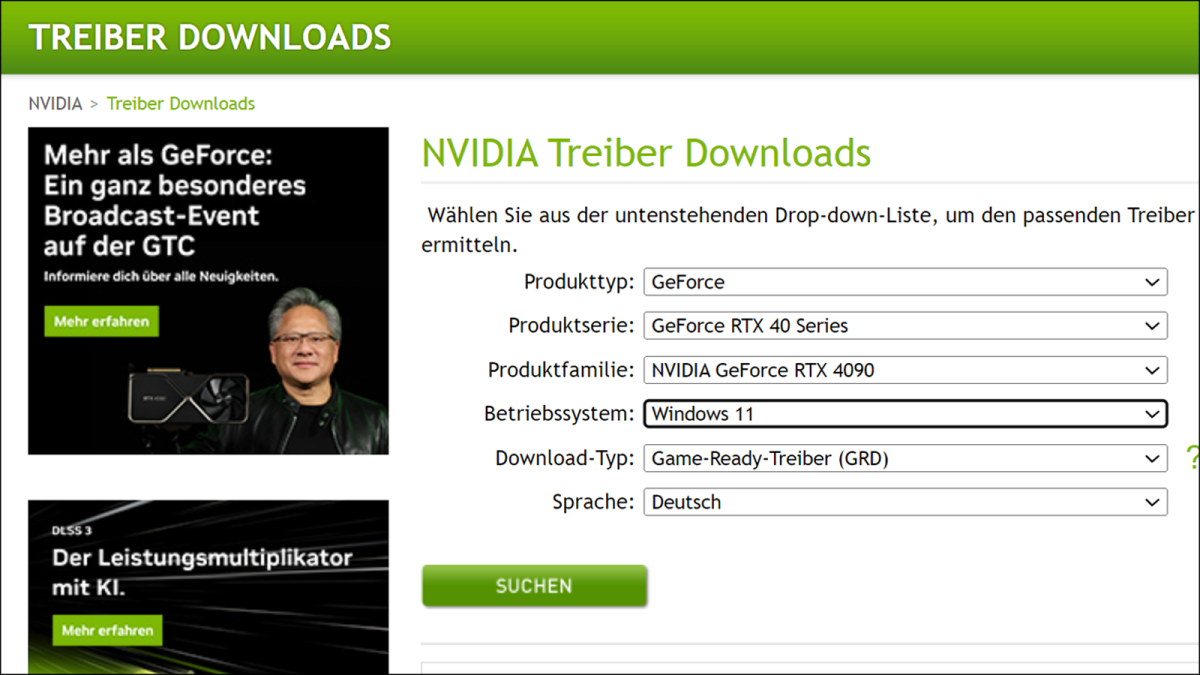
Download and install current device drivers.
Christopher Hoffman
Optimize Windows paging file
The Windows pagefile plays a major role on computers with less than four gigabytes of physical memory (RAM). The operating system provides additional memory in this area on the hard disk / SSD. In Preferences, Windows automatically manages the size of the paging file. It can be completely disabled on computers with more than 32GB of RAM.
Open the Settings app and go to System > About. Click here on “Advanced system settings”. A new desktop window will open. In the “Advanced” tab, press “Settings” and go to the “Advanced” tab. At the bottom of the window, click Change. Windows manages virtual memory automatically, uncheck the option and turn on “No paging file”. Click Set and OK to close the window. Confirm any information. Then restart your computer.
Now see how Windows behaves while you play. If error messages or leaks occur, adjust the settings for the paging file. Try manual settings and select the fastest SSD or HDD as the drive. We recommend half the size of the main memory that is physically available.
Read here how to maximize your computer’s working memory
Hardware tuning
A hardware can never be fast or good enough for gaming – the processor, graphics card, RAM and SSD in particular contribute directly to the gaming experience. While it is not easy to replace the processor, the graphics card and RAM can be replaced or expanded relatively easily. The motherboard manual also provides the corresponding technical information. Above all, expanding the main memory ensures that many applications load faster and run more smoothly.
Gamers who like to experiment can also try overclocking the processor and graphics card. Many motherboard manufacturers like MSI and Gigabyte provide their own tools for increasing the clock frequency for better performance. But be careful: more power also means less stability. So it is important to find a good middle ground.

“Unapologetic analyst. Infuriatingly humble coffee evangelist. Gamer. Unable to type with boxing gloves on. Student. Entrepreneur.”







More Stories
What’s happening this week? (20-27 October 2025)
The Sims – Project Rene: Experience the next part of the Sims saga in advance
Tales of the Shire: Insights into the New Hobbit Adventure – Live on Stream