In an environment where security update KB5014699 for Windows 10 version 21H2/21H1 was delivered to Windows Update on June 15, 2022, and preview build of KB5014668 for Windows 11 version 21H2 delivered on June 24, 2022.There is a problem that the IE Mode tab in Microsoft Edge becomes unresponsive.
Error overview
The IE Mode tab in Microsoft Edge may become unresponsive. This error may occur if the site you are viewing is using a modal dialog.
Below are the operating system versions affected by this error and the updates that contain the error.
- Windows10 version 21H2 / 21H1
KB5016139 (Arm urgent release on June 22, 2022)
KB5014699 (June 15, 2022 security update)
KB5014023 (Release preview on June 3, 2022)
- Windows 11 version 21H2
KB5014668 (Release preview on June 24, 2022)
KB5016138 (Arm urgent release on June 22, 2022)
KB5014697 (June 15, 2022 security update)
KB5014019 (Release preview on May 25, 2022)
- Windows Server 2022
KB5014665 (Release preview on June 24, 2022)
KB5014678 (June 15, 2022 security update)
KB5014021 (Release preview on May 25, 2022)
treatment / solution
Windows10 / Windows11
This bug was fixed using Undo the known issue, a feature that allows you to undo only the offending part without uninstalling the KIR/update. In the case of a public computer environment or a computer environment that is not managed by a company or organizationEven if left alone, it will automatically correct within a maximum of 24 hours.If you restart your computer, it may be fixed sooner.
For computers managed by companies and organizations, this can be resolved by installing and setting the following private group policy.
the details “How to deploy rollbacks for known issues with Group Policy(The Japanese page has some unclear points due to the machine translation. The English page isover here) Please look at.
Windows Server 2022
As of June 27, 2022, Microsoft has not provided any workarounds or workarounds for Windows Server 2022. If you uninstall all updates until May 25, 2022, the issue will disappear, but please note that KB5014678 on June 15, 2022 is a security update.
Microsoft is currently working on a solution and will provide fixes for future updates.

“Travel maven. Beer expert. Subtly charming alcohol fan. Internet junkie. Avid bacon scholar.”






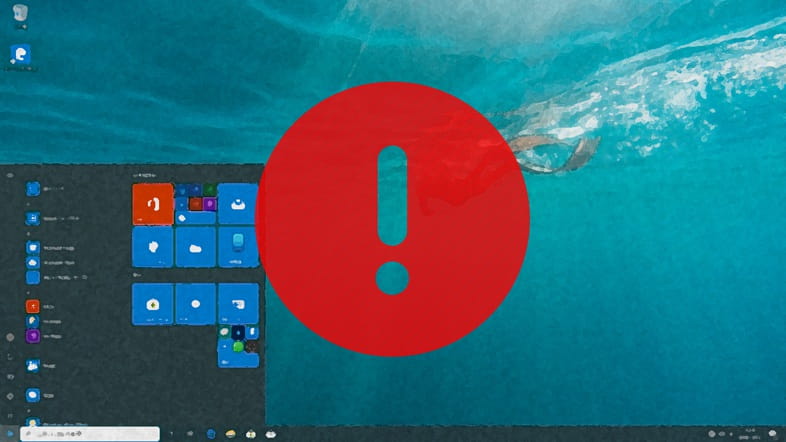
More Stories
The ranking of the best survival horror games selected by the IGN US editorial team has been released! Resident Evil RE:2 ranked first
Enjoy a hot cigarette while looking at whales and tropical fish under the sea ⁉︎ “Ploom Dive” is an amazing spatial video experience using Apple Vision Pro
Apple Watch now supports sleep apnea, watchOS 11 released – Impress Watch