Canon’s Neural Network Image Processing Tool has been developed for those who seek higher image quality. Five professional photographers investigated different types of impact.
* this project “Digital Camera Magazine, July 2023 issue]is an excerpt and reconstruction of the contents.
Airplane —— Charlie Furuocho
Starscape—— Chikako Yagi
How to use a neural network image processing tool
① Join a paid plan
To use this tool, you need to subscribe to a paid plan (with one month free period). You will need a Canon ID, so if you do not have one, please register.
(2) Start from the DPP extension
After starting DPP, download and install the program using “Download / Update” in “Extension”. After installation, select the RAW file and select the start tool.
(3) Select the impact parameters
Open the tool and tap on Open Settings to view the screen below. Noise Reduction and Lens Optimizer strengthen the effect by moving the slider to the right and weaken it by moving it to the left. The default is “0”.
◆ Compatible cameras are EOS-1D X Mark III or later
It’s a tool that produces dramatic effects, but it’s limited in cameras. Only the EOS-1DX Mark III is compatible with the EF mount, and the early EOS R and early EOS RP are not compatible with the RF mount. If you want to use it, check with your existing camera.
Compatible cameras (as of June 10, 2023)
EOS-1D X Mark III, EOS R3, EOS R5, EOS R6 Mark II, EOS R6, EOS R7, EOS R8, EOS R10, EOS R50, EOS R5 C
◆ Lens Optimizer only supports RF lenses
Lens Optimizer, which greatly improves the sense of accuracy, is only for RF lenses, not for EF lenses. Some RF lenses are not supported, so be careful. DPP Lens Optimizer is applied to unsupported lenses.
◆ The tool cannot be started unless the computer is equipped with an external GPU.
An external GPU such as NVIDIA GeForce or AMD Radeon is required to use this tool. It won’t run on a CPU-integrated GPU like the Intel Iris X, so check your computer’s specs before buying.
Windows 10 or later only / Monthly plan (31 days): 550 yen / Annual plan (365 days): 5,500 yen
* Plan details and terms of useherePlease refer to the
Equipment used: ASUS Zenbook Pro 14 Duo OLED UX8402VV
Collaboration: Canon Marketing Japan Inc.

“Travel maven. Beer expert. Subtly charming alcohol fan. Internet junkie. Avid bacon scholar.”






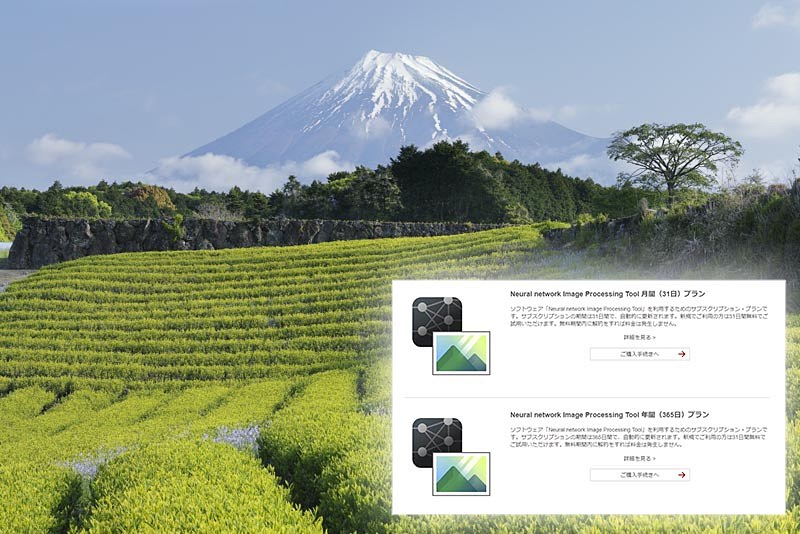
More Stories
Enjoy a hot cigarette while looking at whales and tropical fish under the sea ⁉︎ “Ploom Dive” is an amazing spatial video experience using Apple Vision Pro
Apple Watch now supports sleep apnea, watchOS 11 released – Impress Watch
ASCII.jp: New macOS Release! macOS Sequoia 15 Can Display Your iPhone Screen on Your Mac!