Due to the coronavirus pandemic that began around the spring of 2020, many companies introduced remote work. Video conferencing using Microsoft Teams, Zoom, etc. has played an important role in remote working, and the demand for webcams required to participate in video conferencing while the camera is on is rapidly increasing. At one point, webcams disappeared from computer store shelves, making them difficult to obtain, but the coronavirus pandemic has subsided and supply and demand for webcams has returned to normal. Recently, there has been an increase in working methods that combine remote work and office work, and there are still many opportunities to use webcams.
When it comes to webcams, there is a variety of products, from low-end ones that emphasize cost to high-end models that focus on image quality and ease of use. The BenQ ideaCam S1 Pro (hereinafter referred to as ideaCam S1 Pro) I tried this time is a high-performance, easy-to-use webcam that can be called the flagship model of webcams.
It comes with a 15x zoom lens and a wireless remote, and the basic performance as a webcam is top-notch.

Speaking of BenQ, it is famous as a manufacturer of high-quality LCD screens, projectors, electronic whiteboards, etc. The high-performance webcams released by BenQ on June 6, 2023 are “ideaCam S1 Pro” and “ideaCam S1 Plus”. There are two products. The main performance is Same, but the high-end ideaCam S1 Pro comes with a wireless remote.
In addition to the camera itself, the ideaCam S1 Pro comes with a 15x zoom lens for macro photography, a high-performance wireless remote control, a camera cover, a stand, and more. The 15x magnifying glass and camera cover are magnetically attached to the camera body, making it easy to attach and detach. The main body features a cylindrical design and premium finish. Another point is that a ring light using 6 white LEDs has been installed around the camera. By turning on the ring light, you can take bright and natural photos even in a dark room.
There’s a ring light button and a freeze button on top of the camera, which is convenient because you can freeze the image with one touch, like when you leave your seat to attend to a visitor during a video conference.

The wireless remote control is powered by 2 AAA batteries and has a long battery life of up to 6 months. The wireless remote control and computer are connected via a 2.4GHz wireless connection, so to use it you need to connect the included USB receiver to your computer’s USB port.

Let’s take a look at the ideaCam S1 Pro’s basic performance as a webcam. The sensor, which can be called the heart of the camera, is an 8-megapixel CMOS sensor manufactured by Sony. Low-priced webcams often use cheap CMOS sensors in the 1.3 or 2-megapixel category, but the ideaCam S1 Pro achieves image quality that sets it apart from other webcams. It can be said that this is a product about making video conferencing more convenient by providing beautiful images, rather than just displaying beautiful images.
The number of effective pixels is 3264 x 2448 pixels, and the aspect ratio is 4:3. You can freely select the resolution when shooting videos from 3264 x 2448 pixels to 640 x 480 pixels, and it is also possible to shoot with an aspect ratio of 16:9. The lens has a viewing angle of 72.9 degrees, but the viewing angle can be freely adjusted using the digital zoom function, so it can be used whether the distance between the camera and the person is close or far.
Naturally, it is equipped with an auto focus function, and focuses correctly from 10cm to infinity. It also features auto exposure and auto white balance functions, allowing you to take beautiful photos regardless of the surrounding environment. It is also equipped with a microphone with noise cancellation function, allowing you to communicate comfortably without being disturbed by ambient noise. The computer interface is USB 2.0, and the simple design is attractive because it is recognized as soon as it is plugged into the computer without the need for a driver. Naturally, it is compatible with both Windows and Mac operating systems.
It can be said that the basic performance of the ideaCam S1 Pro as a webcam is very high.
The ideaCam S1 Pro can be attached to the top of the LCD monitor using the included bracket. The stand is well made, and the handle is taut to secure it, giving it a stable feel. The thickness of the screen edge can range from 10 to 75mm, so it can be installed on most LCD screens. The ideaCam S1 Pro mount also features the ability to freely adjust the angle of the camera body within a 90-degree range from straight ahead to bottom.



The mode changes automatically depending on the camera’s orientation, and the camera can also be used by removing it from the holder.
The great thing about the ideaCam S1 Pro is that it has three modes: portrait mode which shows the user in front of you during video conferencing, object photography mode which displays documents placed on a desk, and handheld mode which allows you to remove the camera from the stand and use it in your hand, no Not only can it be used in two modes, but it can also automatically detect them and change the settings.
When the camera is attached to the stand and flipped down, it automatically switches from portrait mode to object mode, and the image displayed on the screen is rotated 180 degrees so it faces the same direction as the documents on the desk. When you point the camera straight ahead again, it automatically switches to portrait mode, and the image rotates 180 degrees, which is very convenient since you don’t have to change direction every time.

Another advantage is that you can remove the camera from the holder and use it handheld. This mode is called handheld mode, and since handheld mode allows you to get close to the subject from any angle, it’s useful when you want to show the details of a 3D object to the other person. The handheld mode and wireless remote control are a perfect match, allowing you to hold the camera with your left hand at an angle that makes it easier to photograph the subject, and use your right hand to perform zoom operations and take still images.


Ready to use with no software installation required
High-performance webcams like this product often require the installation of a dedicated utility to take full advantage of their functionality, but the ideaCam S1 Pro uses BenQ’s proprietary “EnSpire Software” that requires no installation. And what you can do is also attractive. “EnSpire Software” is a cloud-based application that can be used simply by accessing it through a web browser, which makes it convenient as it can be used immediately when you pick up the product and use it on another computer.
It is functionally rich and the user interface is easy to understand. It also works with a wireless remote control, and by turning the top of the remote control left and right, you can perform zoom operations intuitively, as well as switch between auto focus/manual focus, take still photos, freeze, and mute Microphone sound.


It can also be used as a stereo microscope with 15x zoom lens + digital zoom
The ideaCam S1 Pro was also praised for its 15x zoom lens for macro photography. The 15x magnifying glass is magnetically attached to the camera, so it is easy to install and detach, and will not slide off. When taking macro photography, the camera is positioned above the subject so that it is in focus.

Macro photography with a 15x zoom lens provides high image quality, and using EnSpire’s digital zoom function, you can get enough magnification to clearly see even the fine halftones of color prints smaller than 0.1mm. It can be used like a stereo microscope, and can be used for a variety of applications. For example, this might be useful when a plant manufacturing microelectronic equipment has a video conference between headquarters and headquarters, and you want to relay details about how parts are installed to headquarters.


Perfect for remote work and distance learning for creatives, designers, etc.
The ideaCam S1 Pro is a new product that completely overturns the concept of traditional webcams. It is especially convenient to automatically switch between photography modes for portraits and objects. It is suitable not only for 3D modelers who want to hold meetings while viewing the actual product, but also for online courses and distance learning because it allows you to take beautiful pictures for your notebook. Moreover, it can also be used as a simple microscope, making it a truly multi-purpose webcam that fulfills multiple roles.
Of course, since it uses Sony’s 8-megapixel CMOS sensor, the image quality is also top-notch, making it possible to achieve a higher level of video conferencing. I would also recommend it to users who are not satisfied with the image quality or ease of use of their current webcam.
Author profile


“Travel maven. Beer expert. Subtly charming alcohol fan. Internet junkie. Avid bacon scholar.”



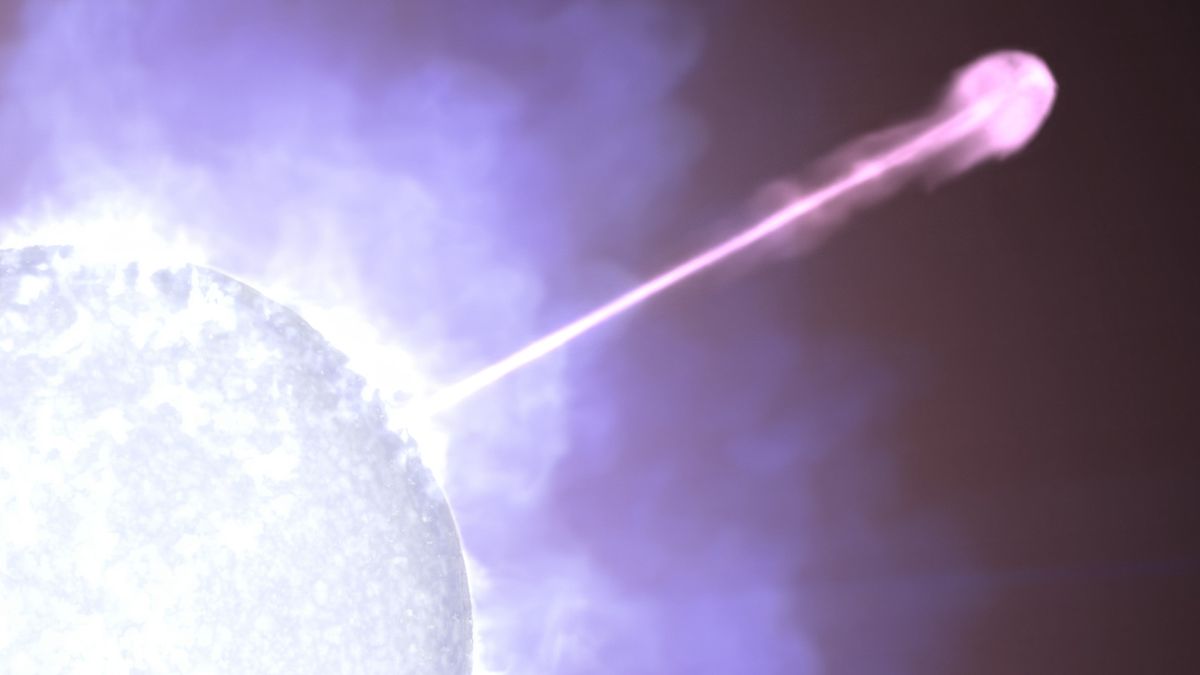

![Review of ‘BenQ ideaCam S1 Pro’, a multi-purpose, high-performance webcam. Achieving remote working to a greater degree[OnGoing Re:View] Review of ‘BenQ ideaCam S1 Pro’, a multi-purpose, high-performance webcam. Achieving remote working to a greater degree[OnGoing Re:View]](https://jp.static.pronews.com/pronewscore/wp-content/uploads/2023/12/231214_reviews_ideaCam-S1Pro_top_re.jpg)
More Stories
CGWORLD Volume 313 Pre-Announcement (September 2024 Release), “Let's Jump into VRChat Special Edition!”
It's better to call it a digital camera. The Xperia 1 VI lets you take any kind of photo | Gizmodo Japan
Google may be developing a new device called “Google TV Streamer” to replace “Chromecast”