My current main machine is a 14-inch MacBook Pro (M1 Pro, 2021), but until last summer I was using an iMac. Since the iMac is a desktop type, I didn't have any battery issues. However, just like a smartphone, your MacBook Pro's maximum battery capacity decreases the more frequently you charge it.
I bought the MacBook Pro I'm currently using in June 2023. After using it for about 7 and a half months, I checked how low the battery was…and it was down to 93%.

I was surprised that the maximum capacity was less than expected, but I also think I'm not using it properly. I mainly use it at home, and I almost always use it plugged in.
but“Optimize battery charging”Since I ran a Mac, I thought the Mac would reduce the degradation somewhat. But it didn't work. Well, if it's around 93%, you can use it without any problems, but I felt like it was going to get lower and lower, so I looked for an app that would optimize the battery charging and installed it.
table of contents
battery
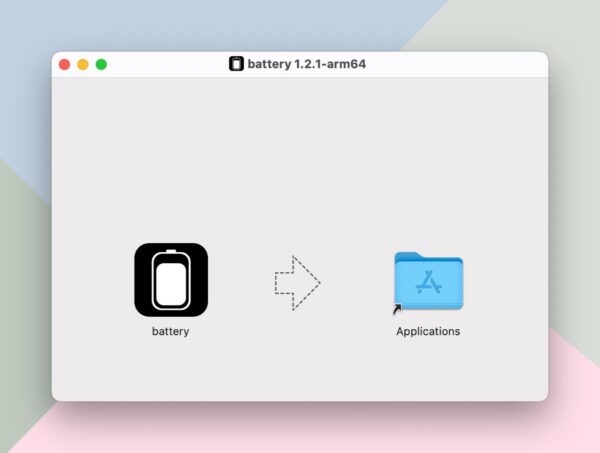
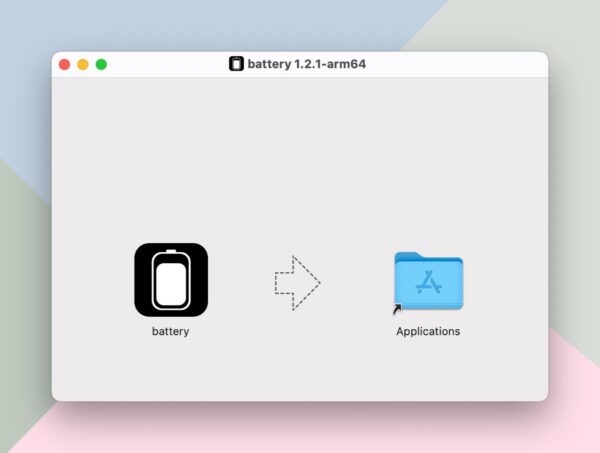
This time I installed “battery“It's an app. Since it's a downloadable type from GitHub, I feel like the bar is a little high, but…[الأداة]What I learned after using the Mac's Battery app for half a year“And it was easy.


It's easy to use, just turn it on and make sure “Enable 80% battery limit” is checked. If you use this app, it will stop charging at 80% even when connected to MagSafe.
Conversely, if the battery is at 100%, the charge will drop to 80% even if it is connected to a power source. If you use it at home, there is no problem charging it up to 80% every time, but if you decide to go out suddenly, you may feel a little impatient. If you know in advance, you can turn it off and charge it up to 100%.
However, I would be more shocked if the maximum battery capacity dropped too much and I had to replace it, so I think I'll use it at the upper limit of 80%. OK then! also!
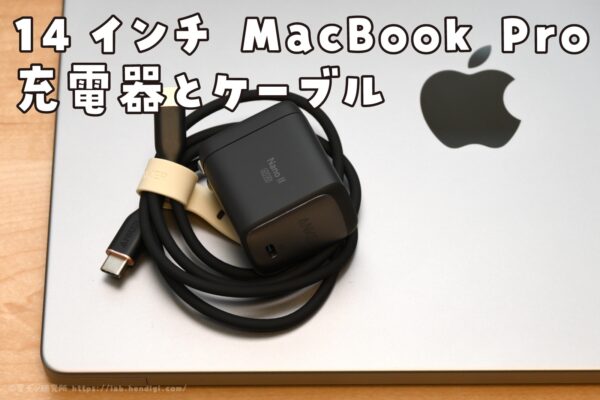
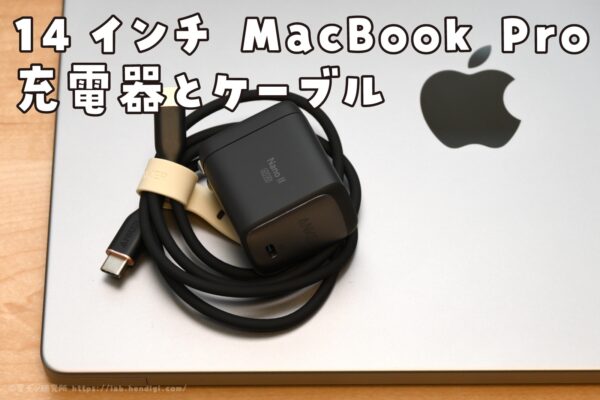
I purchased the recommended charger and cable combo for my 14-inch MacBook Pro.
My main computer is a 14-inch MacBook Pro (M1 Pro, 2021). I mainly work from home and sometimes I work at a nearby café or co-working space, so…


Apple M1 chip and M1 Pro chip performance comparison: Benchmark test results for MacBook Pro, MacBook Air, and iMac
I decided to replace the “M1 iMac 24” that I was using as my main machine with the “M1 Pro MacBook Pro 14”. Additionally, at my house, Tsumar uses an “M1 Mac…”
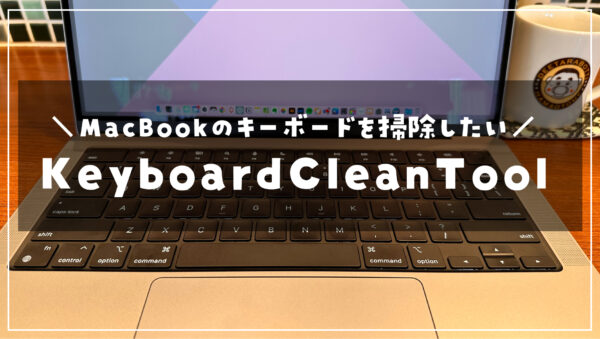
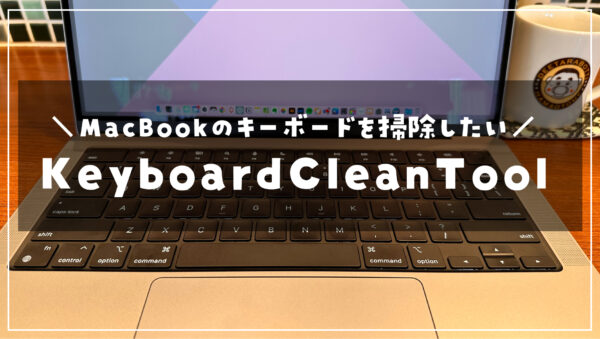
I want to clean my MacBook keyboard! In such a case, “KeyboardCleanTool” comes in handy🔥
When using a MacBook, one thing you might be surprised to notice is dirt on the keyboard. I always use cleaning wipes to clean cameras and lenses, so I decided to wipe down the keyboard…

“Travel maven. Beer expert. Subtly charming alcohol fan. Internet junkie. Avid bacon scholar.”






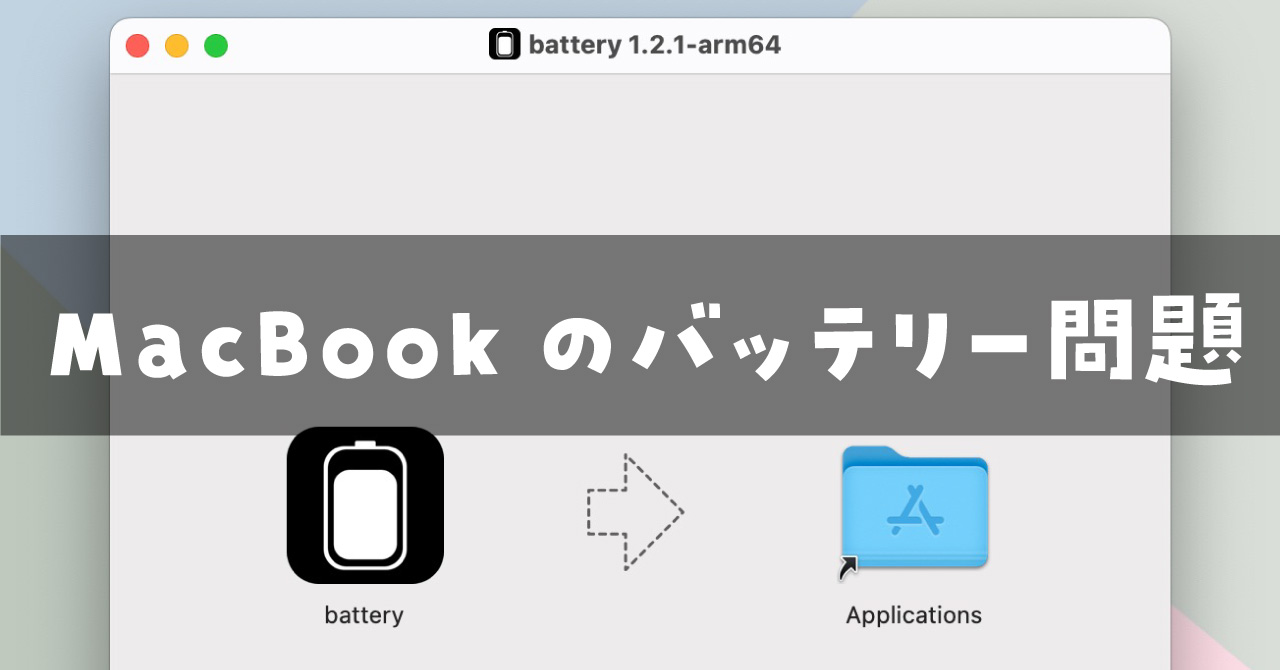
More Stories
The ranking of the best survival horror games selected by the IGN US editorial team has been released! Resident Evil RE:2 ranked first
Enjoy a hot cigarette while looking at whales and tropical fish under the sea ⁉︎ “Ploom Dive” is an amazing spatial video experience using Apple Vision Pro
Apple Watch now supports sleep apnea, watchOS 11 released – Impress Watch