Banka, the guide to all things internet service, explains why you see the “iPhone has been hacked” warning and what to do about it.
When using your iPhone, you may receive a warning that your iPhone has been hacked. Has it really been hacked?
Banka from the “All About” Internet Service Guide will explain these hacking warnings.
(Question of the day)
The message “Your iPhone has been hacked” is displayed. Has it really been hacked?
(Answer)
Warnings that say “Your iPhone has been hacked” are often part of a scam or phishing attempt. The goal is to make users feel anxious and worried. This is not something that will quickly escalate into a problem, so please try to stay calm and deal with it.
I will explain in detail what this means below.
Why is the warning issued? What are the possible causes?
Possible causes of the warning are as follows:
■Scam sites and pop-up ads
If an ad suddenly appears while you are browsing the internet, it is most likely a scam. These warnings are intended to scare users into clicking and stealing their personal information.
■ Phishing attack
It may also appear as a result of a phishing email or message. The purpose is to direct the user to a fraudulent site by clicking on the link.
■ Malicious application
If you install an untrusted app, it may display a false warning.
4 Right Ways to Deal with It
Please try the correct solution below.
■Ignore warnings
If you see a pop-up or warning, do not click any links or buttons. Ignore it and close the screen or exit the app.
■ Restart your iPhone.
Just to be sure, restart your iPhone and check if the issue is still resolved.
■Delete untrusted applications
If you have any suspicious applications installed, remove them.
■Update to the latest version of iOS
Check for software updates in Settings, and if the latest version of iOS is available, install it. This will ensure that the latest security patches are applied.
What should I do if I touch it?
If you accidentally touch it, do the following:
■ The process cannot proceed.
When you try to close the warning message, you may be redirected to a fraudulent site.
Please close the page immediately without any unnecessary operations.
Ignore any requests to enter personal information or install apps.
■ Change account information/password
Change your Apple ID and passwords for important accounts. Especially if you entered your password on a phishing site, it's important to change it immediately.
Set up two-step authentication if necessary. Setting this up will increase the possibility of preventing information leakage.
These countermeasures will help you deal with both false alerts and real security risks.To keep your iPhone safe on a daily basis, it's important to only use trusted websites and apps and avoid clicking on suspicious links.
Blogger who runs a blog called Make You Switch, which has 500,000 page views per month. Covers how to use IT services and tools like iPhone, Mac, and Evernote, and offers tips to make your work and lifestyle more fun and convenient. My main job is as a manager of a website production company.

“Travel maven. Beer expert. Subtly charming alcohol fan. Internet junkie. Avid bacon scholar.”






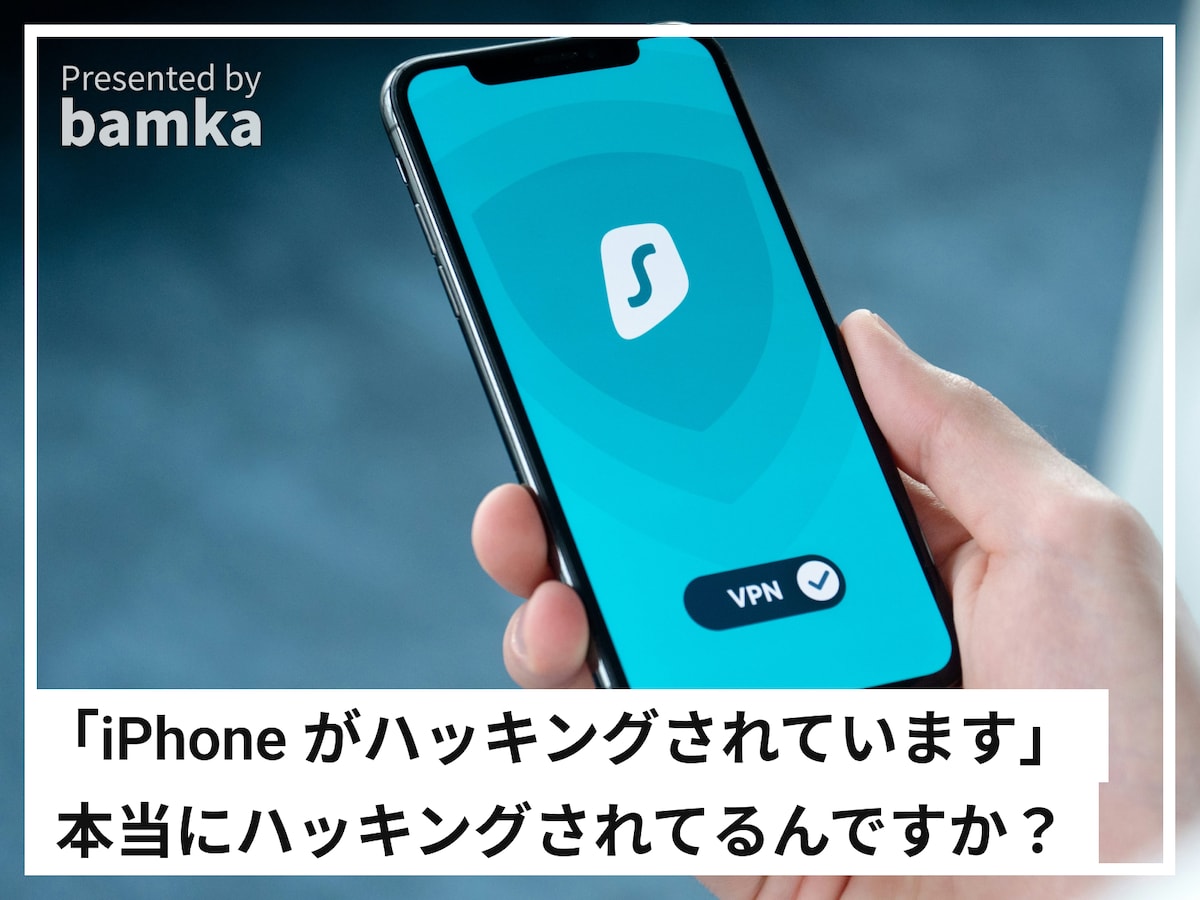
More Stories
The ranking of the best survival horror games selected by the IGN US editorial team has been released! Resident Evil RE:2 ranked first
Enjoy a hot cigarette while looking at whales and tropical fish under the sea ⁉︎ “Ploom Dive” is an amazing spatial video experience using Apple Vision Pro
Apple Watch now supports sleep apnea, watchOS 11 released – Impress Watch