Ultra-wide screens can be used not only for gaming, but also as a good alternative to a multi-screen workstation, as it can display two monitors at the same time. Please we have it now INNOCN . 44″ Ultra Wide Gaming Monitor Test report received.
INNOCN Ultra Wide Gaming Monitor – Unboxing
INNOCN 44C1G Ultra Wide Gaming Monitor is delivered in a big box by courier. Inside is monitor, cradle stand, DP cable, Type-C cable, power cable, HDMI cable, user manual, color correction report, well packaged.


INNOCN . Ultra Wide Gaming Monitor Specifications
| product design | LCD |
| Product Model | 44C1G |
| Screen Size | 44 inches (112 cm) |
| Picture Format | 32:9 |
| viewing angle | 178° (horizontal) / 178° (vertical) |
| Pixel spacing | 0.279 (H) x 0.279 (V) mm |
| Contrast ratio | 1000:1 (typical) |
| color | 1.07 |
| brightness | 400 net |
| Precision | 3840 x 1080 |
| refresh rate | 120 Hz |
| power input | 100-240V ~ 50/60Hz, 2.5A |
| Product Dimensions | Without the base: 1090 x 341.5 x 51.3 mm, about 9.2 kg With the base: 1090 x 526 x 241.6 mm, about 14.3 kg |
| angle of inclination | Tilt forward -5°, Tilt back +15° |
| Height range | 120 mm |
| rotation angle | -30° to +30° |
| vertical angle | Unavailable |
| Environmental conditions | a job: Temperature 0-40°C Humidity: 10 to 90% RH (non-condensing) |
| storage: Temperature: -20 to 60 degrees Celsius Humidity: 5 to 95% RH (non-condensing) |
INNOCN Ultra Wide Gaming Monitor – Building and Connections
The screen is set up using a tap system. The base and adjustable stand must be attached to each other with a screw (M6). Pulling is done by hand. The monitor is then attached to the stand using a quick-release mount (VESA mount). You hear a click.

The screen can now be set. The rotation angle is from -30 to +30 degrees, the tilt angle is from -5 to +15 degrees and the height is adjustable from 0 to 120 mm.
The control buttons with inscriptions on the front are located in the center at the bottom of the screen:
| home key | Press the menu button to enter the sub-menus / quickly enter the main menu |
| down arrow | To scroll down the menu / quickly adjust the brightness |
| up arrow | To navigate the menu / quickly adjust the volume |
| right arrow | Exit / Hotkey: Press to return to the previous menu / Input switch quickly |
| power button | Turns the screen on/off |


In addition to the control buttons, there is also an LED indicator light on the front. If it remains blue, then the screen is up and running properly. If the red LED is steady, no video source is detected, there is no horizontal or vertical signal, or the voltage is too low.
On the back of the monitor are the connections: 1x Type-C (3440 x 1440 at 60Hz, 65W), HDMI 1 and HDMI 2 (2.0/1.4 each 3440 x 1440 at 100Hz), 1x DP (1.2 3440 x 1440) at 144Hz), 1x Audio and 1x Power Cord (AC Input). You can only access full resolution when using Display Port (DP). When using the HDMI port, 100Hz can be called. HDMI 2.1 (not 2.0) must be installed here to use 144Hz. When using the USB-C port, you can only display images at 60Hz.

INNOCN Ultra Wide Gaming Monitor – Connecting the Monitor
The screen contains various connections that you can use to connect to a peripheral device. Depending on the connection, there are a few things to consider.
Connection via HDMI interface: To connect the display via the HDMI interface, insert the HDMI cable into the HDMI port on the display and the other end into the HDMI output on your computer.
Another way is to connect the monitor’s HDMI input port to the computer’s DIVI output using an HDMI DIVI cable. However, since no video signals are sent to the monitor via the computer’s DIVI output, an amplifier must also be connected to play computer audio.
Connection via DP interface: To connect via the DP interface, you must connect the DP input of the monitor to the DP output of the computer using a DP cable.
Connection via audio output: Audio output devices such as headphones or speakers are connected to the audio output by a cable.
Connection via Type-C interface: A Type-C cable is used to connect to data ports on devices and external stations.
Power supply via AC IN interface: You connect the monitor to the power cable via the AC IN interface.
INNOCN Ultra Wide Gaming Monitor – First Boot
After the monitor is connected to the appropriate cable, the first start-up takes place. You can use the OSD menu, which opens immediately after switching, to select the standard language for the monitor menu. The selection is made with the arrow keys and confirmed with the Home key.
The OSD menu is divided into Game settings, Professional, Picture settings, PIP/PBP, OSD settings, and other settings.
In addition to player-specific settings such as the FPS Arena mode or the MOBA arena mode, you can control the brightness and contrast, and choose your preferred color mode or input signal. You can also adjust the composition of the image in the image here. You can also activate FreeSync Premium here, or change the response time or refresh rate. Adjust color temperature, gamma, black level or hue and saturation under Professional and Picture Settings. You can also increase the brightness if needed.


You can adjust screen settings via the on-screen menu, which is displayed by pressing the Home button.
| home key | Call the main menu |
| sun button | Adjust screen brightness |
| Loudspeaker | Adjust the volume |
| Satellites | Switch port/signal input |
| power button | On/Off |
Using the buttons takes a little getting used to. A shortcut can also be assigned to the keys, but first you have to find your way through the menu.
INNOCN Ultra Wide Gaming Monitor – Features
The 44C1G has a premium ADS board. ADS Panels or IPS ADS is a modification of IPS screens. It provides increased brightness and improved contrast. Our monitor’s ADS panel provides a 120Hz display in Full HD 1080p for content creation. The 32:9 aspect ratio also provides a wider visual representation than a standard 16:9 screen. Especially when playing, game details are recorded better and faster. In addition, the monitor uses HDR technology with professional color space (100% sRGB and 96% DCI-P3) and offers a high contrast of 1000:1. With 100% sRGB color space coverage, the monitor is well suited for web design and video editing.






Color performance complies with HDR 400 display, 1.07 billion (8-bit + FRC) colors and INNOCN △ E <2 color calibration. AMD Free Sync Premium delivers a seamless video and gaming experience. AMD Free Sync Premium Free Sync Basic is complemented by additional features such as minimum frame rate compensation (LFC) and a minimum refresh rate of 120Hz at FHD resolution. Thanks to the numerous connections, you can connect all consoles, computers or smartphones directly to the screen. Low Blue Light technology ensures comfort in use. The screen is also equipped with split screen technology, so you can run two screens side by side and work on them.
According to the manufacturer INNOCN, all monitors are manually calibrated at the factory. A color protocol is attached to each monitor.

INNOCN Ultra Wide Gaming Monitor – Use Split Screen Mode with 2 PCs
In order to use the 44C1G in split screen mode, we connected two MacBooks to the screen via HDMI in our case. However, USB-C is not recognized here. Then you have to select PBP 2 window 1.1 via screen settings and there via PIP (Picture in Picture). Insert the second HDMI port as a sub signal source and, if necessary, place the monitors in the correct order using the window switch option. Thus, two computer monitors run parallel to the screen. However, some settings still need to be made to expand the display range.

In the PIP settings there is also Phone 1 and 2 mode. With this, a small part of the screen can be used to mirror your smartphone.

INNOCN Ultra Wide Gaming Monitor – Conclusion
The INNOCN 44″ 44C1G Ultra Wide Gaming Monitor doesn’t leave much to be desired. It has an IPS ADS panel in 32:9 format, which has hardly any bezels to display. With a refresh rate of 120Hz, the monitor is perfect for gaming – thanks to AMD FreeSync Premium, there’s no stuttering while gaming. Due to its size, the 44C1G can also be used in split-screen mode with two separate sources or as an extension to the display. With different connections, you can quickly connect your devices to the display. The only thing I still need is enough space to set up the ultra-wide screen.
INNOCN 44″ Ultra Wide Gaming Monitor 44C1G Standard Priced at 699 euros on Amazon or DIRECTLY IN INNOCN Available.
However, INNOCN now has great deals for Amazon Prime Day on July 12 and 13, including the discounted 44C1G:

“Unapologetic analyst. Infuriatingly humble coffee evangelist. Gamer. Unable to type with boxing gloves on. Student. Entrepreneur.”

![Used Surface Laptop Studio with Core i5-11300H starts on sale at 90,000 yen[المبيعات عبر الإنترنت أيضًا]](https://daily-gadget.net/wp-content/uploads/2024/05/スクリーンショット-2024-05-11-13.59.22.jpg)


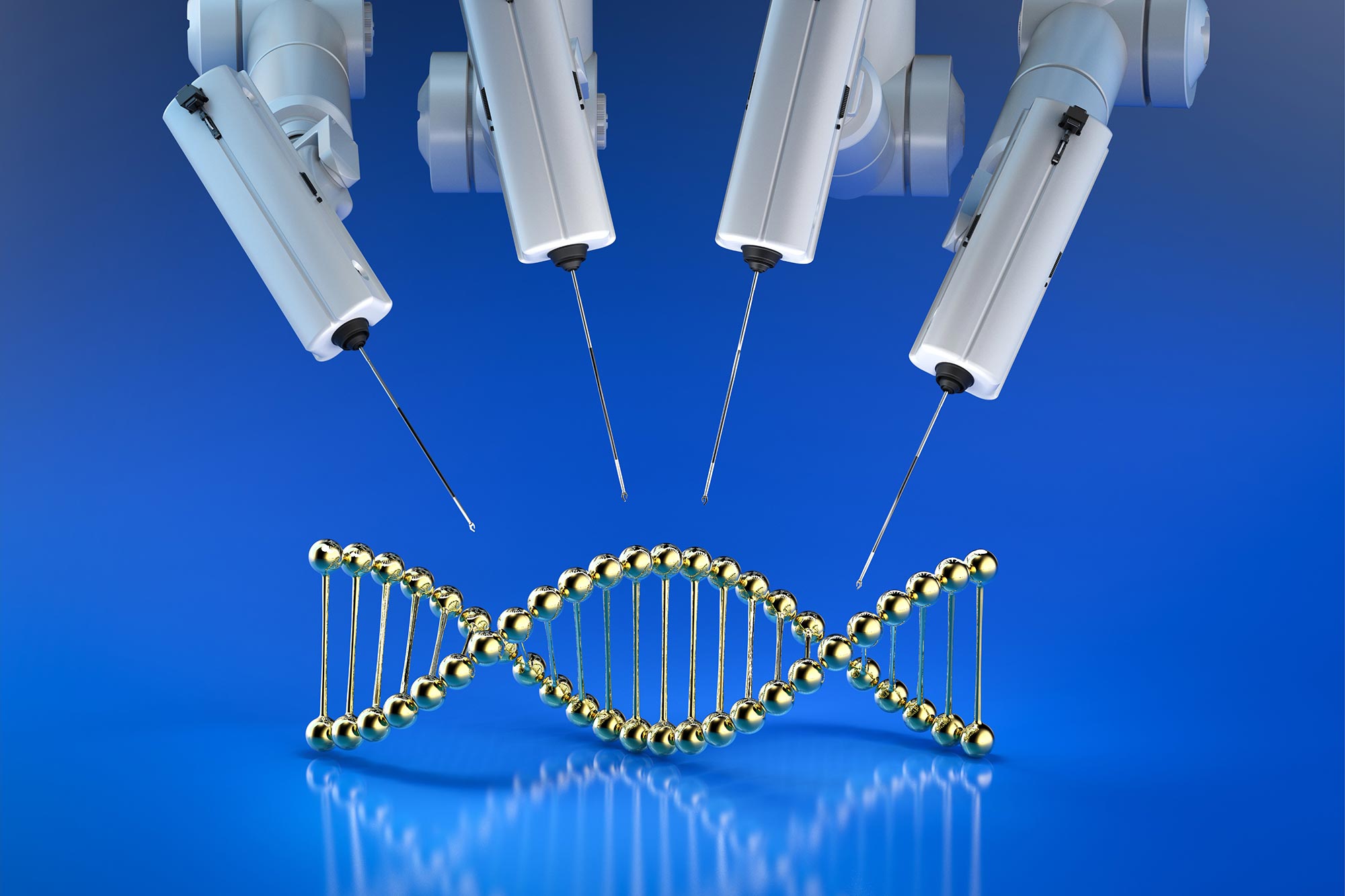


More Stories
Best gaming mouse for bargain hunters: Sharkoon Drakonia II test
Dubai vs. Riyadh – How Arab princes are heading into the world of gaming
You can play these 4 free games now!