Apple’s Wonderlust event had a lot to brag about, but when a new iPhone feature was announced to the press at the Steve Jobs Theater, there was a round of applause. The new feature is not “USB-C” but the “Action Button”. Instead of the traditional “call/silence key,” the action button above the volume button on the side of the device is a programmable hotkey that opens your favorite apps, functions, and shortcuts.
If the name “Action Button” sounds familiar, it’s likely because Apple is announcing a similar feature for the Apple Watch Ultra in 2022. However, the iPhone’s action buttons are much more customizable than the Watch Ultra’s, and The settings UI is way ahead of its time. This will be explained later.
The new action button is only available on the latest iPhone 15 Pro model, so those who want to try it out will have to wait until it goes on sale. This article explains how this feature works and the most practical ways to use it.
How to use the action button on iPhone 15 Pro
Necessary things:iPhone 15 Pro or “iPhone 15 Pro Max”
Provided by: Jun Wan/ZDNET
1. Virtual gesture
Before we get into details about iPhone settings, let’s explain the basics of action buttons.
- In most cases, a long press on the button is required to activate the feature.
- By default, long pressing the action button toggles between call mode and silent mode. This is very similar to the behavior of a traditional Ring/Do Not Disturb switch.
- With a particular app open, pressing the action button once will launch a secondary feature. For example, pressing once when the camera is open releases the shutter. When Voice Memo is playing, tap once to stop recording.
2. Customize action buttons
If you want to get more creative with action buttons, use the Settings app. Open the Settings app and scroll down until you find the Action Buttons tab.
The first thing you’ll notice is that the user interface is completely different from the rest of the iPhone settings. As you scroll through the programmable features, you’ll see flashy animations of the action buttons.
Options include silent mode (default), focus mode, camera, flashlight, voice memos, accessibility, shortcuts, and translation (translation expected in 2023).
Users can assign specific features to broader categories. For example, the Camera drop-down box in the action button settings menu contains the following options: “Photo,” “Selfie,” “Video,” “Portrait,” and “Portrait selfie.”

User interface for action button settings menu.
Provided by: Jun Wan/ZDNET
Instructions
Which iPhone models have the action button?
Only the iPhone 15 Pro and iPhone 15 Pro Max have the new action button. Older models have a physical ring/do not disturb switch instead. Naturally, cases and covers made for previous iPhone models cannot be used with the iPhone 15 Pro series.
Is it possible to map third party apps to action buttons?
This can be done using the shortcut option in the list of action buttons. First, you need to create a shortcut to the application you want. Then select this shortcut as the sequence that opens when the action button is pressed. Different actions can be assigned to shortcuts, so the possibilities of what you can do with action buttons are endless.

Provided by: Jun Wan/ZDNET
This article was published by Red Ventures Overseas.conditionEdited for Japan by Asahi Interactive.
Read all ZDNET Japan articles via email every morning (free registration)

“Travel maven. Beer expert. Subtly charming alcohol fan. Internet junkie. Avid bacon scholar.”



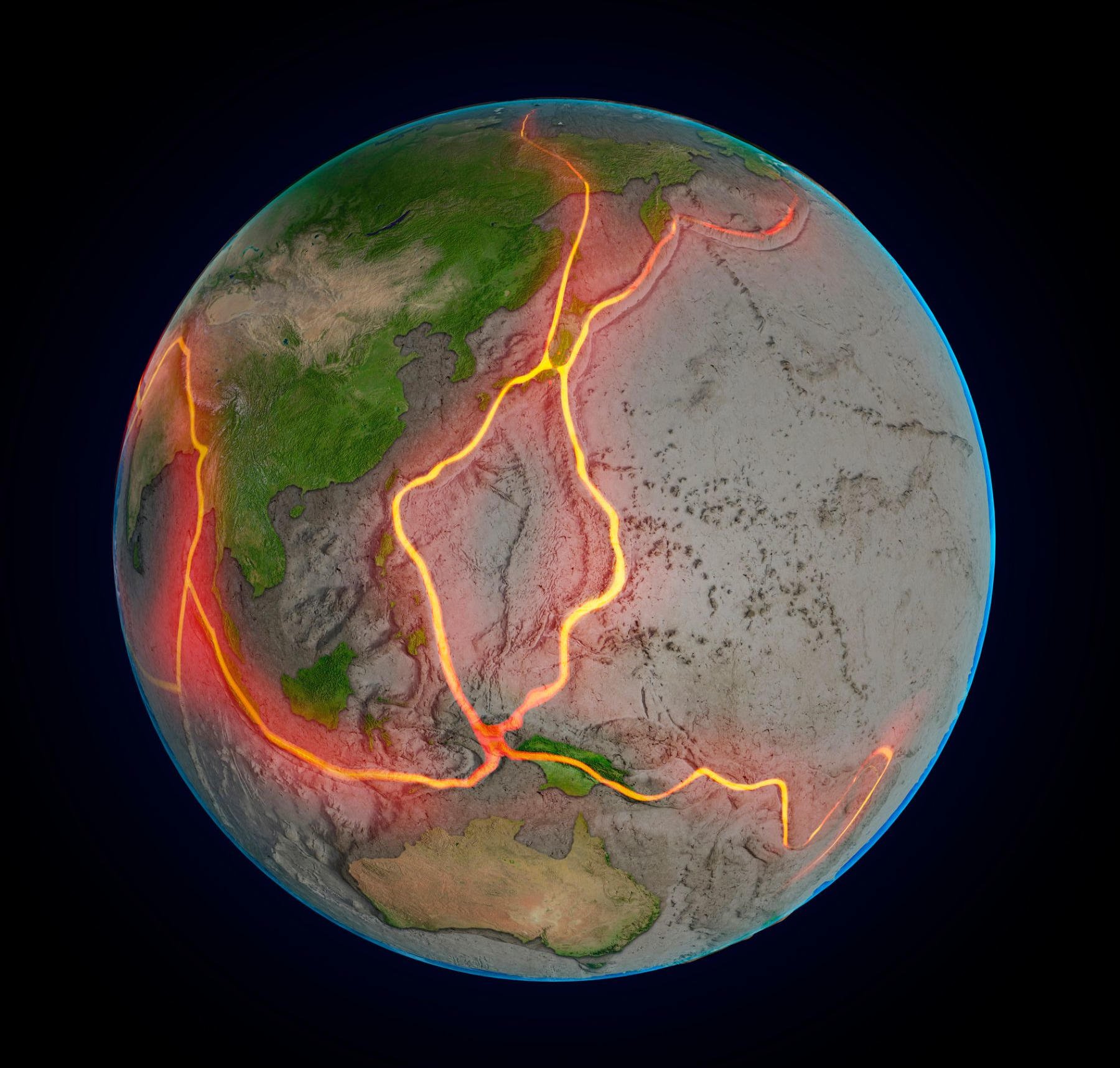

![[معهد كامياما لعلوم الفضاء]Current status of WINERED near-infrared high dispersion spectroscopy: new research results are published one by one |](https://www.kyoto-su.ac.jp/common-wr/ahcetq00000000bl-img/ogimage_ksu.jpg)

More Stories
[معهد كامياما لعلوم الفضاء]Current status of WINERED near-infrared high dispersion spectroscopy: new research results are published one by one |
Summary of the rumor of the “Pixel 9” series with a design similar to the iPhone. Will there be an “XL” model? – CNET Japan
“Hand of God” reaches towards the galaxy? The dark nebula was photographed by the Dark Energy Camera