This site generates revenue through affiliate advertising such as Google Adsense and Amazon Associates.
Google announced the Chromebook Plus last October and announced that it would be integrated with Google AI in the future, but now it has announced new features that use AI and Gemini for Chromebooks. It has been revealed that Gemini will be integrated into various AI features and the Chromebook Plus.
New AI features announced last year are expected to be added to Chromebooks Plus in the next major ChromeOS update, ChromeOS 125, including AI photo creation, “editing magic” in Google Photos, and AI with Help In the text entry “Help me type.”
table of contents
New AI features have been added in ChromeOS 125
AI Image Creation lets you create backgrounds for your Chromebook or create custom backgrounds from the microphone and camera controls on the shelf after launching the web conferencing app (not limited to Google Meet). Google Photos will now have the same “editing magic” you can use on Android smartphones like Pixel phones. However, this feature is only available in the Android app and not the web version. Help Me Type is also now available in ChromeOS 125, and you can invoke the AI from the right-click menu to easily use the function on text fields like posts, emails, notes, etc.
Finally, in a big announcement about the AI capabilities of the Chromebook Plus, starting with ChromeOS 125, Gemini Apps will become a fixture on the Chromebook Plus shelf. This is the web version of the Gemini app (gemini.google.com) and is positioned as Gemini built into your Chromebook Plus.
Plus, when you purchase a Chromebook Plus, you'll get 12 months of free use of the Google One AI Premium plan, which includes Gemini Advanced. This also includes access to Gemini Advanced with Gemini 1.5 Pro and Gemini in Workspace (Gmail, Drive, Docs, etc.).
This offer applies to new Chromebook Plus purchases, even if you previously took advantage of a two-month free trial or already paid for an AI Premium plan.
New features other than artificial intelligence
We know that ChromeOS 125 will also add some new features other than AI. For example, Google Todo List is now integrated into the Calendar widget in Quick Settings, making task management easier. The screenshot feature adds the ability to record animations in GIF format. Additionally, as previously reported, it has been confirmed that the new game dashboard feature will also be officially available.
Other features include sharing Wi-Fi and Google account information for easy setup by scanning a QR code with your Android smartphone.
almost
Google also revealed some upcoming features.
For example, there's a new feature called Help Me Read that lets you quickly summarize text on the web, similar to Help Me Write, and a new feature that resumes where you left off on a Chromebook (a new feature that lets you resume what you've previously opened). In the future, features such as the ability to control the Chromebook using Face Display and Motion will be available, which was also announced at Google I/O 2024. Other features include the introduction of “Focus Mode.”
Please check the official Google blog to know what new features are added this time.
Please note that Google uses every new product Multiple models of the Chromebook Plus were also announcedMost of them have already been reported models.

“Travel maven. Beer expert. Subtly charming alcohol fan. Internet junkie. Avid bacon scholar.”






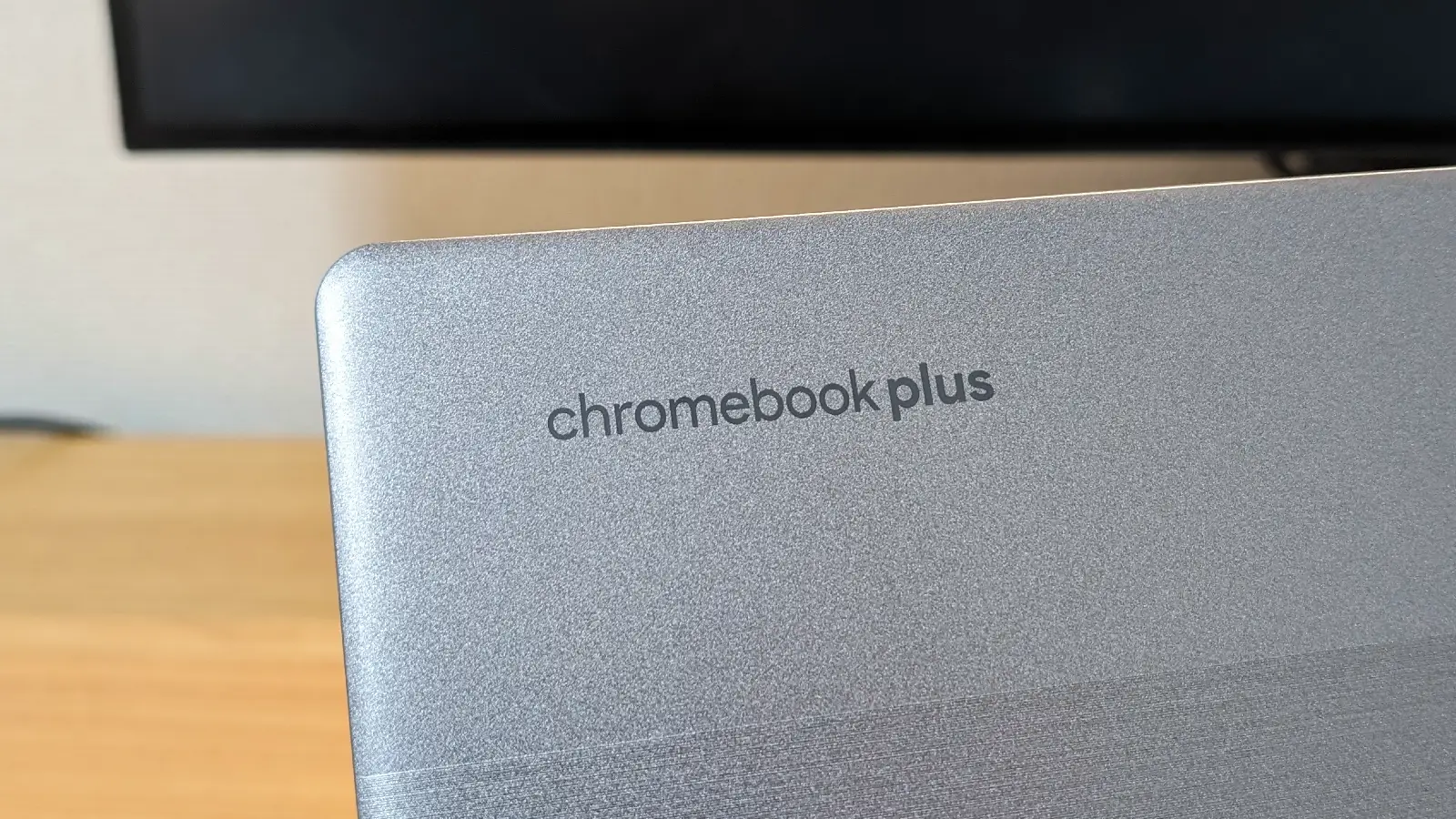
More Stories
The ranking of the best survival horror games selected by the IGN US editorial team has been released! Resident Evil RE:2 ranked first
Enjoy a hot cigarette while looking at whales and tropical fish under the sea ⁉︎ “Ploom Dive” is an amazing spatial video experience using Apple Vision Pro
Apple Watch now supports sleep apnea, watchOS 11 released – Impress Watch