Bookmark and password synchronization feature has been added to the web browser provided by privacy search engine “DuckDuckGo”. The sync feature uses end-to-end encryption technology, so the information will not be viewed by browsers or DuckDuckGo developers. Since the sync feature is already available, we've summarized the setup steps for Windows, iOS, and Android.
DuckDuckGo Browser Update: Private Sync and Backup
https://spreadprivacy.com/password-sync-backup/
◆Steps to sync the Windows version of DuckDuckGo and the iOS version of DuckDuckGo
I will try to sync the Windows version of DuckDuckGo and the iOS version of DuckDuckGo. The Windows version of DuckDuckGo used as an example has three registered bookmarks: “GIGAZINE,” “Wikipedia,” and “Google.”
Only one item, “Yahoo! JAPAN”, was recorded in the iOS version of DuckDuckGo.
The steps to sync bookmarks are as follows: First, click the menu button on the top right of the Windows version of DuckDuckGo and click Settings.
Click “Sync & Backup” then “Sync with another device.”
The QR code used for sync settings will then be displayed. Once you've configured this, you can move on to running the iOS version of DuckDuckGo.
Open the iOS version of DuckDuckGo and tap the Settings button at the top right of the screen.
Click on “Sync & Backup”.
Tap “Sync with another device.”
You will be asked to verify your passcode, so enter your passcode.
Next, you will be asked for permission to access the camera, so tap “Allow.”
When you start the camera, the QR code displayed on the Windows version of DuckDuckGo will scan the displayed code.
When the recovery code is displayed, take or copy a screenshot and write it down, then click Next.
Click “Done”.
The settings on the iOS version of DuckDuckGo are now complete. The name of the device being synced will be displayed on the screen.
When I checked my bookmarks, in addition to the bookmark that was registered from the beginning, three bookmarks that I registered on the Windows version of DuckDuckGo were added.
When the process is finished on the iOS version of DuckDuckGo, the following screen will be displayed on the Windows version of DuckDuckGo, so register the recovery code and click Next. Please note that at the time of writing, there was an issue where DuckDuckGo crashed when clicking on “Copy Code”.
Click Done.
The sync process on the Windows version of DuckDuckGo is now complete.
When I checked my bookmarks, in addition to the three bookmarks I had previously registered, one bookmark that I had registered on the iOS version of DuckDuckGo was added.
◆Sync with the Android version of DuckDuckGo
The synchronization procedure on the Android version is almost the same as the iOS version. First, press the menu button at the top right of the screen.
Click on “Settings”.
Click on “Sync & Backup”.
Tap “Sync with another device.”
Enter your passcode.
When asked for permission to use the camera, tap Only when using the app.
Once the camera starts, scan the QR code displayed on your other device.
Enter your passcode again.
Register the recovery code and then click “Next”.
Tap Done to complete the sync settings.
You can now view the same bookmarks as on other devices.
In addition, DuckDuckGo allows you to sync not only bookmarks but also passwords.
◆The forum is now open
Forums related to this articleGIGAZINE's official discord serverIt was installed on. Anyone can write freely, so feel free to comment! If you don't have a Discord account,An article explaining the procedures for creating an accountPlease refer to this and create an account!
Discord | “Have you ever used DuckDuckGo browser? How comfortable is it to use?” | gigazin
https://discord.com/channels/1037961069903216680/1207621141263548456
Copy the title and URL of this article

“Travel maven. Beer expert. Subtly charming alcohol fan. Internet junkie. Avid bacon scholar.”






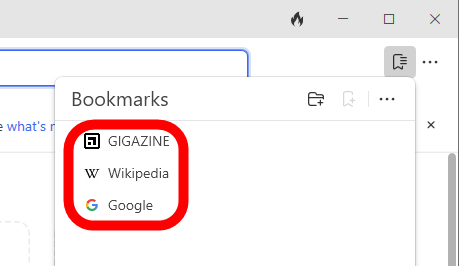
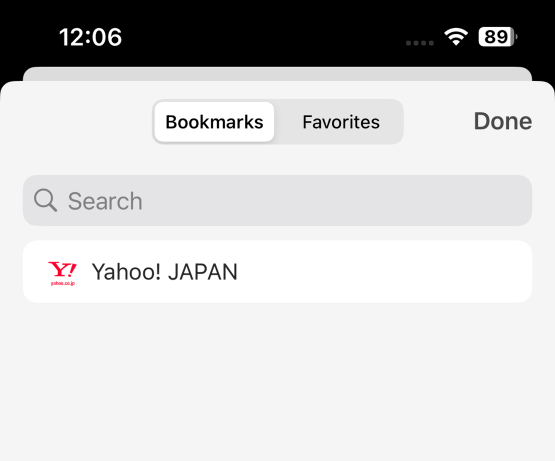
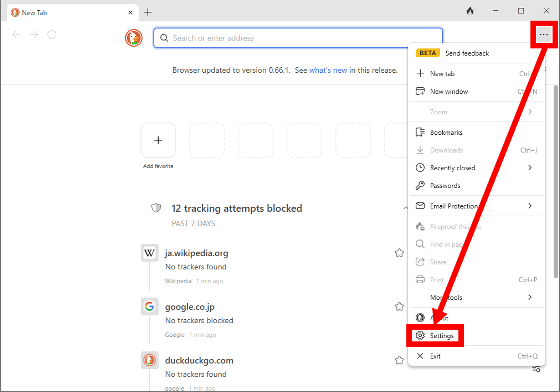
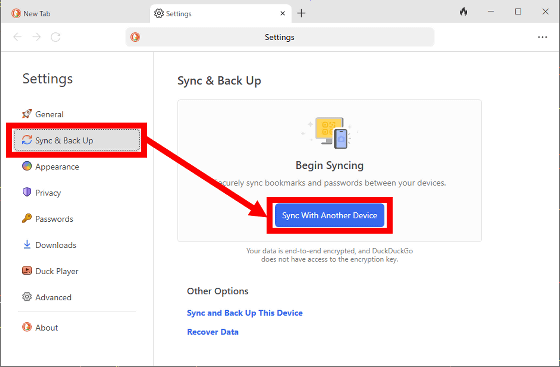
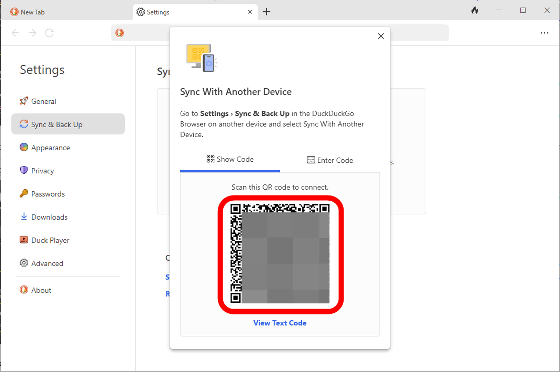

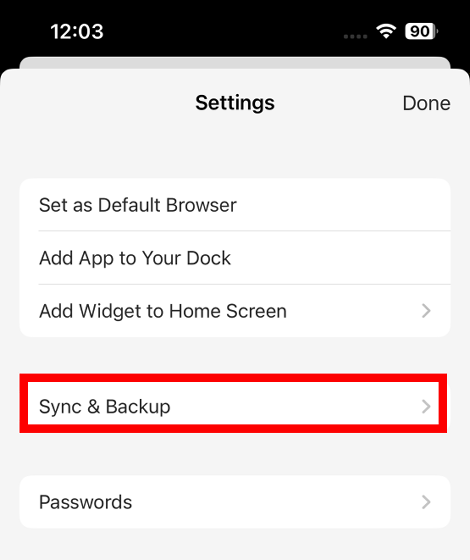
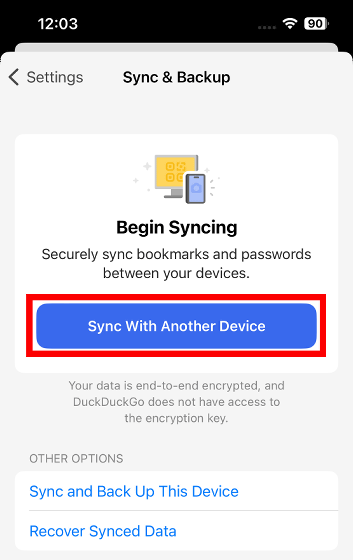
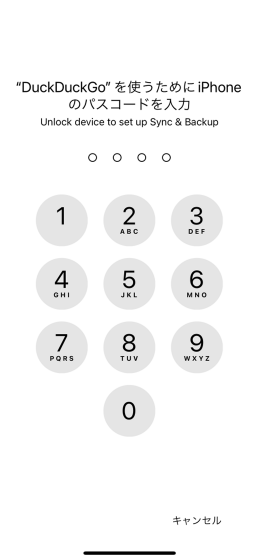
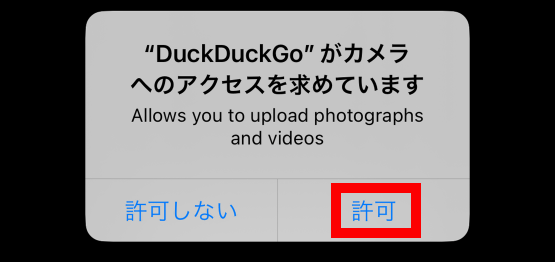
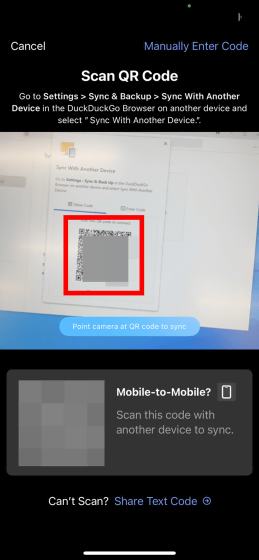
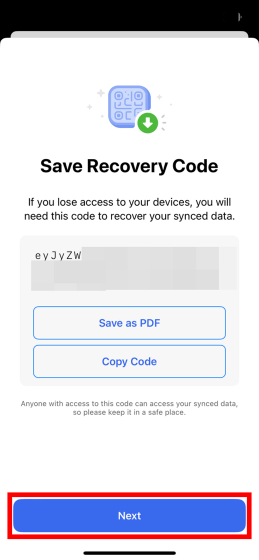
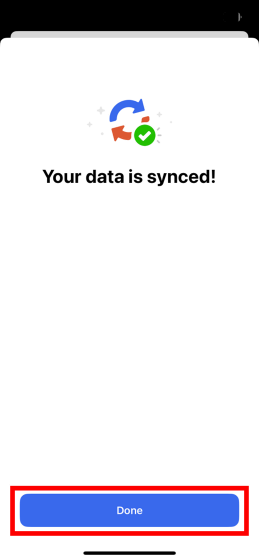
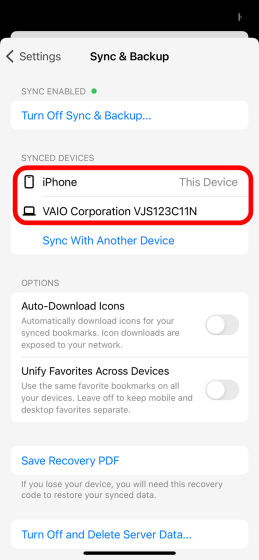
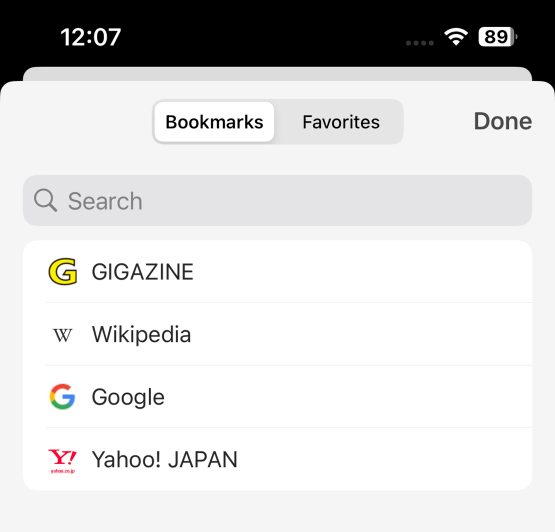
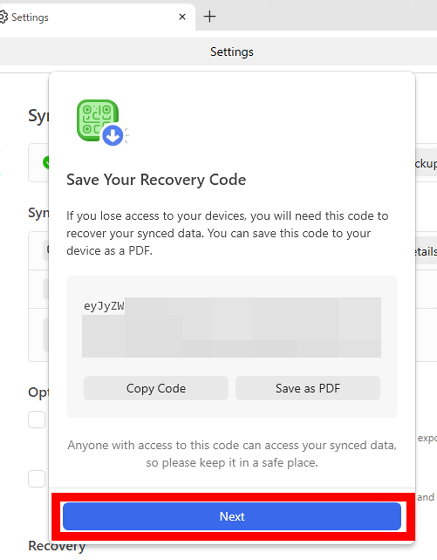
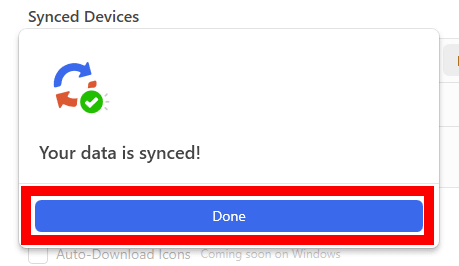
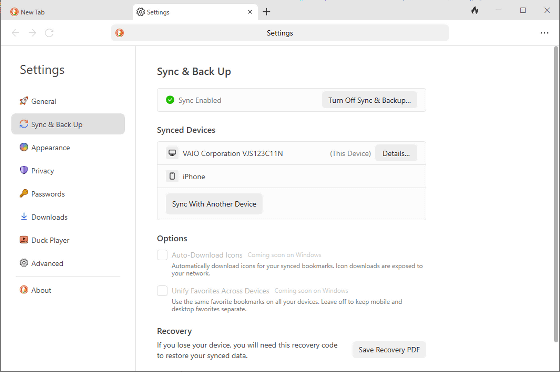
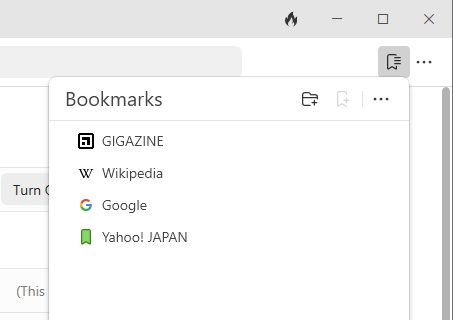
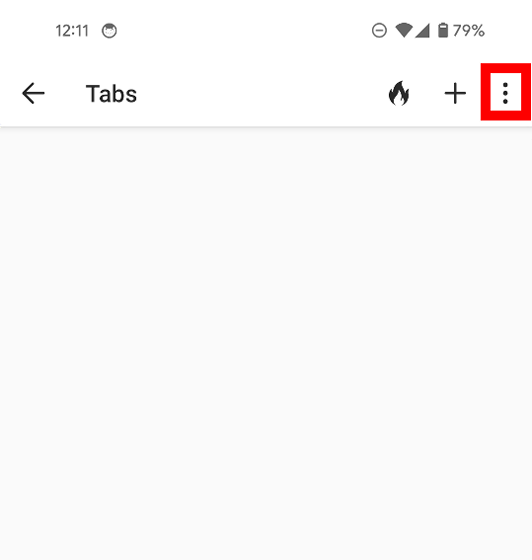
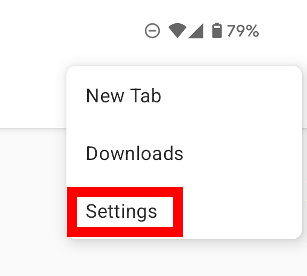
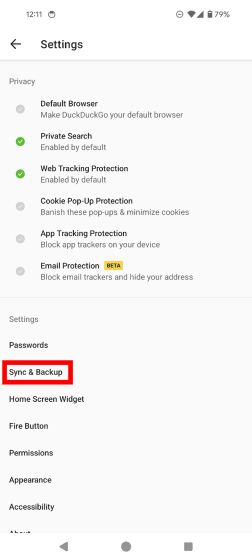
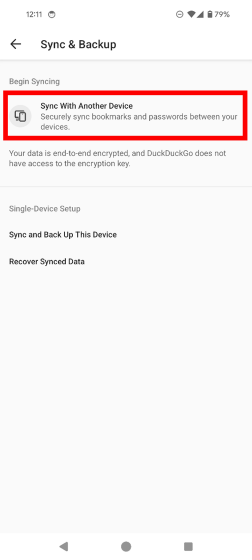
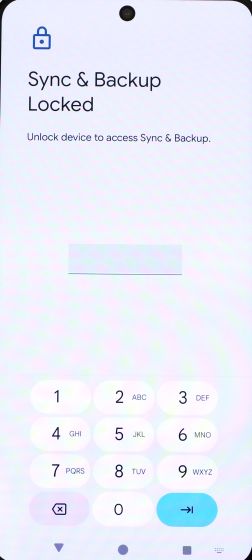
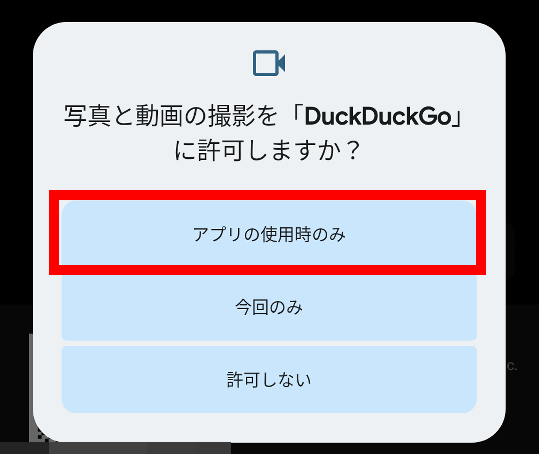
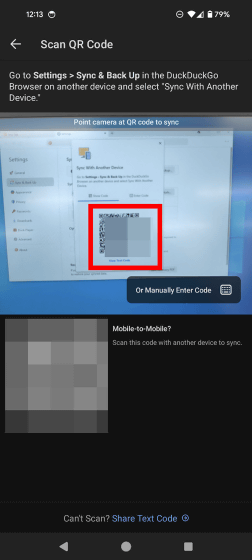

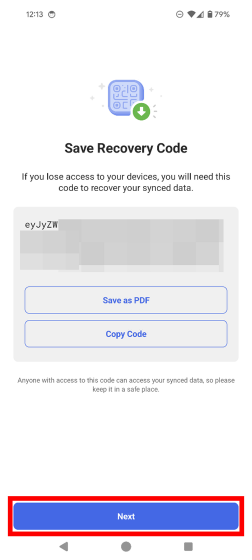
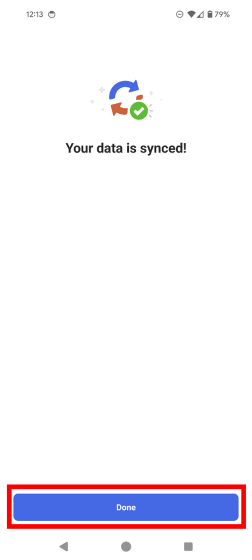
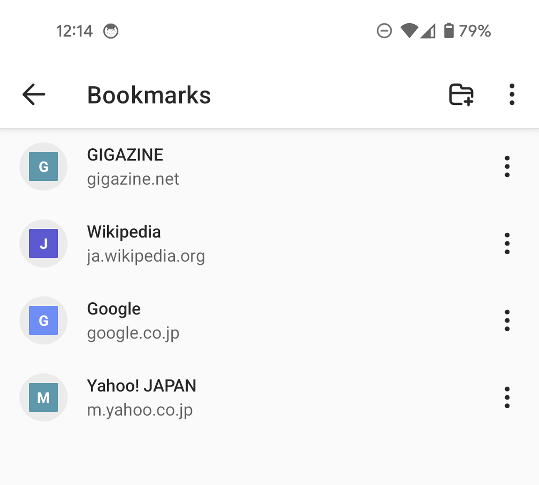
More Stories
It's better to call it a digital camera. The Xperia 1 VI lets you take any kind of photo | Gizmodo Japan
Google may be developing a new device called “Google TV Streamer” to replace “Chromecast”
What do you want to talk about? “Persona 3 Reload” recommendation campaign is running until July 31st! |.Persona Channel