Whether you want to stay in touch with your cross-play team while destroying enemies, or stay awake chatting while watching videos on your PS5's media app, you can use voice chat via Discord on your PS5 to collaborate. Or just share your thoughts with friends. Players can now focus on gameplay with just a few button presses on the DualSense™ wireless controller, without having to initiate a connection from Discord PC or the mobile app.
Please watch the teaser video below.
https://x.com/discord_jp/status/1801186113979109628
To participate, you'll first need to link your PlayStation Network and Discord account. If you've already linked your PlayStation Network™ account to Discord in the past, there's no need to connect it again. If you haven't yet linked your PlayStation Network account to Discord, you can learn how to do so below.
https://discord.com/blog/playstation-5-voice-integration-announcement#heading-2
Once the connection is established, joining a Discord call from the PS5 console will be done entirely through the system menu, and players will no longer need a mobile device to join the call.
To join a Discord call directly from your PS5 controller, do the following using the DualSense wireless controller:
①First, press the PlayStation button on the controller to launch Control Center and select “Game Base.”To do so.
If you previously hid Gamebase from the Control Center, you can customize the Control Center and add it back by pressing the Options button.

②Next, select the newly displayed “Discord” option in the game baseTo do so. This will display all the servers you can connect to, and you can also see a list of direct messages.

③Select a server, check which friends are on the voice channel, and tap Join.
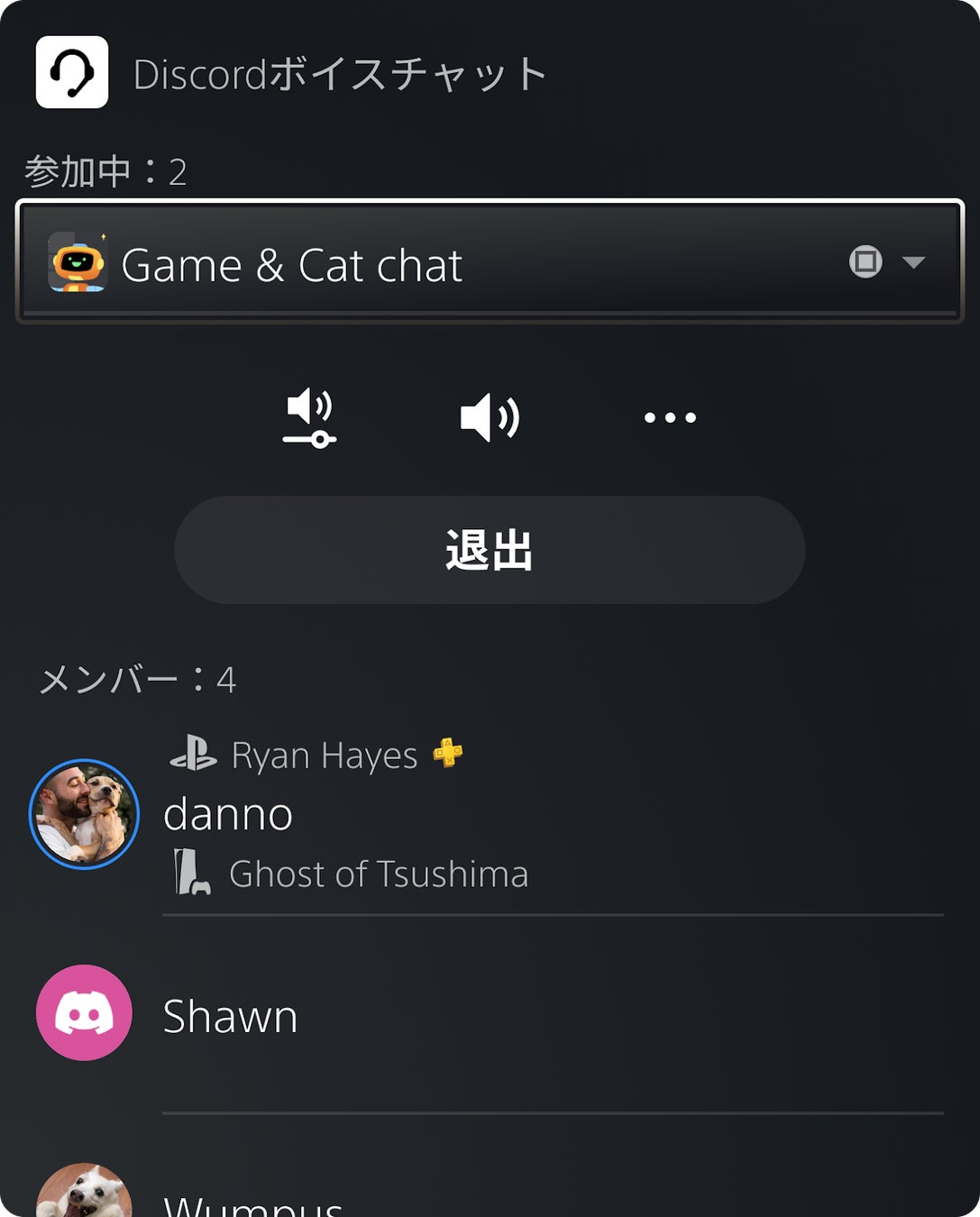
*If you want to join a call by transferring from Discord on desktop or mobile, you can continue to use this feature. Please see below for instructions on how to do this.
https://discord.com/blog/playstation-5-voice-integration-announcement#heading-3
If you want to join a Discord DM voice call directly from your PS5 controller, the steps are similar to joining a server voice channel, but you'll need to press another button. However, please note that even in this case, you will still need to link your PlayStation Network account to Discord beforehand.
①Press the “PlayStation” button on the DualSense wireless controller to launch Control Center and select “Game Base”.
② Select “Discord” from “Game Base”. This will display all the servers you can connect to, and you can also see a list of direct messages.
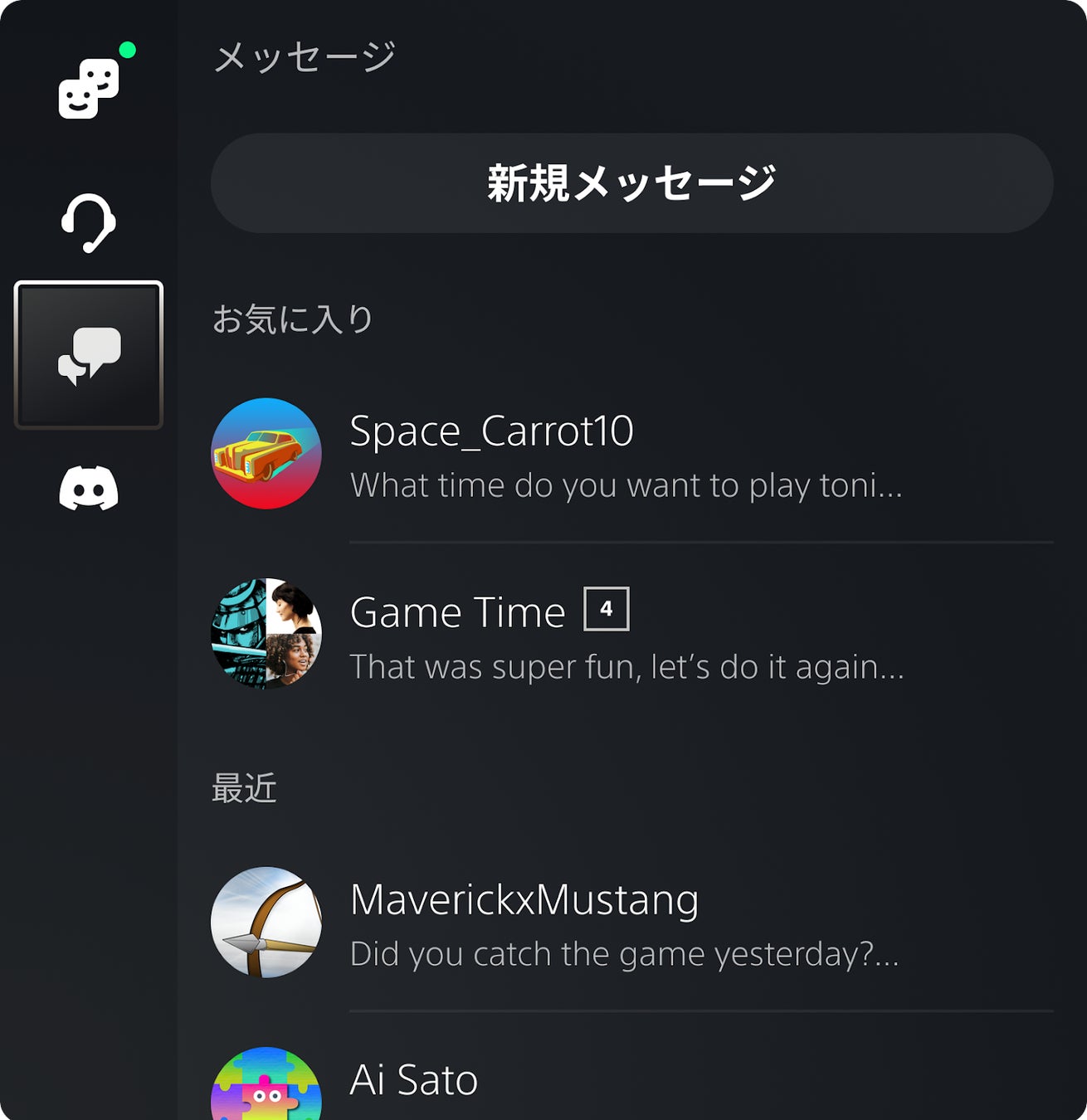
③If you tap “Live Voice Chat” in the Discord menu, a list of direct messages and group direct messages will be displayed.The list is ordered by the last active time of the conversation.
④Finally, click “Join” to complete the connection. Let's start talking!
For more information, please visit the Discord Help Center below.
This feature is rolling out in Japan today and will be rolled out to other parts of the world over the coming weeks. Once installation is complete, all users who have completed the latest system update on their PS5 console and linked their Discord and PlayStation Network accounts will be able to make calls directly from their PS5 console.
Make sure to link your PlayStation Network and Discord accounts now.
The connection can be made from “User Settings > Connection”. In addition to talking with Discord friends on your PS5 console, you can also view the game you're currently playing on Discord using the following method.
https://discord.com/blog/playstation-discord-account-connection-linking-game-status
*”PlayStation”, “PS5” and “DualSense” are trademarks or registered trademarks of Sony Interactive Entertainment Inc.
■ What is disagreement?
Discord is a voice, video and text communication app that helps friends get together to have fun and play games.
With over 200 million users each month, Discord has grown into one of the most popular communication services in the world.
Discord also offers a premium version of its subscription called Nitro, which gives users more perks like high-quality broadcasts and fun customizations.

“Travel maven. Beer expert. Subtly charming alcohol fan. Internet junkie. Avid bacon scholar.”







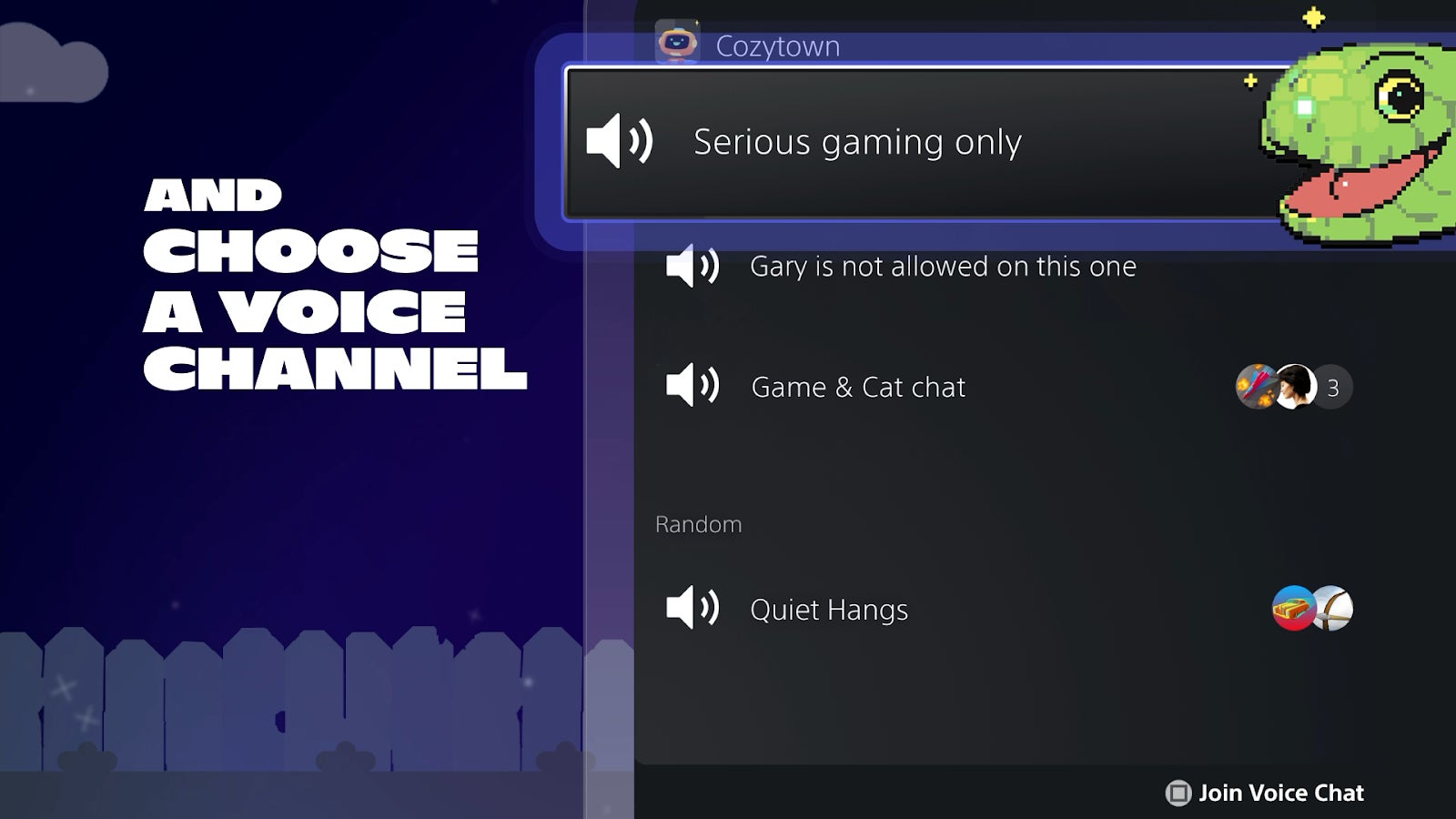

More Stories
The ranking of the best survival horror games selected by the IGN US editorial team has been released! Resident Evil RE:2 ranked first
Enjoy a hot cigarette while looking at whales and tropical fish under the sea ⁉︎ “Ploom Dive” is an amazing spatial video experience using Apple Vision Pro
Apple Watch now supports sleep apnea, watchOS 11 released – Impress Watch