This site generates revenue through affiliate advertising such as Google Adsense and Amazon Associates.
Google announced the ChromeOS 123 update on the chromeos.dev websiteOfficial release notesHas been published. We've already covered ChromeOS 123 update several times, but there are some additional changes revealed, so we'll summarize them here.
table of contents
Faster split screen feature
With the new content, setup is a little faster when split-screen. This can be done by snapping the window to one side or by using the keyboard shortcut alt+ [ または ] When you do this, the screen appears on the other side[概要]You can now open the app from mode or launch the app from the shelf and have it appear automatically.
As previously introduced, this feature was available from ChromeOS 120 by enabling the flag.
Bluetooth package upgrade for ChromeOS Flex
Then, although it's not a new feature, starting with ChromeOS 123, the Bluetooth stack in ChromeOS Flex was upgraded to Floss, which will no longer support Bluetooth on some ChromeOS Flex devices. Target devices are the following ChromeOS Flex devices (natively Windows devices).
- HP ProBook 4530s
- Lenovo ThinkPad T420
- HP EliteBook 8460p
- Apple iMac 11.2
- Lenovo ThinkPad x220
- Dell Vostro 3550
- hp 3115 m
- HP EliteBook 2560p
- HP ProBook 6465B
- Lenovo ThinkPad L420
If you want to continue using the above devices, you can change the device to the LTS channel to enjoy the Bluetooth function until October 2024. This is also as previously mentioned.
If you can't connect via Bluetooth after updating to ChromeOS 123, select “Use Floss instread of BlueZ” ( chrome://flags#bluetooth thread usage ) seems to have been resolved by changing it to disabled.
Control privacy settings for each app
Although you don't mention specific locations, each app's microphone and camera permissions allow you to directly access your privacy settings to see which apps need access without having to navigate between two locations, and it says you can change app permissions. However, I'm not sure if this is a ChromeOS setting or a Chrome browser setting.
And other known additions
As mentioned previously, the following updates have been introduced:
- Customize keyboard shortcuts
- Customize mouse buttons
- Language settings for each Android app
- New natural voice text to speech
- ChromeOS Hotspot
- Corporate security functions, etc.
However, the addition of Japanese fonts is not mentioned. I think this is quite unique to Japan.
ChromeOS 123 related articles

“Travel maven. Beer expert. Subtly charming alcohol fan. Internet junkie. Avid bacon scholar.”



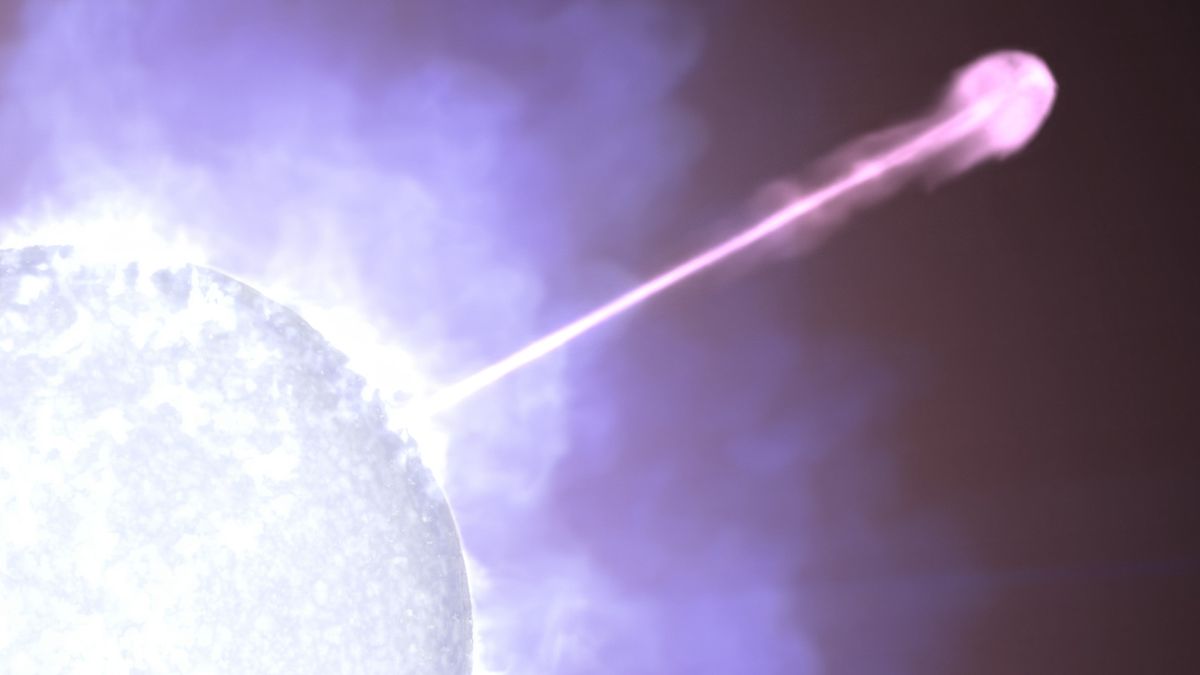

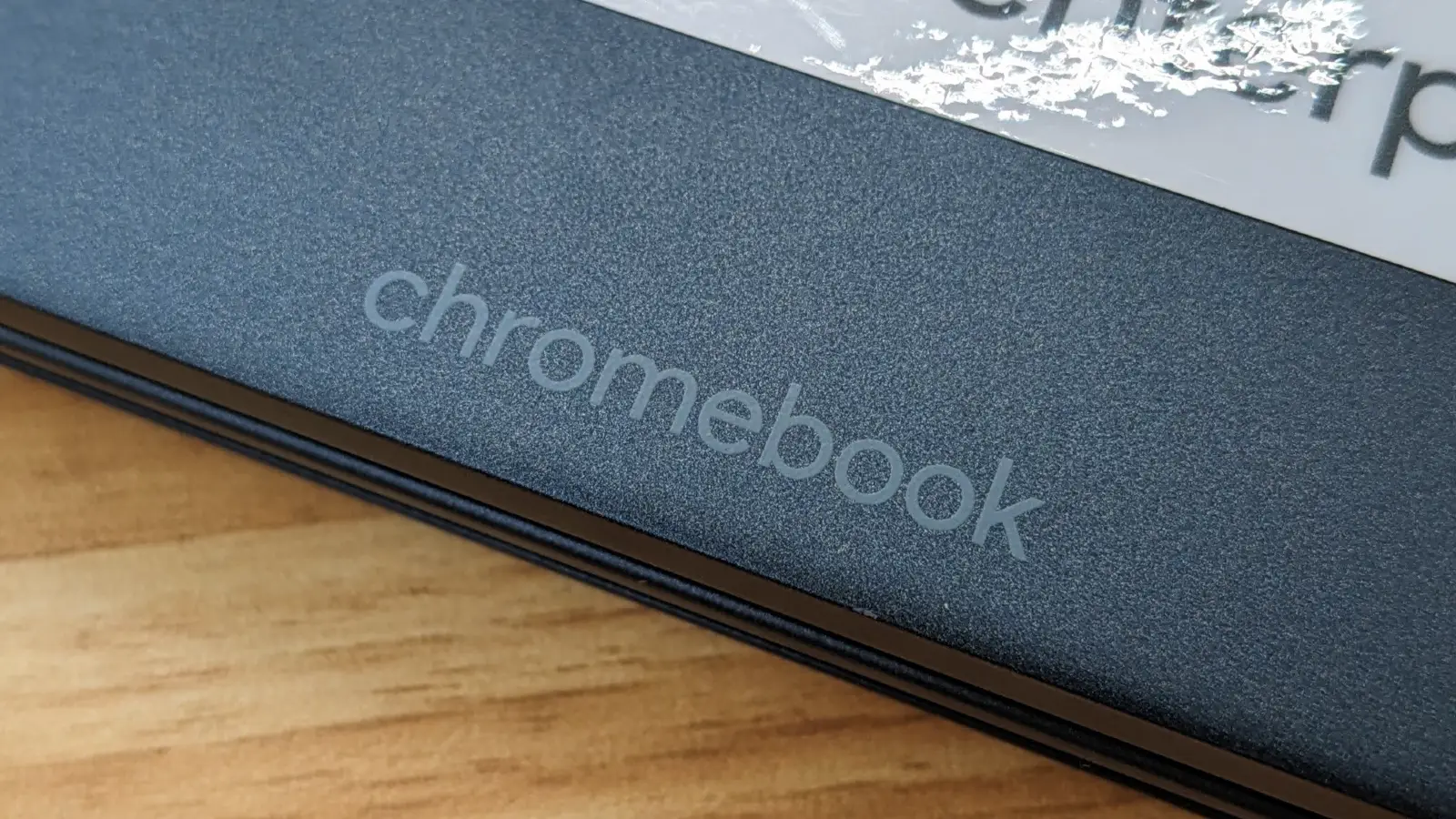
More Stories
CGWORLD Volume 313 Pre-Announcement (September 2024 Release), “Let's Jump into VRChat Special Edition!”
It's better to call it a digital camera. The Xperia 1 VI lets you take any kind of photo | Gizmodo Japan
Google may be developing a new device called “Google TV Streamer” to replace “Chromecast”