Google recently released the ChromeOS 115 update for ChromeOS devices such as Chromebooks. While we’ve already covered some features and bug fixes in our article, it’s now been confirmed that the ability to stream Android apps on Chromebooks is also officially rolling out with ChromeOS 115.
App Streaming is a feature that allows you to run Android apps installed on a connected Android smartphone from your Chromebook if you have enabled the Phone Hub feature on your Chromebook.
The functionality itself was added a long time ago, but in order to use it, it took as little effort as installing the beta version of the Chrome browser on a smartphone. With this update to ChromeOS 115, you can now use app streaming without using the Chrome beta.
However, as with the beta, it can only be used when a Google or Xiaomi smartphone is compatible with Android 13 or later and a Chromebook is connected to a smartphone hub. Pixel phones require a Pixel 4a or later, and Xiaomi requires a Xiaomi 12T or later.
Your Chromebook and phone must be on the same Wi-Fi network and physically close. For on-the-go use, you can also use streaming apps with Instant Connect.
The operation method is as follows.
how to operate
In order to use App Streaming for Android apps from your Chromebook, you’ll need to link your Chromebook and Android phone to a Smartphone Hub.
Chrome OS[設定]The device is displayed in “Connected devices” and in its settings[スマートフォン ハブ] >[アプリ]It’s okay if an item is enabled.
Then, if you click on the smartphone icon on the left side where the shelf history is displayed[最近使ったアプリ]There is an item called , with which you can select an app etc that is installed on the connected device.
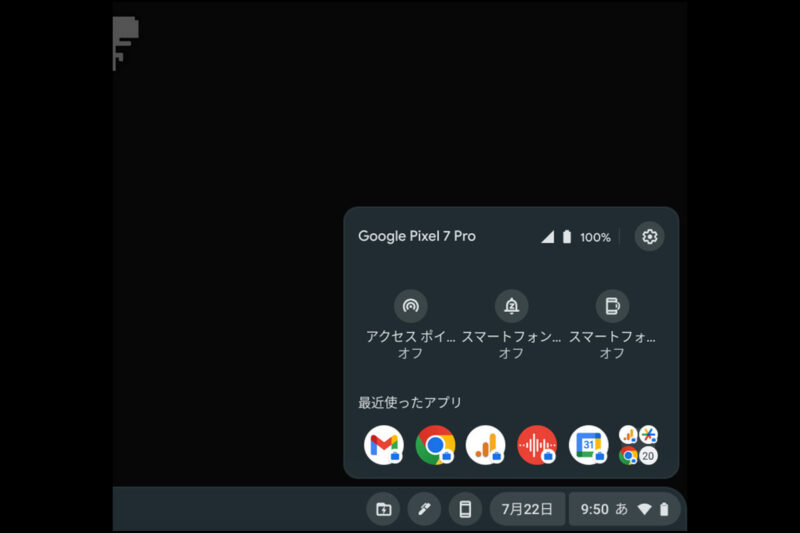
If you click on the recently used app here or click on a group icon such as a folder (20 are shown in the image above), a window the size of a smartphone screen will appear and you can launch the app.
By the way, in my case my Pixel 7 Pro has a personal account (gmail.com) and a work account/profile (Google workspace), the account connected this time is for work, so the briefcase icon is shown.
For verification purposes, I tried a few apps that are only available on smartphones (Google recorder, etc.), but even though the screen was a bit rough, I was able to use it without any problems in practice. In terms of usability, I think it is a convenient feature as it can be used without taking out the smartphone when using non-Android apps on Chromebooks or apps that don’t even need to be installed.
However, the connection itself to the smartphone hub function may not be stable or may not be able to connect, so I feel that the connection is a problem in the future. Also, the hardware it supports is still limited, so if it is expanded, it will be more convenient. I have high hopes for the future, too.
For other new features in ChromeOS 115, please see this article.

“Travel maven. Beer expert. Subtly charming alcohol fan. Internet junkie. Avid bacon scholar.”



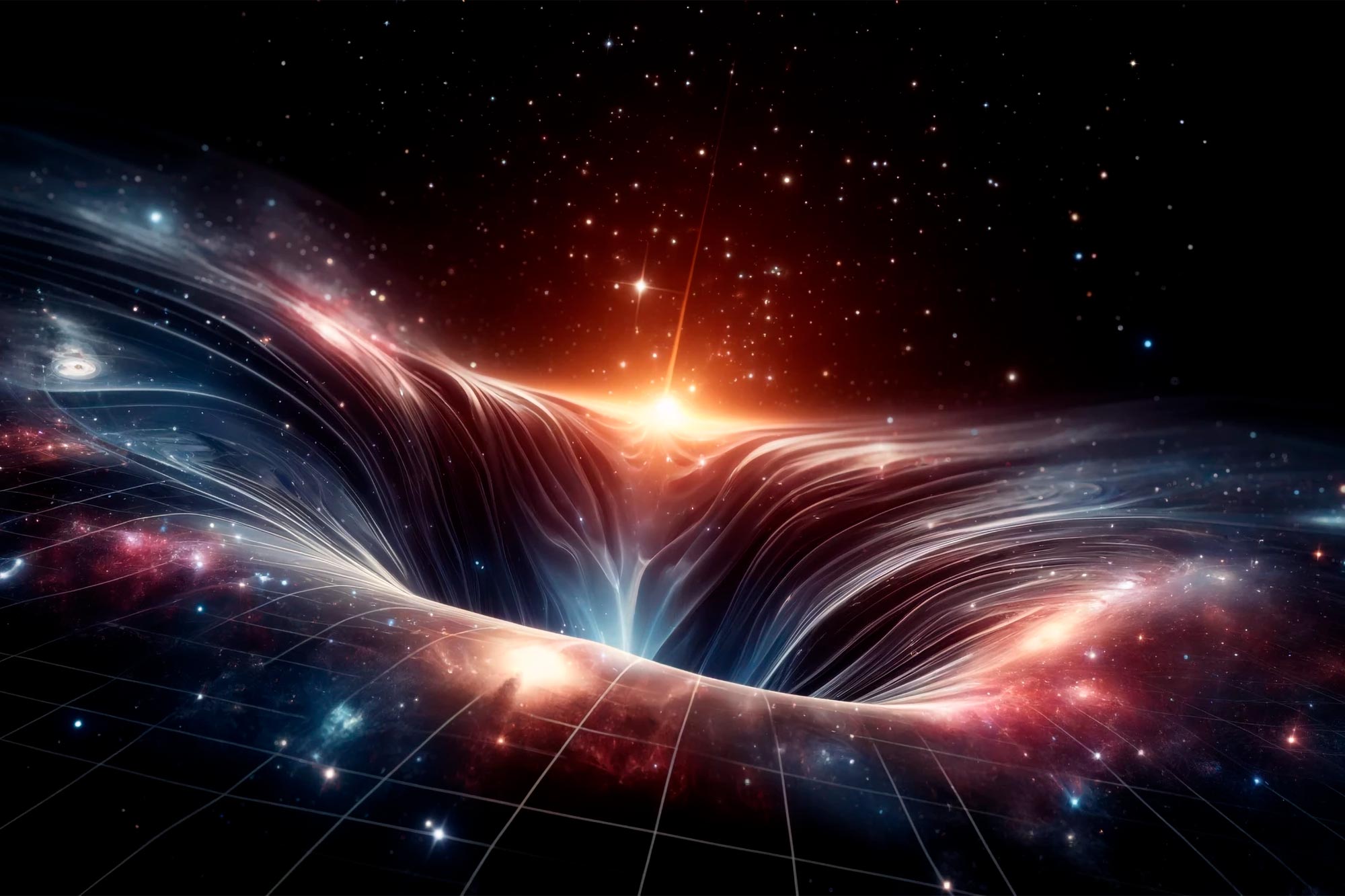

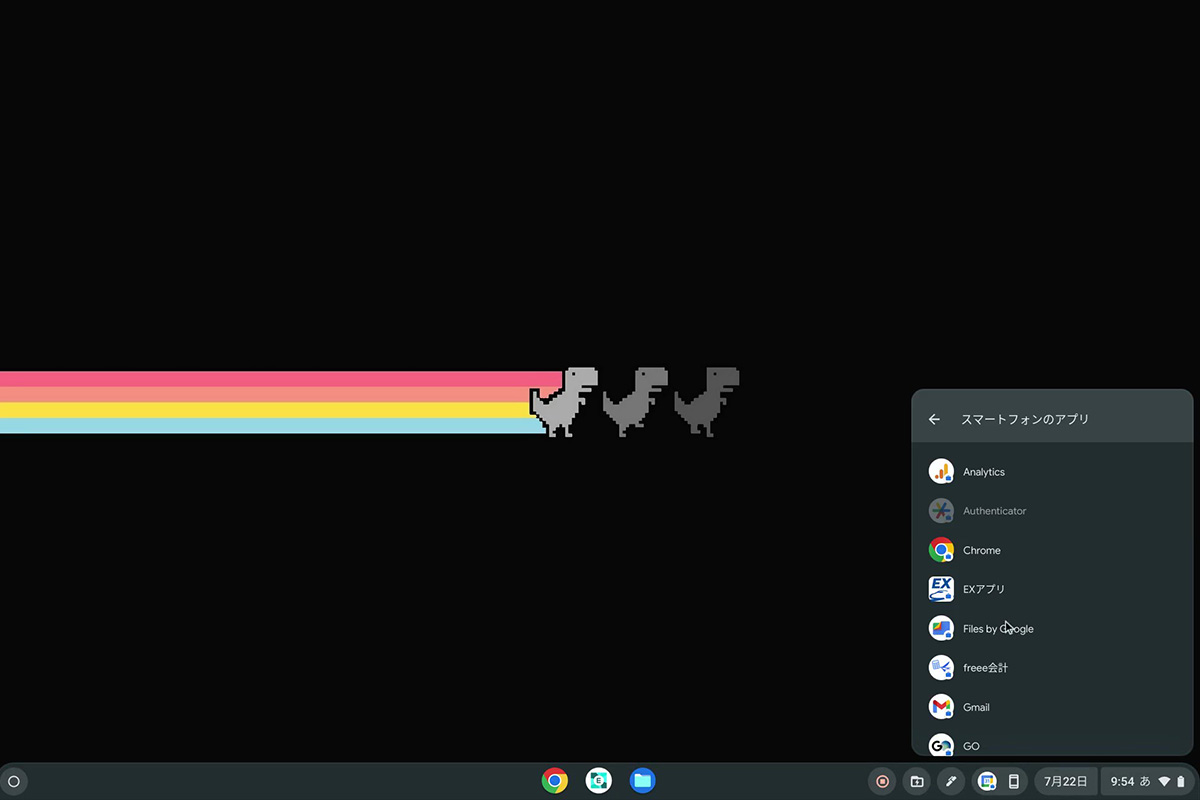
More Stories
A full gameplay commentary video has been released for the latest SteamWorld series “SteamWorld Heist II”, which was released on August 8th «doope! Local and international game information website
5 peripherals that expand the possibilities of innovative PlayStation functions that upend the common sense of home gaming consoles |
5 Techniques to Use “ChatGPT” Wisely on iPhone that Can Also Be Used with Siri |