Google has introduced some new productivity features for Chrome. Above all, the option to link to specific text clips on websites.
Google Chrome is the undisputed leader on the market among browsers. Market share around the world According to Statcounter At about 64 percent. In addition to the tremendous market power of Google as a nearly ubiquitous digital company, one factor in its use is the good functionality of the browser. Now some updates for this update have been announced. Probably the most useful to many users: A single web site text snippet can now be easily shared via a link.
Linking to selected text simplifies digital communication
The link to highlighted text is just one of the Some new features in Google Chrome. With this link to highlight the feature, users can simply select a section of text in a text (for example in a long article) and right-click to copy a link to that clip and then share it. If someone else opens the link, they’ll see exactly the specific clip right on the page.
With this function, digital communication can be simplified if it is only in writing. It’s already rolling out for desktop, Android, and iOS devices in the coming weeks. But it’s not just the split-specific text feature new in Chrome. Kayce Hawkins, Chrome Product Manager, shares other new features on Google’s The Keyword blog.
This includes a new presentation mode for PDF documents as well as a new sidebar that makes it easy to navigate individual documents. In presentation mode, for example, toolbars and tabs are hidden. In addition to that, there is now a two-page view of PDF documents and document properties and a new toolbar that makes important interactions such as zooming, printing, saving, etc. possible with one click. Jobs will be released immediately.
Name windows for better clarity
Another new feature that might come in handy is window naming. If you often work with multiple tabs and windows in Chrome, now you can not only group tabs but also name individual windows. These could contain, for example, “tabs for work,” “tabs for later read,” or “forwarding tabs” as a generic label. This feature will also be rolled out live.
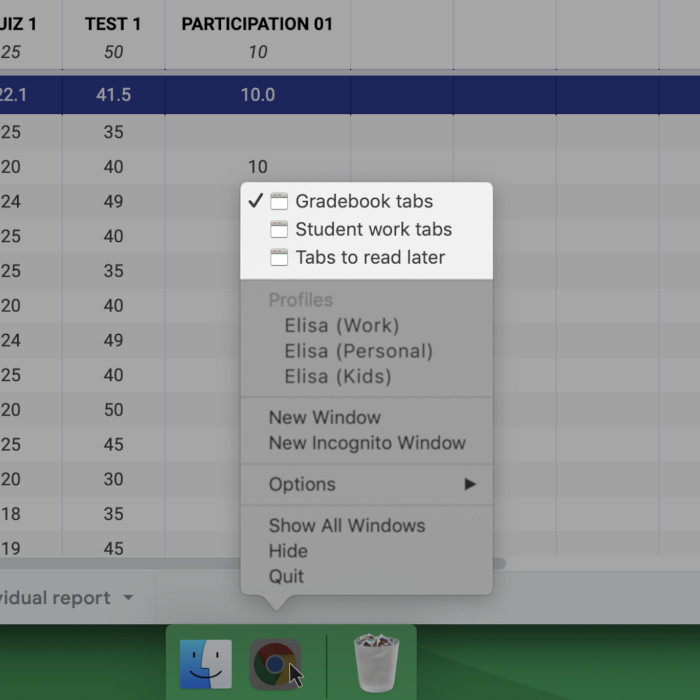
Another new feature introduced by Kayce Hawkins is automatic canceling of notifications in Chrome when something is presented or shared in the browser. This means that unwanted push notifications can be dismissed as a distraction. Hawkins also explains that devices using Chrome are constantly improving. For example, Chrome now starts up 13 percent faster on Android, even if you have multiple tabs open. Soon, a feature will be launched that will freeze tab groups that have not actually been “expanded”. This should make the device run faster due to less memory and CPU usage. If you freeze eleven tab sets with 64 tabs like Hawkins in the example, this should improve performance.
Most of the new features in Chrome can actually be tested in the latest version; Across iOS, you have to wait a little longer for some. If you want to see updates in more detail, you can use the Share a google blog on this topic is reading.

“Certified tv guru. Reader. Professional writer. Avid introvert. Extreme pop culture buff.”





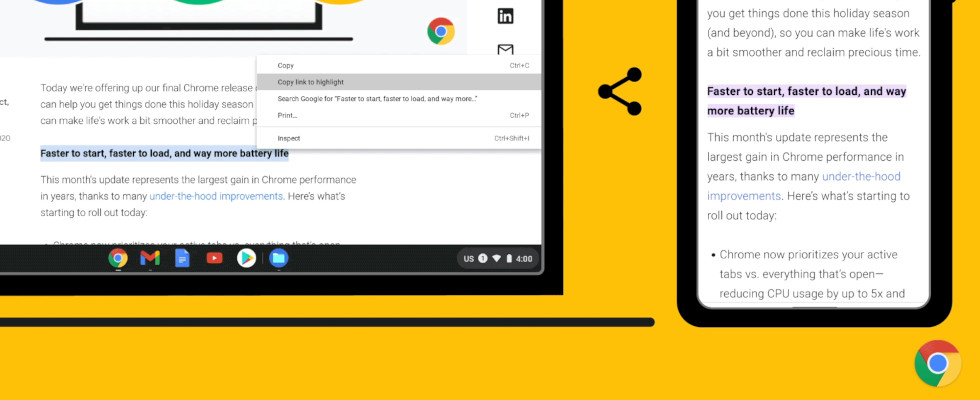
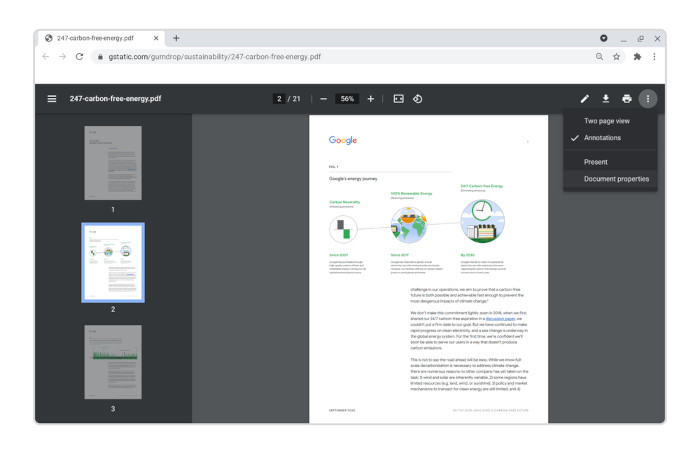

More Stories
AI-powered traffic lights are now being tested in this city in Baden-Württemberg.
The use of artificial intelligence in companies has quadrupled
AI Startup: Here Are Eight Startup Ideas