On February 8, 2024, there were changes to the Windows Insider Program. Build 26052, the latest release from the 25000 series previewed on the Canary channel, is now also distributed on the Dev channel. In this release, winver.exe displays “Version 24H2”. As a result, it has been revealed that a clearly targeted preview of Windows 11 Ver.24H2 will be implemented.
Winver.exe, which displays the Windows version, shows build 26052 of the Canary/Dev channel as 24H2.
Check the history and current status of the Windows Insider Program
First, let's check out the status of each Windows Insider Program channel so far.
Before February 8th, the Canary channel had 25,000 series releases, and the Dev channel had 23,000 series releases.
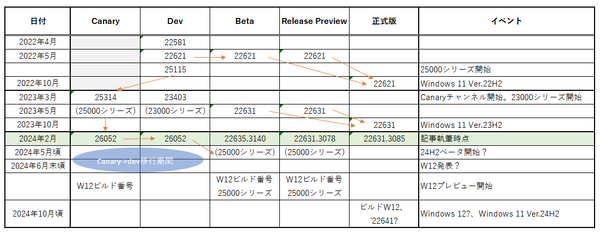
The Beta channel distributes Build 22635.3139, which is a preview update for the current version of Windows 11 Ver.23H2, and the Release Preview channel distributes Build 22631.3078. The OS version of the current version of Windows 11 Ver.23H2 is 22631.3155 (distribution began February 8).
According to the Windows Insider blog for build 26052 (https://blogs.windows.com/windows-insider/2024/02/08/anouncer-windows-11-insider-preview-build-26052-canary-and-dev-channels/), it has been clarified that the Dev channel and Canary channel having the same version are only temporary, and that the Canary channel will be bumped to a higher version number in the future. In addition, the Dev channel preview will be equipped with functionality derived from the Canary channel.
Additionally, while Canary and Dev distribute the same version, users who choose the Canary channel will be able to switch to the Dev channel.
You can also find the Windows Insider Flight Hub (https://learn.microsoft.com/en-us/windows-insider/flight-hub/), the 25000 series with build 26052 or earlier is described as “Windows 11 2024 Update (24H2).”
Additionally, for build 26052, winver.exe displays “Version 24H2” and the “Build 26052.ge_release.240202-1419” watermark is displayed at the bottom right of the desktop.
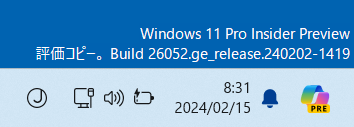
A watermark appears at the bottom right of the desktop to indicate that this version is Ge (germanium). The build date and time can be read as February 2, 2024 at 2:19 PM.
The reason for distributing the same version on the Canary and Dev channels is probably the start of the previews for 24H2, as well as the preparation for the preview of the next version of Windows (12?) on the Canary channel.
The current version, Ver.23H2, started previewing on the Beta channel in May of last year, so it will likely be a little longer. However, given that Windows 11 (Ver.21H2) was announced at the end of June and released in October, it can be assumed that Windows 12 will be announced at a similar time. Microsoft's fiscal year runs from July to June of the following year, so it is believed that the announcement schedule at the end of the fiscal year (end of June) and shipping the following year will remain unchanged.
The new features of Windows 11 24H2 are likely to be as follows
Many new features installed in the current 26052 are treated as new features in 24H2. Microsoft says the 26052 will have the following features that the 23000 series does not have but the 25000 series does. It will likely be included in Windows 11 version 24H2 or “Next Windows” (Windows 12 version 24H2?). particularly,
・Energy saving function
・Scrollable quick settings
・Wi-Fi password and QR code
・7-Zip, function of creating tar archive
・Windows protected printing
・Change settings page
there.
First, Power Saver will replace the current Settings -> System -> Power & Battery -> Battery Saver. It is said to have expanded and enhanced the battery saving function.
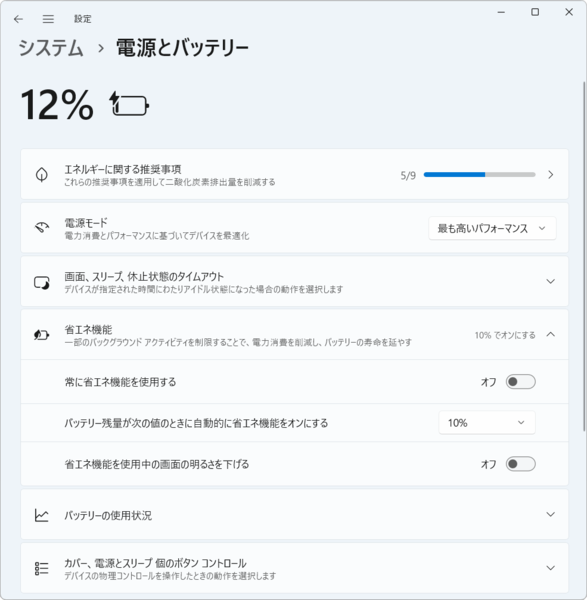
In the current version of Windows 11 Ver.23H2, this was the “Battery Saver Function”, but in 24H2, it was replaced by the “Power Saving Function”. Are there enough improvements to justify a name change?
Next, Quick Settings is displayed by clicking on the Network/Volume/Battery icon located on the right side of the taskbar. The button area at the top is now scrollable, allowing all functions to be used at the same time.
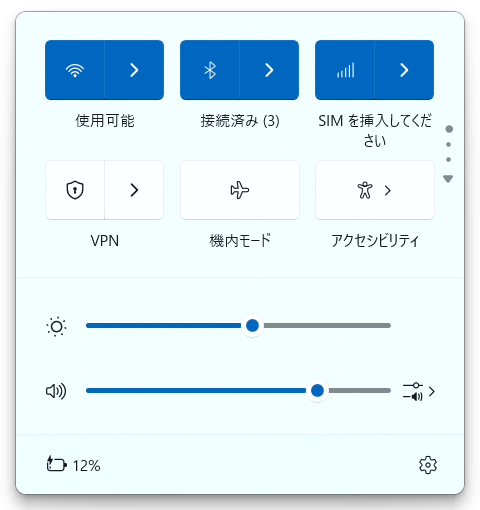
The button area occupying the top half of the quick settings pop-up menu displayed at the top right of the taskbar can now be scrolled. The dots and vertical arrows on the right indicate page ranges. The Edit quick settings button (pencil icon) at the bottom right is missing because all buttons are visible.
Previously, it was possible to add buttons in Settings, but the pop-up menu would grow vertically depending on the number of buttons. With the scroll function, the size of the pop-up menu does not change even if the number of buttons increases. In addition, the editing function of the quick setting button has been removed. However, you can change the order by long pressing and dragging the button.
For “Wi-Fi Passwords & QR Codes”, when sharing Wi-Fi access point information, go to “Settings” → “Network & Internet” → “Wi-Fi” → “Manage known networks” → “<يمكنك عرض الوصول" اسم نقطة الوصول وكلمة المرور كرمز QR عن طريق تحديد "اسم النقطة>” → “Properties” → “Wi-Fi password” → “Display button”.
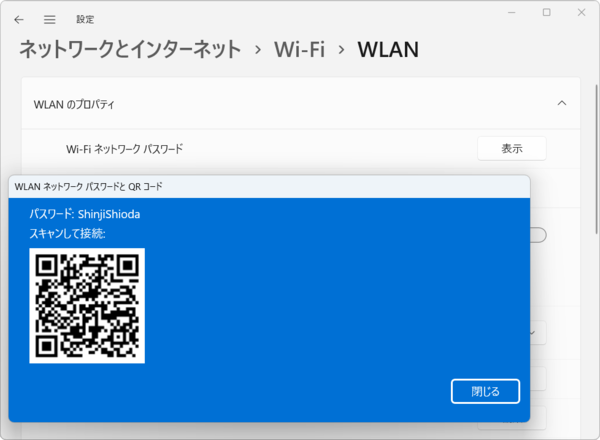
Since Wi-Fi connection information is shared, the necessary information can be displayed as a QR code to connected access points. What was recorded was text information.
Note that the standard Windows Camera can read QR codes, and in build 26052, if you read them, you will be asked for permission to open Settings. However, with build 26052, it seems that the settings page still cannot be opened. Additionally, Camera App Ver.23H2 opens the Microsoft Store to search for compatible apps. The Camera app in build 26052 appears to support displaying QR codes for Wi-Fi passwords, although this has not been completed.
Since the content of a QR code is simple text, textual information can be obtained by scanning it with an Android smartphone. It seems possible to manually set up Wi-Fi based on this.
“7-Zip, function to create tar archive'' is as the name suggests. In current version 23H2, ZIP is the only function to create new archives and compressed files. 24H2 adds the ability to create new archives in tar format, various compression formats, and files in the 7-Zip compressed archive format. The Compression Destination option is located in the right-click menu, and you can create it directly or in the dialog box.
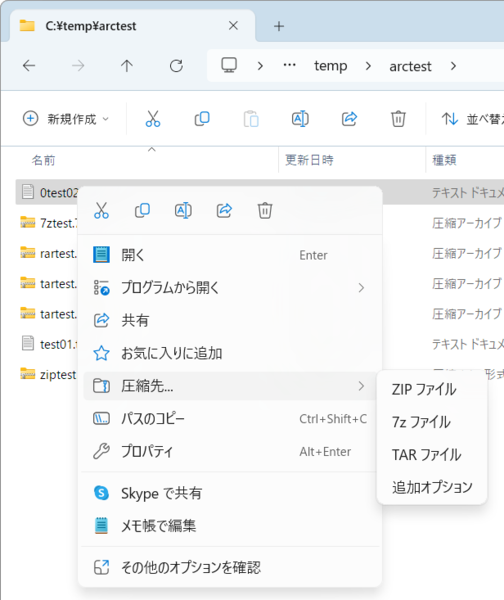
When you select a file in Explorer, the context menu contains “Compress Destination…” and you can select 7z (7-ZIP) or TAR archive file format.
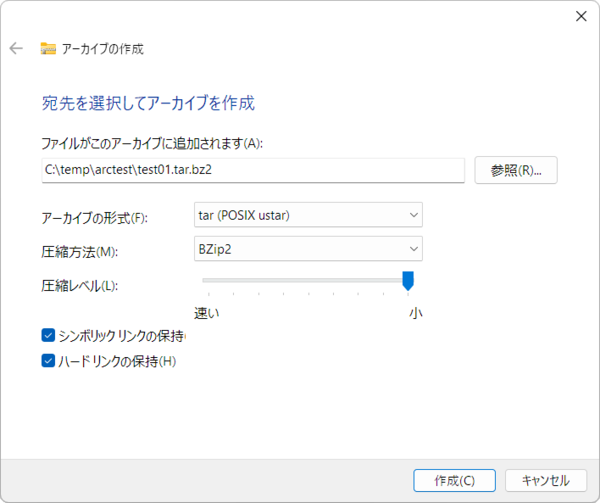
When you select “More options” from the compression destination in the context menu, a dialog box will appear where you can specify the archive format, tar format variant, compression method, etc.
Windows Protected Print Mode (WPP) is a Mopria certified printer (https://mopria.org/ja/), which provides powerful protection such as blocking the installation of printer drivers.
Currently, the Windows printing system has been improved and is moving from the traditional printer operating method to an IPP (Internet Printing Protocol) based system. This eliminates the need for printer drivers and promotion processing during installation, making it possible to maintain a high level of security.
Mopria certified printers use IPP, eliminating the need for external drivers. By enabling WPP, you can maintain a high level of security for your printing system. 24H2 allows you to enable or disable WPP using policy.
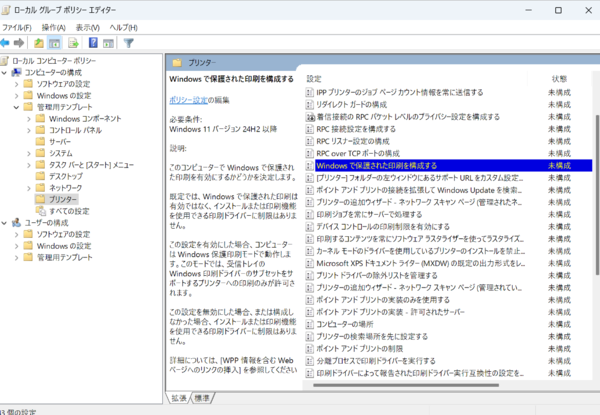
Windows Protected Printing (WPP) can be enabled via policy. Use Computer Configuration → Administrative Templates → Printers → Configure Windows Protected Printing in the Local Group Policy Editor.
The settings page in 24H2 has also been improved, along with other new features. particularly,
・Sound clarity(Processing speech intelligibility using artificial intelligence. App support required for use)
・Changes related to SMEs(Improvements due to SMBv1 cancellation, such as firewall auto-configuration functionality)
・Windows Labs(Resolve local admin password) Automatic account management mode
・Bluetooth improvements(Bluetooth headphones, etc.)
・Enhanced graphics capabilities
And so on and so on.
In Windows 10, new features were only made available on a small scale in 2021, when Windows 11 was released. Additionally, some features that were previewed on the Dev Channel at the time are now included in Windows 11. Besides, I wonder how many new features are currently available in the Canary/Dev channel builds that belong to Windows 11 Ver.24H2 (will they only be included in Windows 12) until the previews start on the Beta channel? to be sure.

“Travel maven. Beer expert. Subtly charming alcohol fan. Internet junkie. Avid bacon scholar.”






More Stories
It's better to call it a digital camera. The Xperia 1 VI lets you take any kind of photo | Gizmodo Japan
Google may be developing a new device called “Google TV Streamer” to replace “Chromecast”
What do you want to talk about? “Persona 3 Reload” recommendation campaign is running until July 31st! |.Persona Channel