Arms Fund Program
ASUS, like most motherboard manufacturers, offers its own software suite. This is called Armory Crate and is now a very comprehensive software package that can be used to manage a variety of hardware settings. Over time, the platform has become bloated, and the cumbersome installation and modular system make it frustrating for users. In addition, the software package weighs more than 4GB after installation.
ASUS ROG STRIX Z890 F GAMING WIFI Armory Crate Updates (Image © PCMasters)
Installing Armory Crate is a bit tedious. After the initial setup, the software downloads multiple modules, which increases the time before the user can start managing their system. If one of these modules is outdated, its corresponding functions will be blocked. For example, when a particular unit needs to be updated, users cannot adjust the fan settings and are forced to perform that update, no matter how important it is to the task at hand.

Difficulty navigating and confusing icons
The user interface lacks intuitive navigation. On the left side of the tool there are many icons whose meaning is not clear, making it difficult to find specific settings. For example, to access the Q-Fan fan control, users need to go to the “Hardware” section and choose “Q-Fan” instead of the motherboard itself. While the Q-Fan is one of the most important features for customizing the system, it is hidden in The software package is generic and is not available as a standalone application.

ARGB lighting control
The ARGB lighting controls are hidden under a triangular icon that directs users to an area to sync devices and adjust halo effects. Here users can control ARGB headers and integrate other compatible ARGB components such as DDR5 RAM.

Effects can be used to customize colors, lighting patterns, and more, giving users a wide range of creative options for their lighting setups. However, the layout can be made more intuitive to simplify the customization process.

Q-Antenna to improve Wi-Fi 7
To manage Wi-Fi settings, especially Wi-Fi 7, ASUS offers the Q-Antenna feature, located under Devices and in the Motherboard section. This tool helps users monitor traffic and adjust antenna position for optimal signal strength. Users can manually rotate the antenna in a circular motion while the software measures signal strength, providing a crude but useful way to fine-tune Wi-Fi performance.
Although the tool has its drawbacks, the advantages outweigh the disadvantages and we will always install the tool so that it is at your fingertips in case you need it urgently.

“Unapologetic analyst. Infuriatingly humble coffee evangelist. Gamer. Unable to type with boxing gloves on. Student. Entrepreneur.”


![[ساحر دافني]How to restart[مع دافني]|](https://appmedia.jp/wp-content/uploads/2024/10/180938_zkndr.webp)

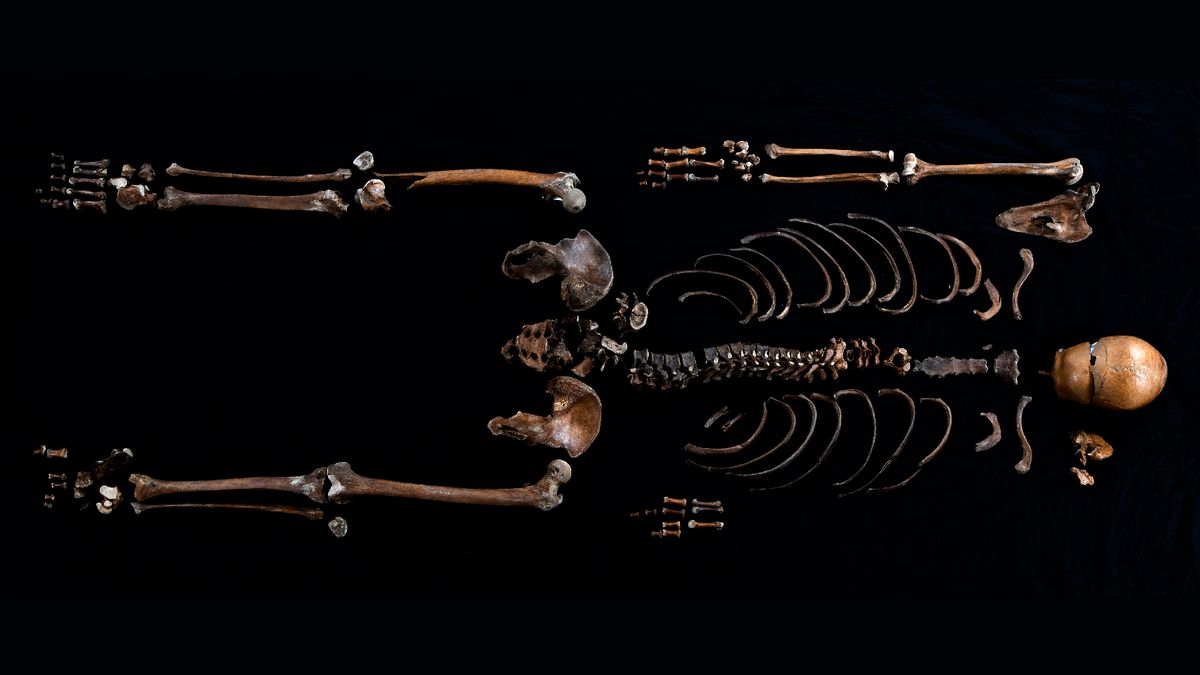


More Stories
From games to fun – 70 years of Consumenta in Nuremberg
The new flagship in the field of portable PC gaming devices has been hinted at – hardware
How this YouTuber wants to conquer the gaming world