OPPO Japan currently sells smartphones and tablets in Japan,Android 14 (Color OS 14)The number of compatible devices is expected to continue to expand in the future.
Many new features have been added to Android 14, but some models may not be able to do so even after the upgrade.There is a “functional difference” that prevents the use of new functions.I understand that.
Some new features are not available
New features have been added to ColorOS 14, but at the time of creating the article, only on the “OPPO A77”.Features that are not availableWe have confirmed that there are many.
For example, it is installed as standard“filming”Many features in the app have been expanded.
To one of themAbility to crop and save the image by long pressing on the subjectAdded.
However, this feature is not available on OPPO A77 even after updating to ColorOS 14.It is no longer usableWe confirm that.
particularlyThere is no reaction even if I press and hold it for a long time.Therefore, the subject cannot be cropped when copying or saving.
In addition, in the photoA function that automatically creates a mosaic on personal information using artificial intelligenceIt was added, but this is tooModels with different functions (A77) do not have an “Auto” mode.So I couldn't use it.
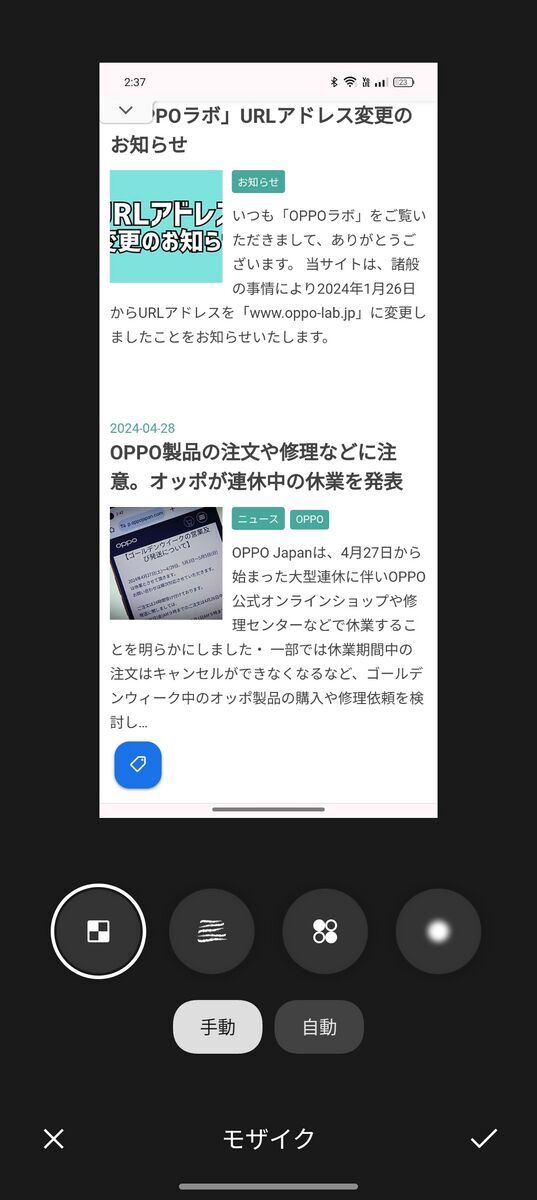
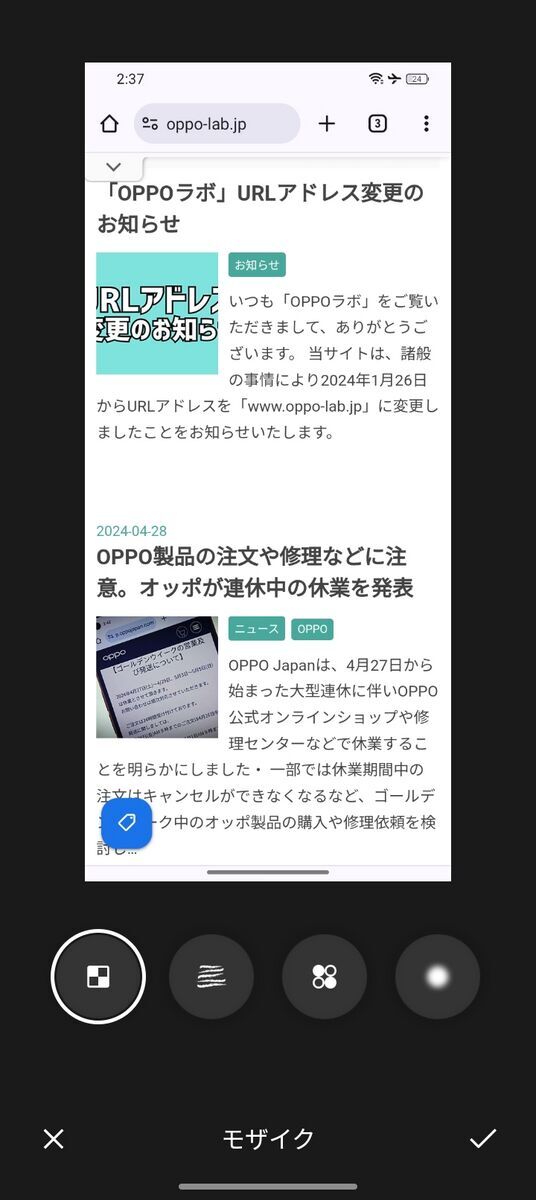
Additionally, ColorOS 14 displays large icons in the status bar at the top of the screen when using certain functions.“Aqua Dynamic”This feature has been added.


For example, if you are measuring using the standard watch app Timer, the time remaining for the timer will be displayed.
For example, with the timer, you can pause or end the timer without opening the app by long pressing the (Aqua Dynamic) icon.
However, this feature also exists currentlyNo longer available only for “OPPO A77”It's the situation.
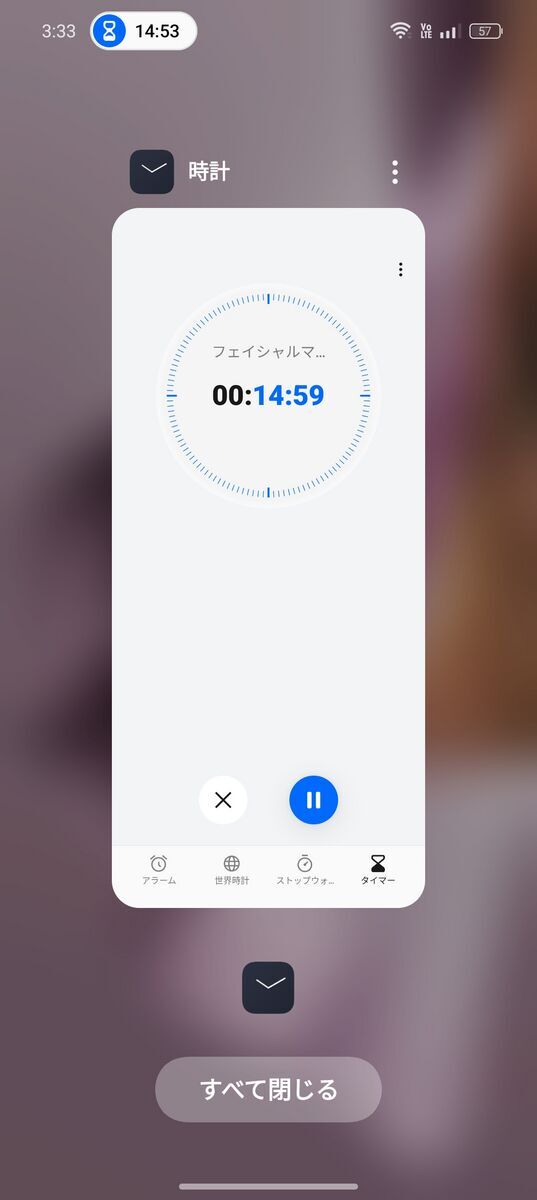
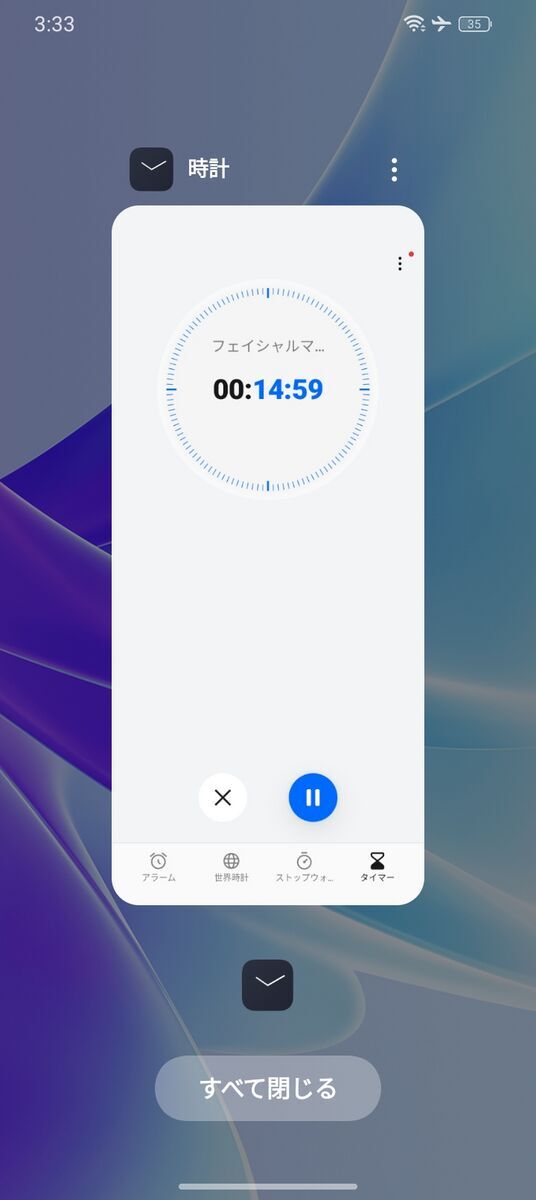
Functional differences have remained since the Android 13 era
This phenomenon in which certain functions are not available after updating the Android version has been confirmed since the release of Android 12 (ColorOS 12) in 2022.
In the past, functional differences were resolved through software updates, but for the OPPO A77,Even now with Android 14, there are still functional differences from the Android 13 era.
For example, the new widgets added in ColorOS 13 are not available on OPPO A77, which meansIt is still not available even after Android 14You will become.
If you cannot use this new tool, please downgrade to the later model of OPPO A77.「OPPO A79 5G」But it happens.
Considering the features that cannot be used even in the new models, the OPPO A series is designed to differentiate it from the Reno A series.Some functions may not be availableThis is also something to consider.
What will happen with the increasing number of compatible devices in the future?
Currently, the local OPPO models compatible with Android 14 (ColorOS 14) are4 models in totalHe is.
All of these items can be updated via a software update, and the number of compatible models is expected to increase in the future.
In addition, the models that will be released in the future arePossibility of installing ColorOS 14 as standardthere.
- OPPO Reno 10 Pro 5G: all models
- OPPO Pad 2: All models
- OPPO A77: All models
- OPPO Find X3 Pro: SIM-free model
from now on「OPPO A79 5G」or「OPPO Reno 9A」ColorOS 14 is expected to be available in 2018, but as a user, I would like to be able to use the new features of the operating system on any model.
And Oppo A77Keep an eye out for features that are currently unavailable for a future release.will be done.
Related article: OPPO “Android 14” compatible models are expanding one after another. Currently available for update on 4 models
connection
Source 1: Discover ColorOS 14: a smart and seamless mobile experience | OPPO Global

“Travel maven. Beer expert. Subtly charming alcohol fan. Internet junkie. Avid bacon scholar.”








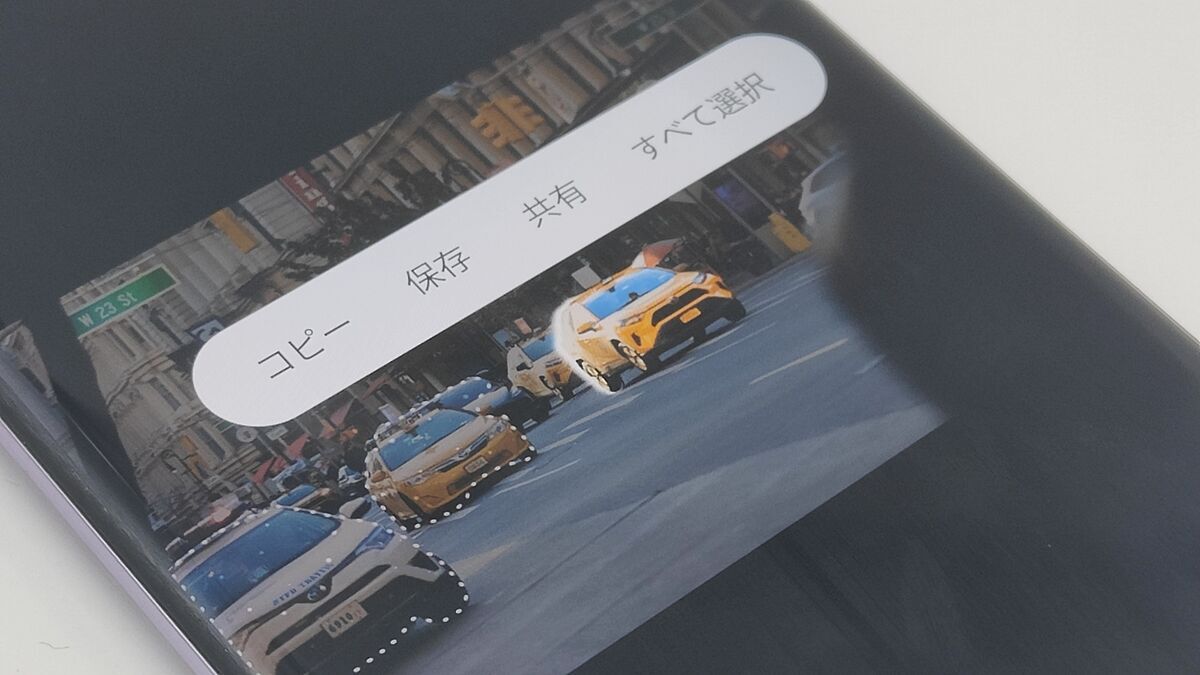

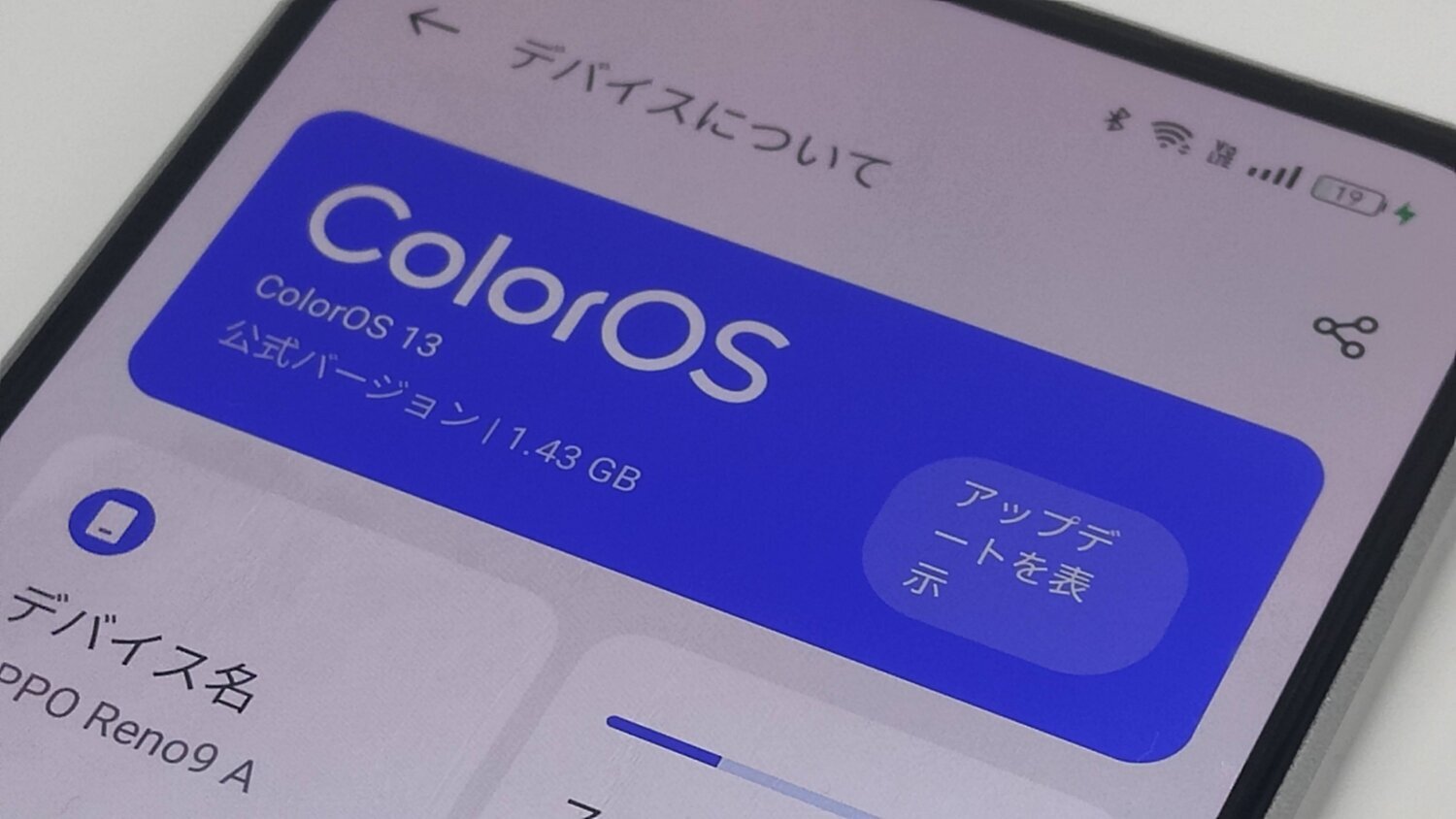



More Stories
The ranking of the best survival horror games selected by the IGN US editorial team has been released! Resident Evil RE:2 ranked first
Enjoy a hot cigarette while looking at whales and tropical fish under the sea ⁉︎ “Ploom Dive” is an amazing spatial video experience using Apple Vision Pro
Apple Watch now supports sleep apnea, watchOS 11 released – Impress Watch