From Crimson Technology, which develops software that applies AI technology, Real-Time AI Voice Changer”Voidol3appeared on September 8, 2023. Voidol3 is equipped with “SYNTH MODE”, a voice changer that uses an ultra-fast voice conversion engine with synthesis, and ”AI MODE”, which allows real-time AI voice conversion that turns your voice into… The sound of a voice has a certain character, and it is also possible to convert the quality of the connected voice in real time.First, I tried to change the voice using the Voidol3’s SYNTH mode.
Voidol3 | Continuously variable audio conversion | Crimson Technology Co., Ltd.
https://crimsontech.jp/apps/voidol3/
When using the Voidol3 this time, I decided to use a condenser microphone as the audio interface.MPM-1000AndYamaha AG-03Connect it to your computer and use it.
Voidol3 is available for download in Windows and macOS versions, and can be purchased from Amazon.co.jp.
After purchase, run the downloaded installer and setup will begin. The Terms of Use will be displayed, so select “I accept the license agreement” and click “Install” to begin the installation.
When the installation is complete, click Finish.
Voidol3 will start, so enter your license key and click Register.
On startup, the message “Please set the active input channel” is displayed at the top of the screen, so click the gear icon at the top right.
Then the settings screen appeared. Select the audio output device after conversion in “Output” on the right, the audio input device before conversion in “Input”, the audio input channel in the active input channel, and click the gear icon at the top right.
The startup screen of Voidol3 normally looks like this. “SYNTH” in the middle left of the screen is the SYNTH mode panel, and “AI” is the AI mode panel.
You can turn the mode on and off by pressing the button on the panel. This time, I tried to enable only SYNTH mode as shown below.
In SYNTH mode, you can adjust PITCH, FORMANT, and UNVOICE. Also, click “WHISPER” to convert to a whisper sound, and click “ROBOT” to convert to an uninflected mechanical robot sound. The user interface is very simple, so even beginners can use it quickly.
In the movie below, I actually tried converting audio in SYNTH mode of Voidol 3, and you can check four types: audio before conversion, audio after conversion, whispered audio by WHISPER, and robot voice by ROBOT.
I tried converting audio using SYNTH mode of real-time voice changing software “Voidol3” – YouTube
Furthermore, you can make more detailed adjustments by clicking “Details”.
In addition, you can set the voice input to Voidol3, and it is also possible to apply echo to make your voice resonate.
Converting voice quality using SYNTH mode is very fast, taking less than 1 second after speaking into the microphone and inputting the voice. In the movie below, the original audio and the converted audio are recorded at the same time, and you can clearly see how little the conversion lag is.
When you click “ANALYZER”, the waveform and spectrum of your voice will be displayed, so you can objectively check your voice and make adjustments.
In addition to playing the converted audio on the output device, you can also record it using the record button at the top right and export it in WAV format to the selected folder.
Next time, I plan to try real-time voice switching in conjunction with AI mode and SYNTH mode.
Voidol3 is released in a Windows version and a macOS version, and can be purchased from Amazon.co.jp for 29,700 yen including tax.
Copy the title and URL of this article

“Travel maven. Beer expert. Subtly charming alcohol fan. Internet junkie. Avid bacon scholar.”






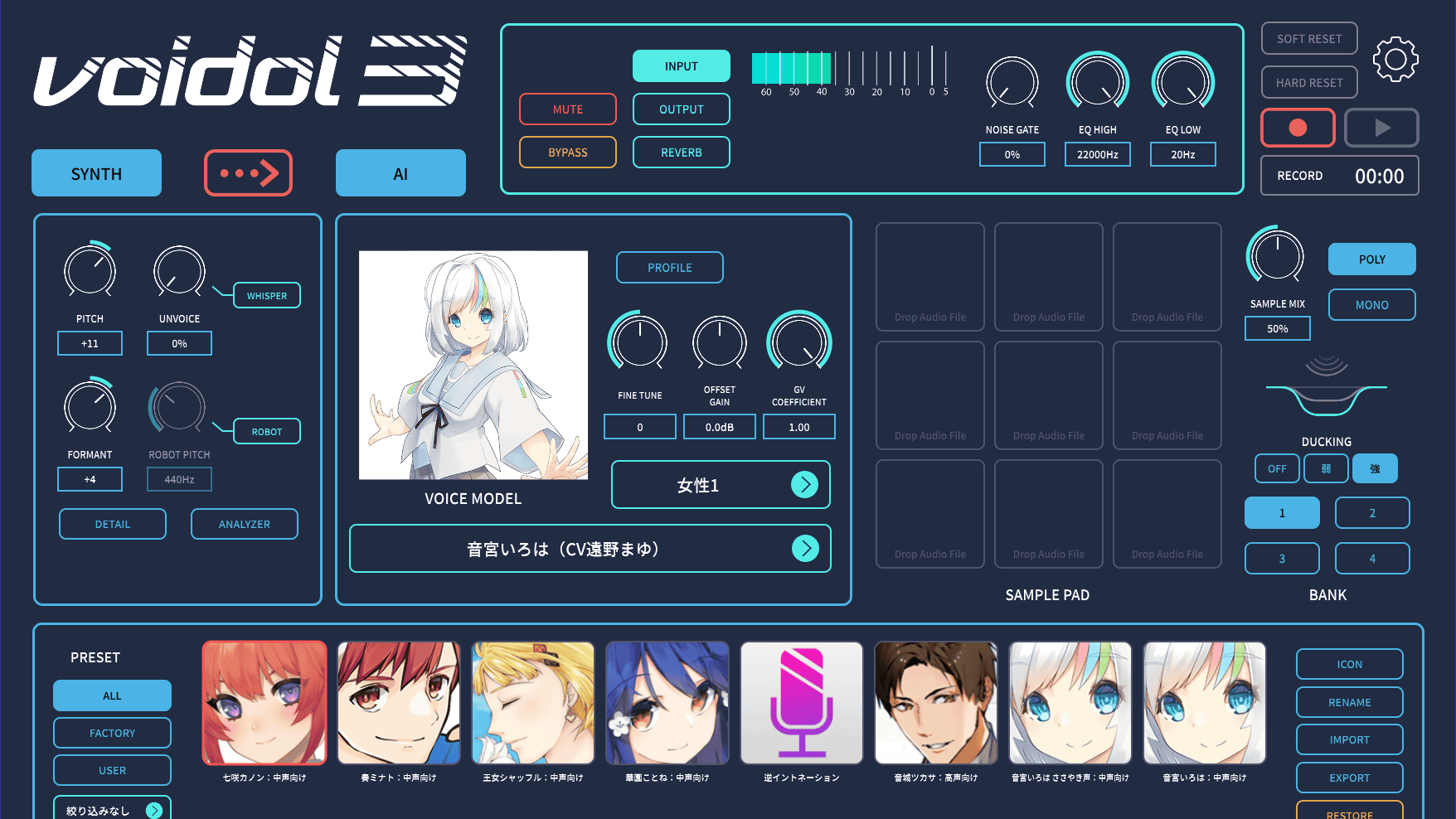

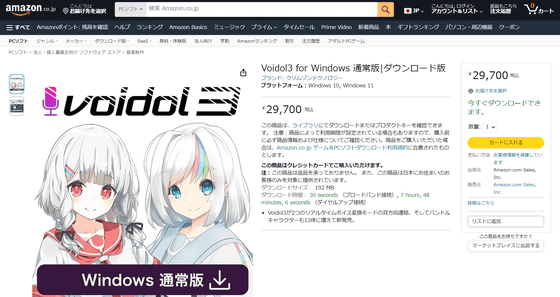

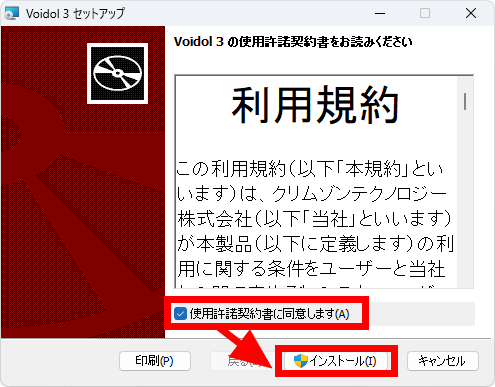
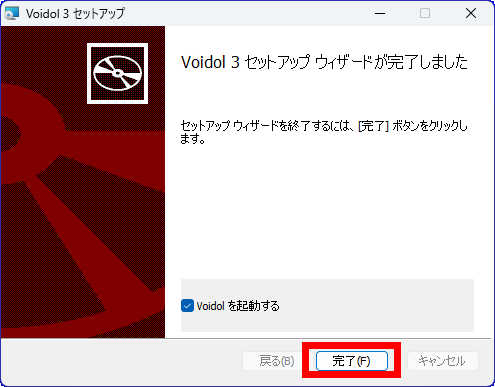
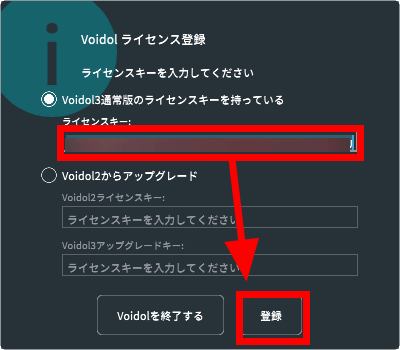
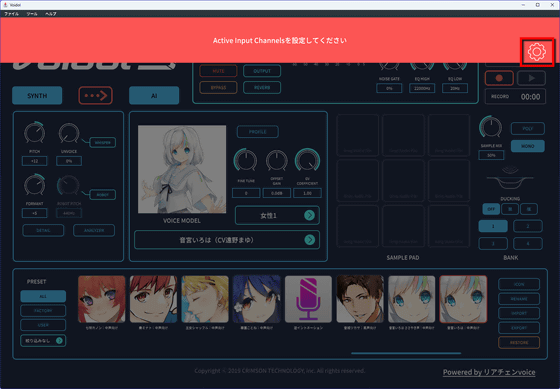
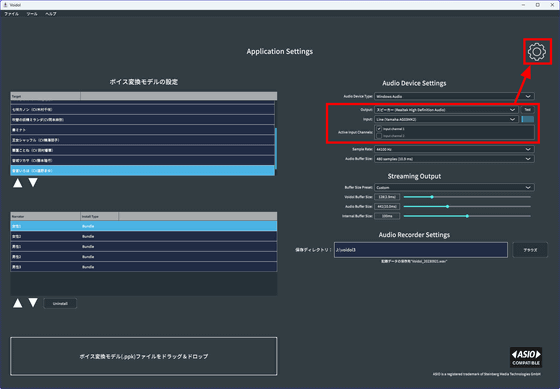
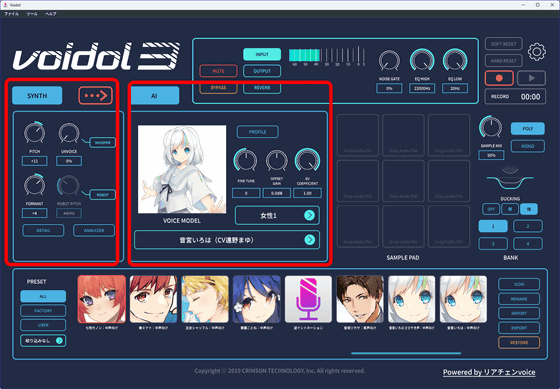
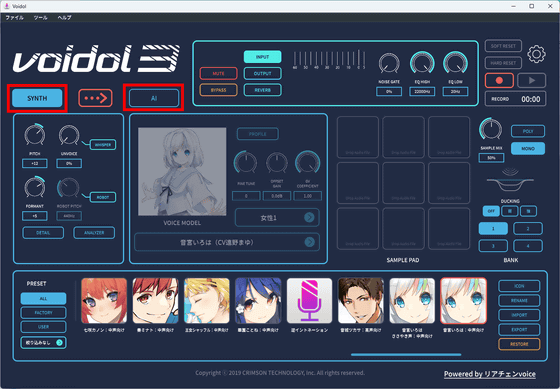
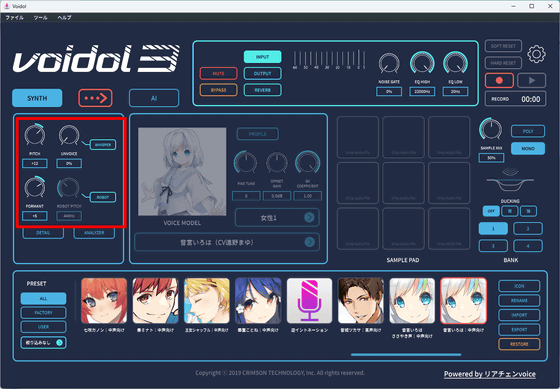
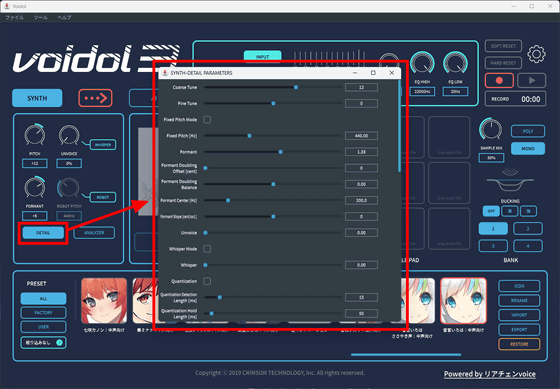
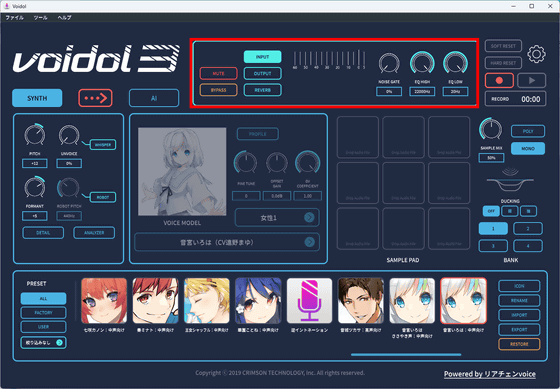
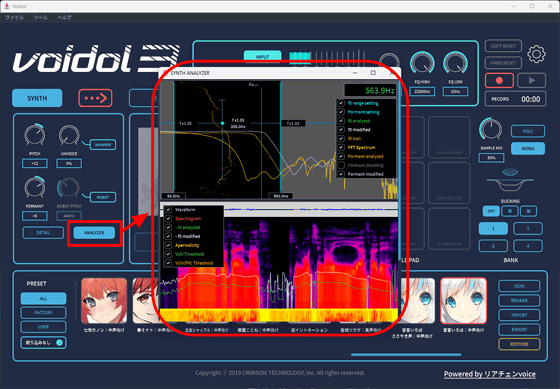
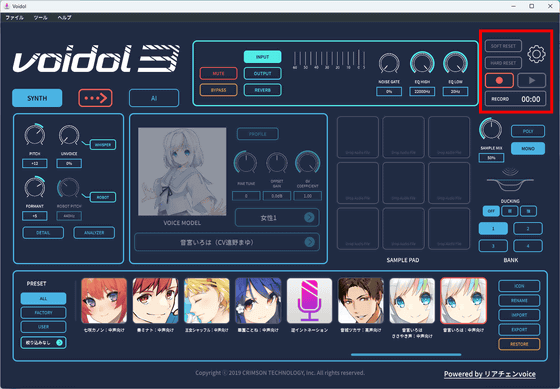
More Stories
The ranking of the best survival horror games selected by the IGN US editorial team has been released! Resident Evil RE:2 ranked first
Enjoy a hot cigarette while looking at whales and tropical fish under the sea ⁉︎ “Ploom Dive” is an amazing spatial video experience using Apple Vision Pro
Apple Watch now supports sleep apnea, watchOS 11 released – Impress Watch