This means that users who have already Compatibility lock displayed when trying to update to the new version of Windows 11, 22H2 may now be able to update.
However, a general solution to the problem is not yet available. However, those affected now have the opportunity to check if the upgrade ban has been lifted for them or if there are updates for the affected games.
First correction
Anyone who switched to 22H2 before the upgrade block started can now also check if updates are available for affected games. This is that Deskmodder Online Magazine I noticed. The error manifests itself in limited gaming performance. Microsoft has an updated entry in Windows Release Health Dashboard Posted how the update ban caused by a bug in games is now being fixed in a short time. There it says:
Lower than expected performance in some games
Some games and apps may experience slower than expected performance or stuttering in Windows 11 version 22H2. Affected games and applications inadvertently enable non-consumer GPU performance debugging features.
To protect your upgrade experience, we’ve placed a compatibility hold on devices affected by this issue so that they don’t serve or install Windows 11, version 22H2. If your company uses Update Compliance, the Protection IDs are 41766570 and 41990091.
bypass: If you are already running Windows 11 version 22H2 and you are experiencing this issue, you might be able to fix it by updating your games and game-related apps to the latest version available. If you are not sure how to update your installed games and applications, you need to contact the developer of these games and applications. However, most of them will update automatically from the store they were purchased from or directly upon opening.
Next steps: We are working on a solution and will provide an update in one of the next releases. Note: We recommend that you do not update manually using the Update Now button or the Media Creation Tool until this issue is resolved and the protection is removed.
Important instructions:
November 22, 2022: Updated the mitigation with Mitigation ID 41990091 to protect Windows devices that have one of the few games and apps installed that are still affected by this issue. Please note that it may take up to 48 hours before the upgrade to Windows 11 is offered if other protections haven’t affected your device. If you restart your device and check for updates, it may be presented earlier.
Affected platforms:
- Client: Windows 11, version 22H2
- Servers: None
Download Windows 11 installation wizard
Download Windows 11: ISO file for installation
See also:

“Unapologetic analyst. Infuriatingly humble coffee evangelist. Gamer. Unable to type with boxing gloves on. Student. Entrepreneur.”

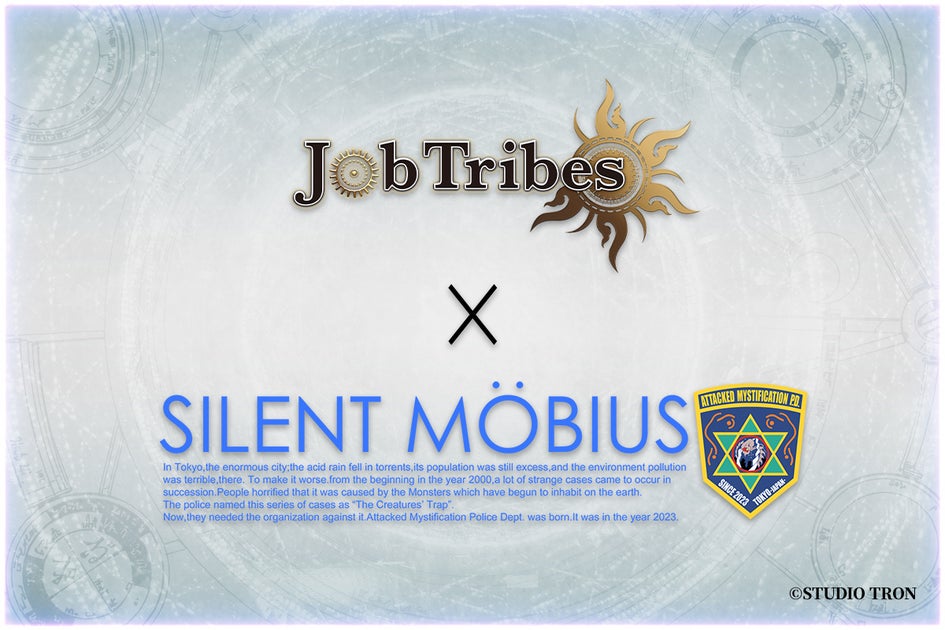

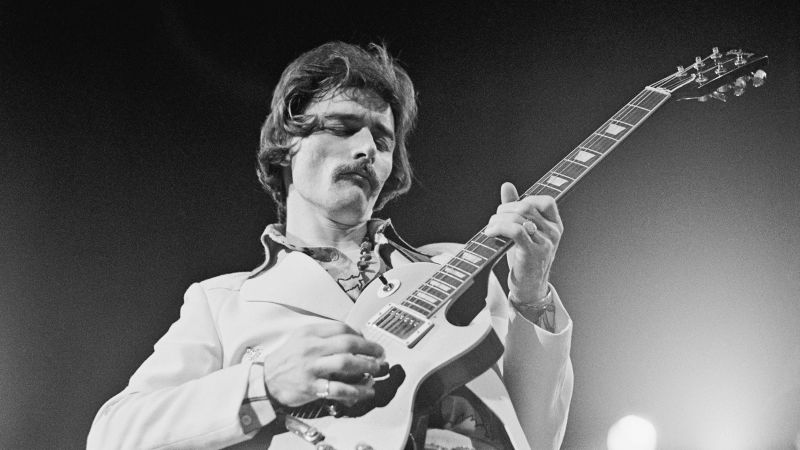


More Stories
BenQ introduces this wireless gaming mouse
Lift Anchor: “ONE PIECE ODYSSEY” also on Nintendo Switch from July!
The Bitcoin Ordinals Game Boy-inspired mobile gaming and hardware wallet is selling out instantly