This is the error information for update driver KB5025297 for Windows 10 that was delivered to Windows Update on April 26, 2023.
Updates released and delivered after the week following the following month are called “preview builds” and do not include new security updates, but updates that only fix bugs and improve functionality. If there is no particular issue, it will be included in our next monthly newsletter.
A “preview release” is literally an early release preview release, so if there aren’t bug fixes you want to apply right away, or if you don’t want to be a columnist, we recommend skipping it. Please check each updater’s link for details on bug fixes.
Below are the errors and workarounds for the update software released on April 26, 2023. Other updates such as the .NET Framework and issues with Windows Server have been omitted.
Windows10 Preview Release 22H2 / 21H2: KB5025297
Background Information
KB5025297 is a cumulative update called Preview Release for Windows 10, version 22H2/21H2. This update will improve functionality and fix bugs. However, please note that this is only a preview version.
This update does not contain fixes for new security vulnerabilities and is not a security issue without installation.
|
It highlights functionality improvements, bug fixes, and updates
|
Fault information
KB5025297 has the following known issues:
known bug
| Error overview | avoidance policy | ||
|
If you installed Windows 10 from a custom offline media or custom ISO image, this update may remove Microsoft Edge Legacy and not automatically replace it with the new Microsoft Edge. This error is caused by offline custom media or ISO images nested with a standalone service stack update (SSU) released after March 29, 2021 in the image without installing that update first. It only happens when it is created. Devices that connect directly to Windows Update to receive updates will not be affected. This includes devices that use Windows Update for Business. |
To work around this bug, before integrating the latest cumulative update (LCU), first download any standalone servicing stack update (SSU) released after March 29, 2021 to your offline custom media or streaming ISO to the image. 1. Extract the cab from the Msu using the below command. (example in KB5000842)
2. Extract the SSU from the booth using the below command.
3. This will create an SSU cab “SSU-19041.903-x64.cab”. Input this file first, and then put it into the LCU. If this problem occurs when installing the operating system using custom media,The new Microsoft EdgeYou can solve this problem by downloading and manual installation directly. If you need to deploy the new Microsoft Edge for business at scale, seeDownload and deploy Microsoft Edge for Business“Please refer to the. |
||
After installing the preview build KB5017380 on September 21, 2022 or later, the taskbar may not function properly or the system may become unstable. Specifically, you may experience the following symptoms:
|
This bug was fixed using Known Issue Undo (KIR / feature that allows you to undo only the problem part without uninstalling the update). In the case of a public computer environment or a computer environment that is not managed by a company or organization, it will be automatically patched within a maximum of 24 hours even if you leave it alone. Restarting your computer might fix it sooner. On computers managed by a company or organization, this can be resolved by installing and configuring the following private group policy. the details “How to deploy a rollback of known issues by using Group Policy(Japanese page is machine translation There are blurred parts English page ishere) Please refer to the. |

“Travel maven. Beer expert. Subtly charming alcohol fan. Internet junkie. Avid bacon scholar.”



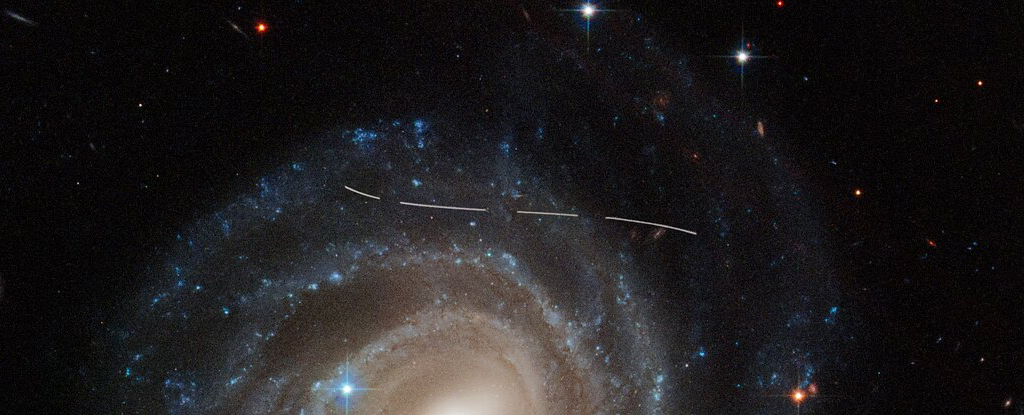


![[Windows 10]Windows Update April 2023 Bug Information – Release Preview KB5025297](https://www.nichepcgamer.com/wp-content/uploads/2020/05/windowsupdate10zm.jpg)
More Stories
“Transformers” and 8 Google employees who changed the history of artificial intelligence WIRED.jp
How to release iPhone/iPad from DFU mode and what to do if you can't restore |. AnyFix 2.2.4.1 announced | iMobie press release
April 2024 update released for OPPO Reno9 A – OPPO Lab