macOS contains many useful functions,It can be imported into WindowsDo you know that
This time, let’s take a look at what macOS features can be brought to Windows.
[اختراق العمل اليوم موصى به لمثل هؤلاء الأشخاص! ]
- People who want to use macOS functionality on Windows
- People who use Windows at work and macOS at home
Hack of the Day: Bring macOS Features to Windows and Refresh Your Experience
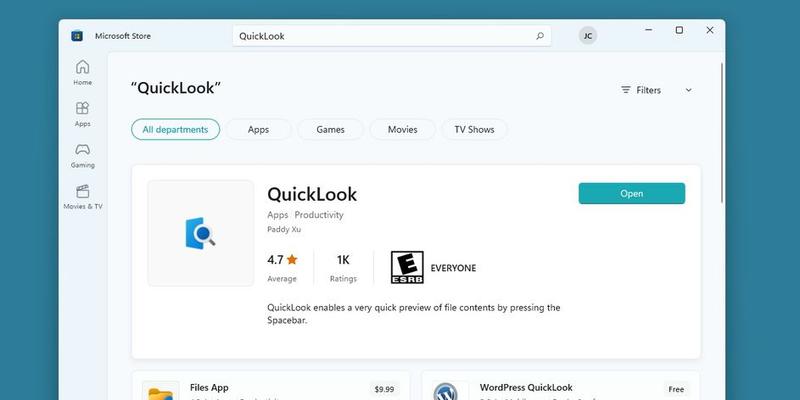
In most cases, you download third-party software or client apps to bring macOS functionality to Windows.
1. Try AirDrop with Feem
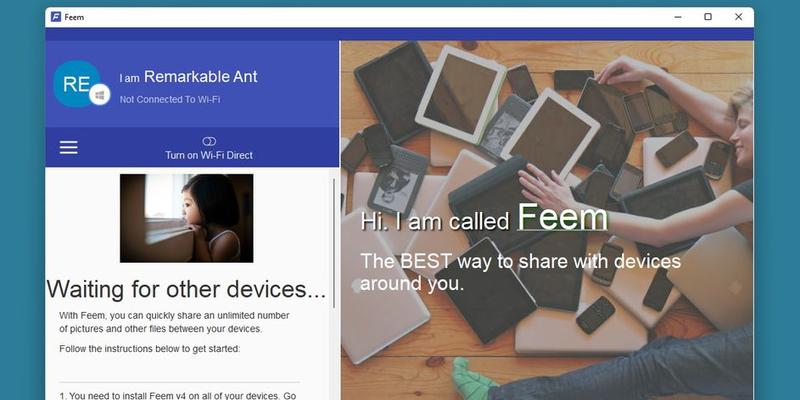
AirDrop is a macOS feature that many people like. between Apple devicesShare files easily.
Windows doesn’t have as many devices as Apple, so it’s hard to AirDrop, but it’s not impossible.
Feem is an app that can be used on any device, from Android to macOS, to transfer files from device to device. “Feem” is free, but you can use more functions by purchasing a year.
download:Generally(Free, paid plans are available)
2. Use “QuickLook”
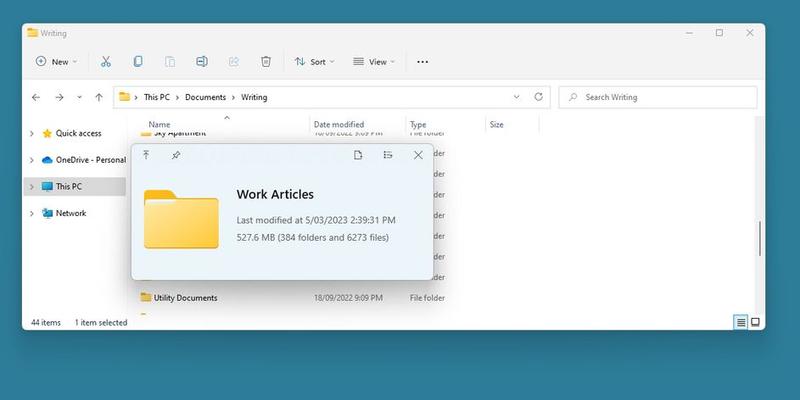
QuickLook appears when you press the spacebarFile previewIt can be seen easily. Unfortunately not on Windows.You can download the app with the same name “QuickLook” from the Microsoft Store.
I have little to say about this. Once installed and up and running, you’ll be able to see previews on Windows just as you would on macOS.
download:quick look(free)
3. Better Spotlight-style search for “everything”
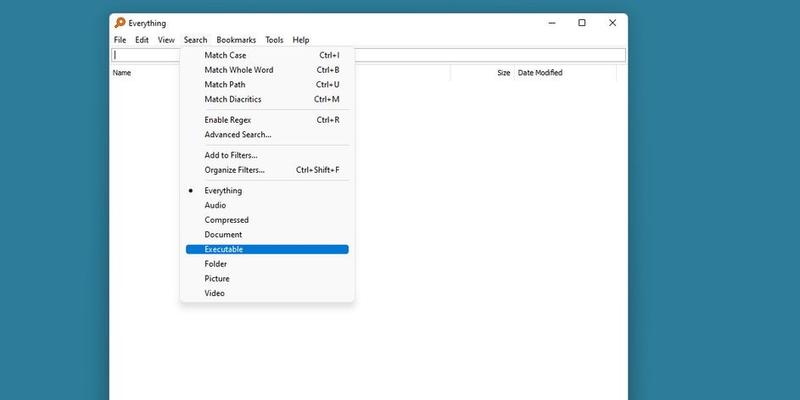
Spotlight offers instant search results and a wide range of features.An effective and versatile toolHe is. macOS users may not notice the difference from the Windows search function,The default search function in Windows is inferior to that of macOS。
Fortunately, with a little program called Everything,Windows will be able to search right away.
Everything takes advantage of fast file indexing to enable searches that are much faster than traditional Windows search capabilities.
download:Everything(free)
4. “Duet” with the same functionality as Sidecar
sidecarApple’s proud collaboration functionality that lets you use your iPad as a second display. You can add this functionality with “Duet” on Windows, too.
The Premium Duet package allows you to connect an additional computer or tablet as another monitor.
In other words, you can use your tablet as a sketchbook like Sidecar, or you can expand your desktop with things around you.
download:DuetDisplay(beloved)
5. Overall control with “synergy”
macOS users can use a single keyboard and mouse on two different devices using Universal Controls. This is a huge advantage for those in the Apple ecosystem, but the purpose may be somewhat unclear to Windows users.
Still, there are options for Windows users who need this feature. Synergy has a premium plan,You can switch between one keyboard on different computers intuitively.
Synergy prioritizes privacy and customizability, much like Windows does.
If you need to switch between keyboards quickly, consider Synergy.
download: Solidarity(beloved)
Read more “Hack Work of the Day” articles.
In the “Today’s Work Hack” series, you can work quickly and efficiently! We will introduce tools, applications, operating system shortcuts, how to use them, and ideas.
![Great app that records everything on your Mac! Work changes dramatically with the stronger search capability[اختراق العمل اليوم]| Lifehacker Japan](https://media.loom-app.com/loom/2023/05/16/7332e3e5-d1a7-469e-96e4-47e17ecb6abc/original.png?w=240&h=180&f=jpg)
Great app that records everything on your Mac! Work changes dramatically with the stronger search capability[اختراق العمل اليوم]| Lifehacker Japan
![Bring out the power of macOS! 11 productivity apps you won't lose if you don't know[اختراق العمل اليوم]| Lifehacker Japan](https://media.loom-app.com/loom/2023/06/08/919a8aa0-db32-4692-a5a8-fc455861bd84/original.png?w=240&h=180&f=jpg)
Bring out the power of macOS! 11 productivity apps you won’t lose if you don’t know[اختراق العمل اليوم]| Lifehacker Japan
source: GenerallyAnd quick lookAnd EverythingAnd DuetDisplayAnd SolidarityYoutube(1And 2)
Original article: How to get the best macOS features with Windows apps by MakeUseOf

“Travel maven. Beer expert. Subtly charming alcohol fan. Internet junkie. Avid bacon scholar.”





More Stories
ASCII.jp: The first TV product! Dolby Atmos(R) compatible for “Apple Music” “3 Months Free Apple Music Campaign” implemented
[معهد كامياما لعلوم الفضاء]Current status of WINERED near-infrared high dispersion spectroscopy: new research results are published one by one |
Summary of the rumor of the “Pixel 9” series with a design similar to the iPhone. Will there be an “XL” model? – CNET Japan