Apple also stays true to the fast annual cycle with macOS. The next major update to the operating system is imminent with macOS 14 Sonoma: The biggest innovations include interactive widgets that can be placed directly on the desktop for the first time. In order not to be distracted by other actions, widgets should blend into the background as soon as the user works with application windows, as the manufacturer explained Monday evening in the keynote address of the WWDC 2023 developer conference.
Apple has technically standardized standard widgets in recent years and integrated them more deeply into its operating systems — iOS 17 and iPadOS 17 also have interactive widgets. It should allow, for example, to quickly control music playback or check to-do lists directly in the widget. Apple is also adding a prominent widget display to watchOS 10.
High performance screen sharing and game mode
macOS 14 should also simplify screen sharing in video conferencing, and the option is built directly into Window Control. It is also possible to display yourself directly above the content of the shared window. For professional applications, a new “high-performance mode” is provided for screen sharing, which would also enable remote audio and video workflows with the lowest possible latency and high frame rates, Apple explained.
The new Game Mode gives gaming the highest priority over the processor and GPU, and is designed to reduce latency when using Bluetooth accessories like controllers and AirPods. As one of its biggest innovations, Apple introduced nifty slow-motion screensavers, as you might already be accustomed to from Apple TV or tvOS — a clear sign that the group’s focus in development is less on macOS and more on Vision Pro and VisionOS.
Application improvements
macOS Sonoma brings more detail improvements to Macs, which iOS 17 and iPadOS 17 also bring to iPhone and iPad. This includes, for example, the option to share passwords and passkeys with third parties and use them together, revised autocorrect and dictation functionality, simplified filling of PDF forms and data protection improvements for Safari.
Unlike keywords from major competitors Microsoft and Google, which deeply integrate AI capabilities into their operating systems and services, Apple hasn’t mentioned the word “AI” once. Instead, the group used the stoic term “machine learning” to describe certain functions, such as those related to autocorrect.
What MacBooks and Sonoma desktops are there
macOS 14 knocked out some series of older Mac models again: With the exception of the iMac Pro, the update can’t be installed on Macs made in 2017. For the 2017 MacBook Pro, 12″ MacBook 2017, and iMac 2017, macOS 13 Ventura is out. Officially, but tools like OpenCore Legacy Patcher should make it possible to roll back the latest version of macOS to older devices that are no longer supported.
macOS Sonoma runs on MacBook Air, MacBook Pro, and Mac mini from 2018, iMac and Mac Pro from 2019, and iMac Pro and Mac Studio. Some features, such as high-performance screen sharing and Game Mode, require a Mac with an Apple chip. macOS 14 Sonoma will be released as a free update in the fall, and developers can already download the first beta. Apple plans to offer a public beta starting in July.

(lbe)

“Unapologetic analyst. Infuriatingly humble coffee evangelist. Gamer. Unable to type with boxing gloves on. Student. Entrepreneur.”




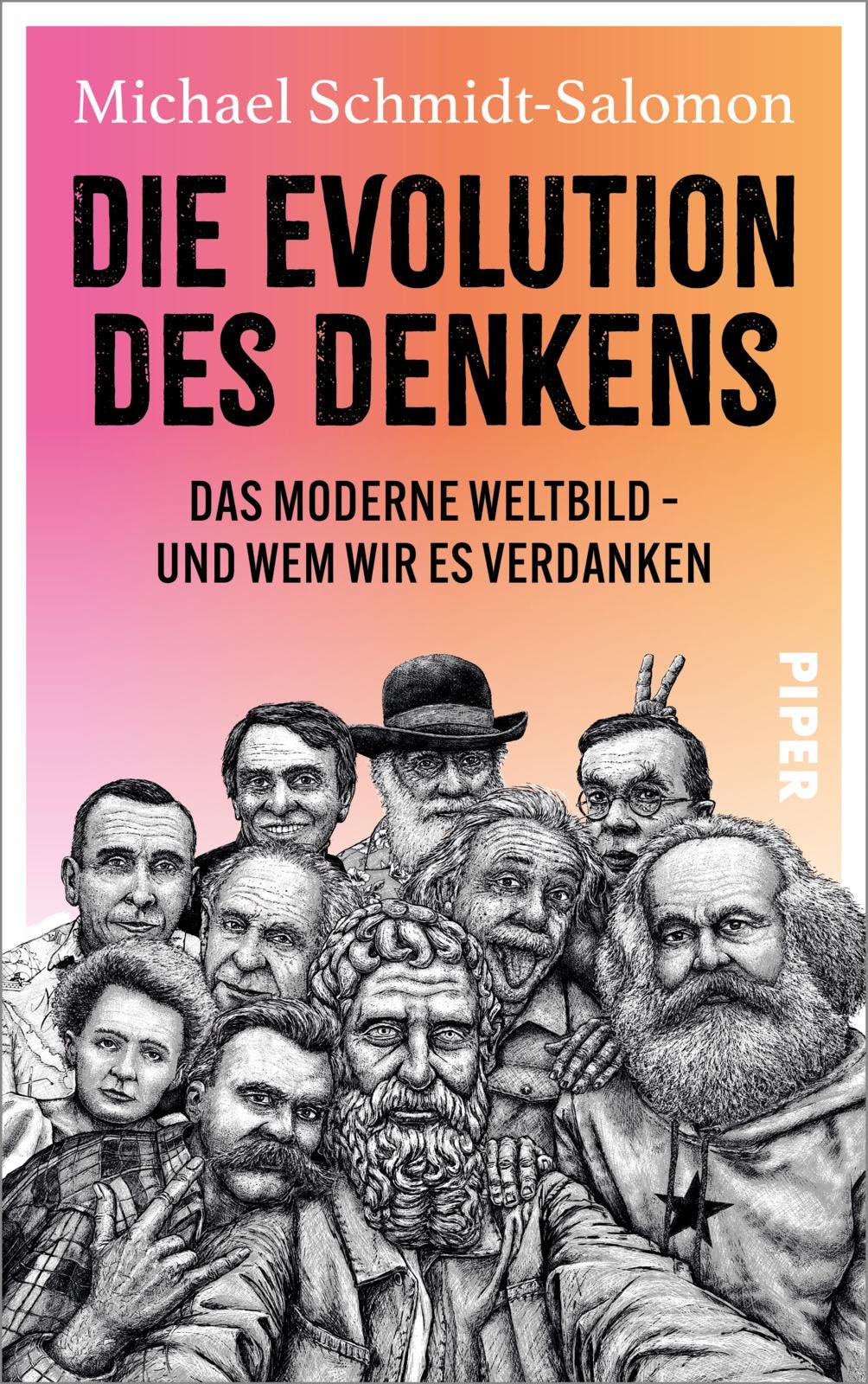


More Stories
Gamer leaves his fan running for 5 days in a row, burns down his gaming room – and hopes his computer survives
Microsoft puts red pen on its gaming company ›Dr. Windows
A user wants to repair his gaming PC – and is horrified when he has to pay to replace a meaningless cooling device