Windows portable gaming devices use power saving mode by default. What many people don't know is that there is a better option. (Photo: Zotac)
Portable gaming rigs like the Asus ROG Ally
By this I mean the function of putting the controllers to sleep so that you can continue playing at that exact point when you wake them up again. Xbox controllers go even further and allow you to play multiple games at the same time.
That's why I'm even more surprised that Windows hasn't integrated Quick Resume functionality into Xbox controllers. However, there is an alternative that offers something similar but is disabled by default: Hibernation.
“Energy saving” is not the most economical way
Most Windows laptops don't have the best battery life, which is why power saving mode isn't the best option — strange as that may sound.
On portable Windows gaming consoles, power saving mode is activated when you briefly press the power button. The system state is then saved and the next time you launch it, you can continue playing exactly where you last left off. The startup process is also much faster than “cold start”.
However, “energy saving” has two important drawbacks:
- The system state is stored in memory. This means it still needs power, which reduces battery life. On many Windows mobile devices, this is short anyway.
- Power saving mode does not always work reliably and many games have problems with it. For example, malfunctions can occur.
“Sleep mode” for longer battery life
When you hibernate, the current system state is not saved in RAM, but on the SSD. It takes a little longer to wake up, but the mode offers an important advantage over power saving mode:
- The power consumption is similar to a powered off device because the SSD does not need to be continuously powered.
Unfortunately, as with the power saving mode, there are still problems with some games. In this regard, consoles continue to advance.
1:47
Xbox Quick Resume: Microsoft shows how the useful feature works
However, battery life is incredibly important on laptops, which is why I always set it to immediately activate sleep mode instead of power saving mode when I press the power button.
Hibernation mode instead of power saving mode: This is how it works
You can still find the setting in the old Windows Control Panel.
- Open Control Panel and select Power Options.
- On the left, click “Choose what happens when you press the power buttons.”
- For “When the power button is pressed” select the idle state in battery mode, or if you want also in mains mode.
- Click below
Save changes
.
If you now press the power button on your Windows mobile device, the device turns off, the system state is saved and no more power is consumed. You can also do this while playing, although there's no guarantee it will work for every game.
I hope Microsoft will integrate the Quick Resume function for Xbox controllers into Windows soon or a similar function will come. Until then, hibernation is still the best alternative – or you can install a SteamOS-like Linux distro like BazziteOS on your machine. But it's more complicated, so I'll cover that in another article.

“Unapologetic analyst. Infuriatingly humble coffee evangelist. Gamer. Unable to type with boxing gloves on. Student. Entrepreneur.”








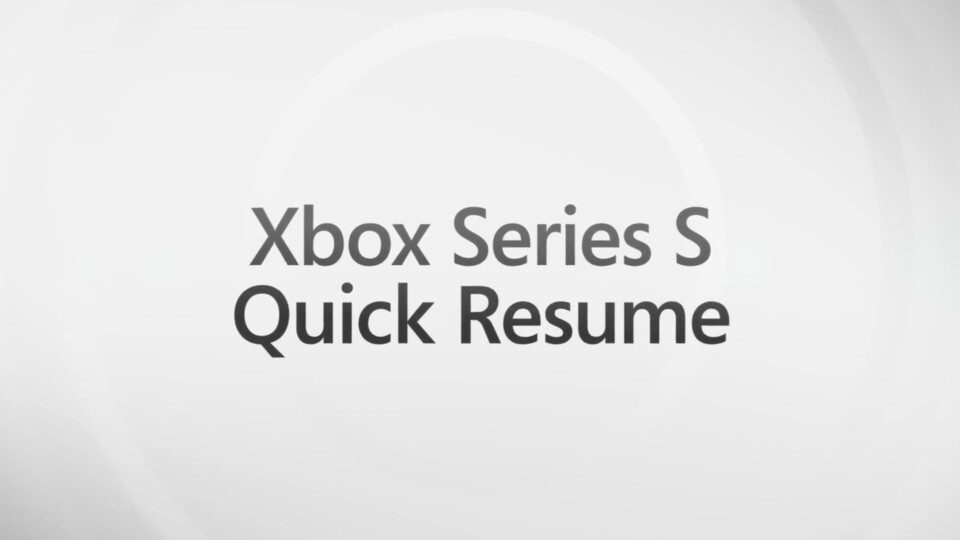
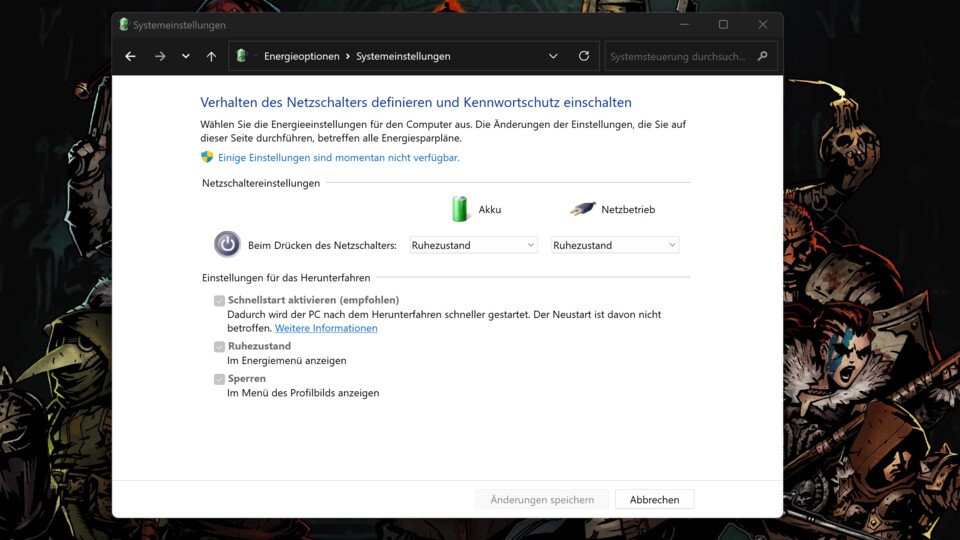

More Stories
The Museum of Retro Games opens in Vienna with a new gaming area
Two new Lexar DDR5 RGB RAM modules for PC gaming – Hardware
PlayStation boss finally pulls the plug: The return of the shooter is off the table