Recently, I feel that the chances of reading QR codes with smartphones have greatly increased. For example, a restaurant. I see a few restaurants where you read a QR code on the table and order from the website.
In such cases, I first launch the device’s native camera app. In the case of the Galaxy S22, if you grab a QR code in the search tool, it will show the destination URL of the link etc on the screen (without pressing the shutter button etc). If you manually click on it, the browser or application will be called, and the rest will be processed there.
The Samsung Galaxy S22 can read a QR code using the native camera app
This is probably the most traditional method in recent years. The Pixel 6a is much the same. If you start Google Camera and point the camera at the QR code, the link destination will appear on the screen, so tap on it next. I was very satisfied with the reading speed which was slow and unrecognizable. That’s right, until Android 13 is released.
Even a Pixel can read a QR code from the ‘Google Camera’ app
Android 13 was released in August, but there were few reports beforehand that “a new QR code reading function will be added.” Personally, I thought, “I’m already done,” but when I actually saw it, the ease of use was completely different.
First, it’s called from the Quick Settings panel across the OS, not from the Camera app. It may be hidden depending on the default settings, but there is a persistent item called “Scan QR Code”.
“Scan QR Code”, which is said to be installed from Android 13, is located in the Quick Settings panel (swipe down from the top of the screen)
The user interface is completely different too. Since it is not a camera app, there is only a flash light button for shooting. There is no menu to zoom in or switch videos.
QR codes are generally quickly recognized. I thought the camera app would be fast enough, but in reality, it needs to grab a QR code in the center of the screen or stop for a moment.
However, Android 13’s built-in QR code reader is generally flimsy, sometimes only recognized by its reflection on the edge of the screen. I guess it depends on the ambient light and the contents of the QR code, but I still feel the effect in 80% of the situations.
In some cases, the built-in QR reader in Android 13 can be read by simply appearing on the edge of the screen.
iOS has taken the lead in integrating QR code readers into the operating system. There are also examples of Android companies implementing their own, and in fact, the Galaxy S22 also has an OS integration leader (called from the quick settings panel). In this sense, it can be said that only pixels are wrapped?
But it definitely improved the experience for Pixel users. The author has become one of the leaders in OS integration. Everyone, please check if your Android device has QR code reading function. Don’t forget to check for changes after Android 13 rollout.

“Travel maven. Beer expert. Subtly charming alcohol fan. Internet junkie. Avid bacon scholar.”

![[بدأ التوزيع المجاني لإصدار الكمبيوتر الشخصي]Scam ADV's main story “The Big Con” and the mysterious “Town of Salem 2” in-game battle – on the Epic Games Store | Game*Spark](https://www.gamespark.jp/imgs/ogp_f/871832.jpg)


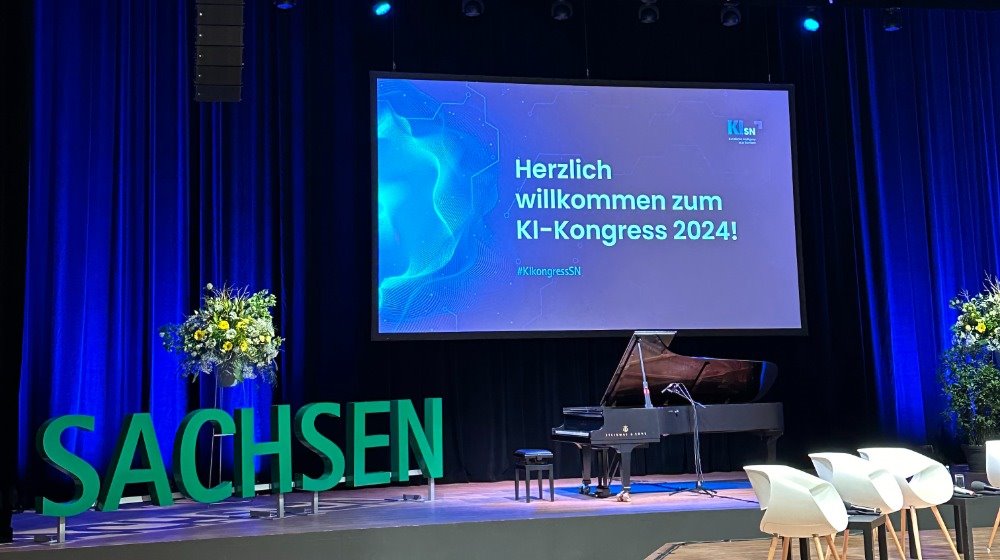

More Stories
[بدأ التوزيع المجاني لإصدار الكمبيوتر الشخصي]Scam ADV's main story “The Big Con” and the mysterious “Town of Salem 2” in-game battle – on the Epic Games Store | Game*Spark
Where does the stellar matter that flows directly into the region where stars are born come from? – Material flow from nearby young starless cores –
3.8 Billion Yen Participation Fee Will Be Fully Waived and Refunded: Call of Duty League Announces Initiatives for Long-Term Operation Makes Participation Easier!