GeForce driver error information 545.92. This is a free translation of known bugs from NVIDIA and user reports found on external GeForce forums. User reports may not occur in all environments and may depend on the environment. I hope this helps those who have similar problems.
NVIDIA Official: Known bugs (release notes + forum)
- Colors may appear washed out when streaming gameplay on Discord [جديد]
- In Chromium-based apps (such as Google Chrome and Microsoft Edge), a square pattern may appear randomly.Please see this article for solutions and solutions.
- Halo Infinite performance degrades significantly in Maxwell GPU environments (such as the GeForce GTX 900 series). We plan to fix this in the next driver.
- On GeForce GTX 1000 and RTX 2000 series, if both Hardware Accelerator GPU Scheduling (HAGS) and SLI are enabled, the computer may freeze randomly.
- Black horizontal lines may appear when mirroring a G-SYNC display to an HDMI display
- Every time I switch between Windows users, more NVIDIA Control Panel icons appear in the system tray
- On Alienware X17 R2 laptop with GeForce RTX 3080 Ti, the screen goes blank when running a DirectX game in dGPU mode.
- On GeForce RTX 4060 Ti, the screen may randomly flicker and a black bar may appear at the top of the screen while using apps.
- Event Viewer incorrectly writes NVTOPPS errors when NVTOPPS stops
- Transparency effects in Windows 10 no longer work properly (Author’s Note: The transparency effect disappears, it becomes darker than before, the blur effect disappears, etc.)
- If HDR is enabled in Windows settings, video brightness will be weird when playing SDR video in Chrome. This issue will be fixed on the Chrome side laterCanary versionIt has already been fixed
- Halo Infinite takes longer to load
User reported errors
- This driver also eliminates window dragging and scrolling stutter in Chrome. I had to change it back to 537.58
- Me too
- Street Fighter 6 now only produces 50 fps regardless of settings. Rolling back the driver took me back to 60 fps
- I also have a similar issue with EA SPORTS FC 24
- A blue screen (BSoD) error now occurs while playing ARK: Survival Ascended. Error message “System thread exception not handled due to nvIddmkm.sys” appears[RTX 3070 / Core i7-11700K / Windows11]
- Using 545.84 and 545.92 results in random blue screens with the statement “Because of nvlddmkm.sys PAGE_FAULT_IN_NONPAGED_AREA”. Back to 537.58 fixed
The issue persists since 545.84 where the Windows 10 transparency effect is not reflected properly. Symptoms of this issue include the taskbar becoming blacker than before and the transparent effect disappearing from the Start menu.
Additionally, a known issue that causes colors to fade when distributed via Discord has been added. Additionally, there have been a few reports from 545.84 of Chrome scrolling etc. being choppy with this driver.
If you are experiencing similar issues, please consider reverting to the previous driver that was working properly.Previous DriverNvidia websiteYou can download it from.

“Travel maven. Beer expert. Subtly charming alcohol fan. Internet junkie. Avid bacon scholar.”





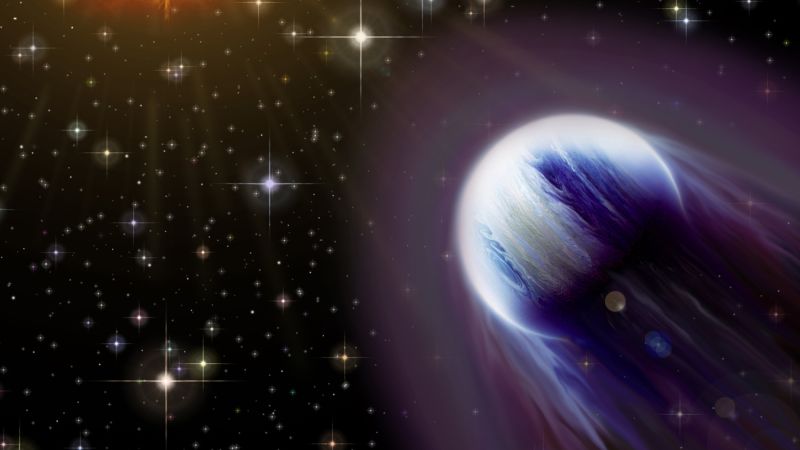

More Stories
The “definitive edition” released today, includes the launch trailer “doope! Local and international game information website
Exposure to flares on a daily basis. Planet Proxima Centauri[الصورة الفضائية اليوم]|
Simultaneous analysis of X-ray energy spectrum analysis and time series analysis to explore the universe's origin of binary black holes! ~ Graduate University of Physical Sciences Graduate Award Interview Dean's Award: Tomoteru Omama ~ | Greetings people. Space and astronautics research information portal