Google has announced so farAmong the new features in Android 15 are:The “Private Space” feature is the most important and convenient feature.It seems very likely that this will be the case.
As the name suggests, the advantage of private space isStore the most sensitive apps and files on your Android smartphoneIt's a separate session to do this.
In other words, in private space,You can set and manage locks and unlocks separately from device locks.By lockingHide notifications, history, etc. from apps in private spaceYou will become.
In fact, a similar feature already exists on Android. For example, in the Google Files app,Secure folderAnd Samsung's Secure Folder tool.
However, Private Spaces aims to be the most comprehensive feature yet and will be integrated directly into the mobile operating system. By the way,Android 15 betaIf you have it installed, you can try this feature now.
This article explains how to use Private Spaces on the Pixel 8 and how you can take advantage of this feature when Android 15 is officially released later this year.
However, all these are current expectations. from now on,The possibility of Google modifying this featurePlease note that the content shown here may differ when this feature is installed on Android.
How to set up a private space
The private space can be adjusted by settingSecurity and privacy” page.
「Private space” to display an information screen explaining how to work. after that, “sessionThe button will appear, press it to start setup (we recommend carefully reading the instructions provided by Google to fully understand this feature).
Private space isCan be used with or without a Google accountHe is. It also doesn't have to be the same Google account you use on your Android device.
When you use a second Google Account, your photos, browsing data, and other files will sync to that second account instead of your primary account.
On the other hand, if you use it without a Google account,Limits what you can do in your own spacewill be done.
For example, you can take photos and videos and save them, but…You need to backup manuallythere. Also, even if you can use Google Chrome, the sync features available when you're signed in won't be available.
Additionally, if you want to use apps other than those that appear in your Space by default (Camera, Chrome, Contacts, Files, Photos, Play Store), you'll need to sign in to your Google account.
This also applies to using Android in general without a Google account. In this case, you will not be able to install third-party applications.
Setting up a Google account is very easy.It takes about 1 minuteYou can do it with
Firstly,”session” to display the Settings screen. You can also choose the Google Account you want to use in your Space, set a new screen lock (for example, a new passcode), or use security that's already set on your smartphone.
How to use private space on your smartphone
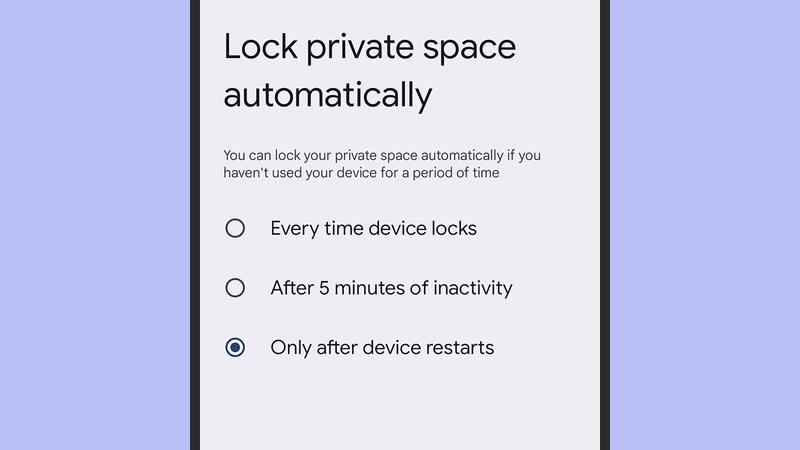
To access your space,Swipe up from the home screen to show the app drawerTo do so.
Locked private spaces are located at the bottom of the screen.Click on the lock iconAnd open it (and close it again).
To add a new app to your space, tapInstalling the application” link. Click on the gear icon to open Settings.
Using Private Space is just like using another Android device. This means that the phone you're currently using has the same experience as another phone (of course, if you use the same Google Account in both places, many of your files and settings will be synced).
It's similar to Android's profile function, but…No need to switch between profilesThe difference is that.
Tap the gear icon to open the Private Space settings, where you can change the screen lock used for that space and set auto-lock options.
Private space isSet your device to automatically lock every time it is locked, after 5 minutes of inactivity or every time your device restarts.Can.
Even if someone else somehow gains access to your smartphone, they won't be able to see your private spaces easily.Hide private space when lockedThe option can also be enabled.
If your Private Space is hidden, go to the search bar at the top of your app drawer and select “Private spaceClick on the link that appears to open it normally.
On the settings screenDelete private space“The option is also there. This will erase everything in space andYour smartphone will return to normal.
Please note that this process is irreversible. Please note that files that are not backed up will be lost forever.

Google announces eight new features for Android. Many that are sure to please you |

Time thief because of comfort. How to turn off news feed on your Google Pixel smartphone | LifehackerJapan

3 Secrets to Get the Most Out of ChatGPT and Gemini on Android | LifehackerJapan

“Travel maven. Beer expert. Subtly charming alcohol fan. Internet junkie. Avid bacon scholar.”







More Stories
The ranking of the best survival horror games selected by the IGN US editorial team has been released! Resident Evil RE:2 ranked first
Enjoy a hot cigarette while looking at whales and tropical fish under the sea ⁉︎ “Ploom Dive” is an amazing spatial video experience using Apple Vision Pro
Apple Watch now supports sleep apnea, watchOS 11 released – Impress Watch