【Apple Watch hack_24】
If you misplace your iPhone, you'll be notified on your Apple Watch, and you can easily make your iPhone ring using operations from your Apple Watch. But on the other hand, what should you do if you accidentally misplace your Apple Watch?
Every Apple Watch user has had the experience of accidentally taking off their Apple Watch and forgetting where they left it. The severity of the loss will vary greatly depending on whether it was on top of the washing machine, in the crevice of the sofa, in a cafe or a high-speed train seat, but if you know how to find a lost Apple Watch, you can do so just in case it is easy to calmly respond to Such situations.
In this article, we'll review the specific steps to find this Apple Watch.
※本稿で紹介する手順はiOS 18とwatchOS 11で確認したものです。
■Search by playing a sound from your Apple Watch
Let's start with the basic operations. If you accidentally misplaced your Apple Watch somewhere in the house and lost it, an effective way to find it is to play a sound from your Apple Watch. You can play sounds from your Apple Watch using the Search app.
There are several specific steps, but the recommended step is to launch the Clock app on your iPhone and, with the My Watch tab open, tap All Watches at the top left of the screen. Tap the “i” in the Apple Watch column you want to find, then tap “Find Apple Watch” on the next screen.
When you launch the Find app using this process, the screen will open with your Apple Watch selected. Then tap Play Sound displayed at the bottom to play search sound effects from your Apple Watch.

▲ To find your Apple Watch, launch the “Watch” app on your iPhone, go to the “My Watch” tab, then tap “All Watches” at the top left of the screen.


▲In the “My Watch” section, tap the “i” to the right of the watch you want to search for. Tap Find My Apple Watch


▲ The “Find” app will launch with the selected Apple Watch selected. Tap Play Audio to play audio from your Apple Watch.


▲This is what the Apple Watch screen looks like when playing sound. Press Close to stop the sound effect.
Of course, there is no problem if you select the Apple Watch directly from the Find app, but in this case, your devices will be displayed in a list on the Find Device screen, making it difficult to identify the Apple Watch. It is yours. People who own multiple Apple devices tend to get confused, so it's good to know that there's a search to do from the Watch app like we mentioned above.
[الصفحة التالية]You can also display your phone number on your Apple Watch screen◀

“Travel maven. Beer expert. Subtly charming alcohol fan. Internet junkie. Avid bacon scholar.”



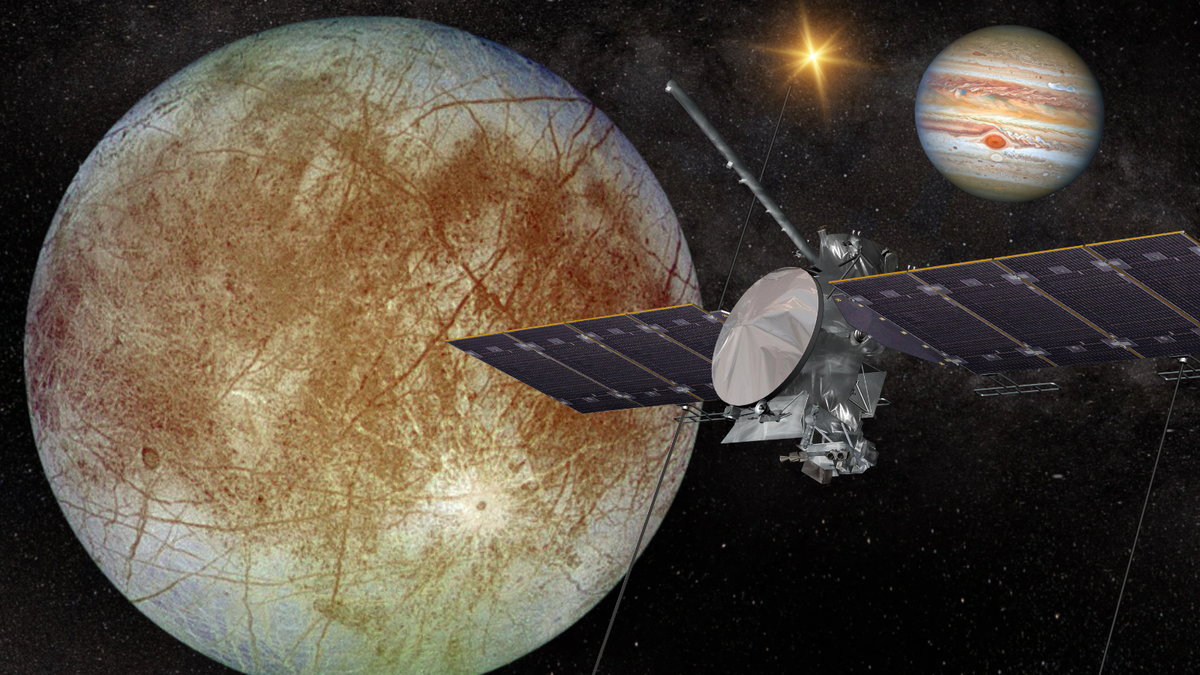

More Stories
“LINE still grants your wishes when you look at it…” 9 moments when you thought the people around you were like old ladies – All about the news
Issue in Windows 11 24H2 in Arrow Lake environment. Black screens and random reboots occur. Resulting from iGPUs such as the Core Ultra 9 285K and Core Ultra 7 265K. Countermeasures/solutions available
Research indicates that collisions between wild animals and cars increase on full moon nights