On June 17, 2024, iTop announced a new version of its high-performance video capture software iTop Screen Recorder. iTop Screen Recorder is a product that integrates useful functions such as screen recording and video editing. We have now released version 5.
Updates to iTop Screen Recorder version 5
Introducing “Image Watermark”, you can also preview the watermark before recording!
If you put your own logo on the video you captured, it would be a pretty good idea.Copyright protectionCan. Previous versions only supported text watermarks, but in version 5, it is now possible to add “Image Watermarks”. Image watermarks just got easier and more memorable.
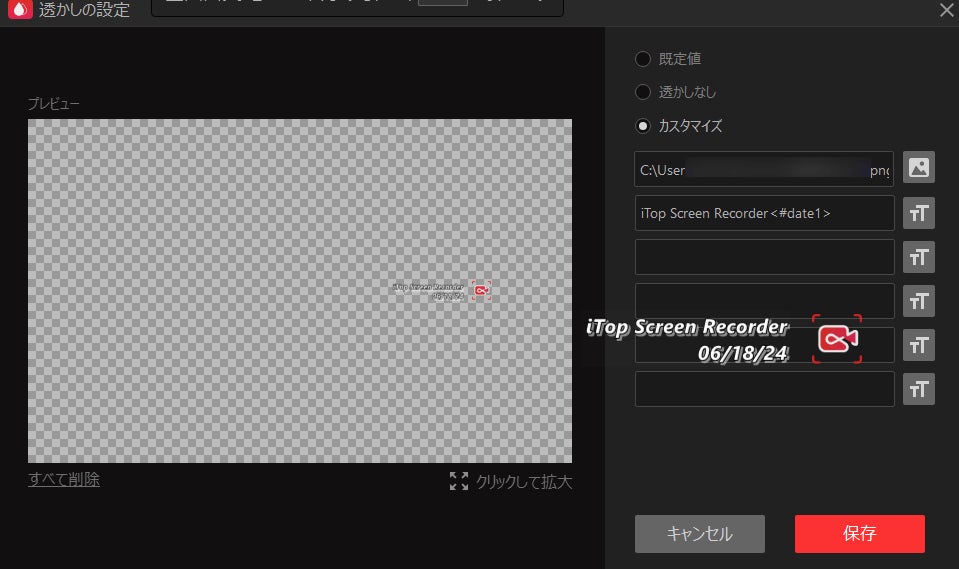
In addition, preview functions are available. You can adjust the position of the watermark before recording.

Also equipped with AI voice changer! Highly recommended for those who don't want to reveal their true voice!
Do you want to make an explanation video but do not want your voice to be heard?! Then use iTop Screen Recorder's AI voice changer feature!

This voice changing function can convert female voices to male voices, male voices to female voices, and can also transform the voices of different age groups, from children to the elderly. In addition, we also have non-human voices available for those who want a robotic or fast-paced voice.
Provide magnifying glass function
The magnifying glass function is useful when you want people to pay attention to the text/image here.
Improve efficiency! Multiple files can be selected

Have you ever found it tedious to select files one by one?
To improve convenience, we have introduced the “Multiple File Selection” feature. You can select multiple files by holding down the Ctrl key and using the mouse. You can also skip the selection by holding down the Shift key. You can compress, download or delete multiple selected files at once.
Editing functions have also been improved! Ability to change the speed of audio
After recording a video, you can change the audio speed to make the video shorter.
New user interface! Registration just got more convenient!

Reconfigured the UI design and it looks more intuitive. The most commonly used screen capture elements are divided by purpose: full screen recording, selective recording, selected window recording, and fixed ratio recording. You can select the features you want to use with just one click.
How to use iTop Screen Recorder:
1. Download and install from the official page of iTop Screen Recorder.
2. Select recording mode on the home screen, and then configure the sound and mouse settings.

3. After preparation,[REC]Click, and the video capture will start.
4. When you want to edit the video, you can click “Tools” and then click “Quick Editor” or “Advanced Editor” to do so.
About iTop Screen Recorder
ITOP screen recorderScreen recording program for computerHe is. In addition to recording, it is equipped with useful functions such as audio recording, video editing, video compression, noise removal, and still image capture. You can record a business meeting and share it with someone else, or capture a private class or online game, then edit it and send it to someone else.

“Travel maven. Beer expert. Subtly charming alcohol fan. Internet junkie. Avid bacon scholar.”







More Stories
The ranking of the best survival horror games selected by the IGN US editorial team has been released! Resident Evil RE:2 ranked first
Enjoy a hot cigarette while looking at whales and tropical fish under the sea ⁉︎ “Ploom Dive” is an amazing spatial video experience using Apple Vision Pro
Apple Watch now supports sleep apnea, watchOS 11 released – Impress Watch